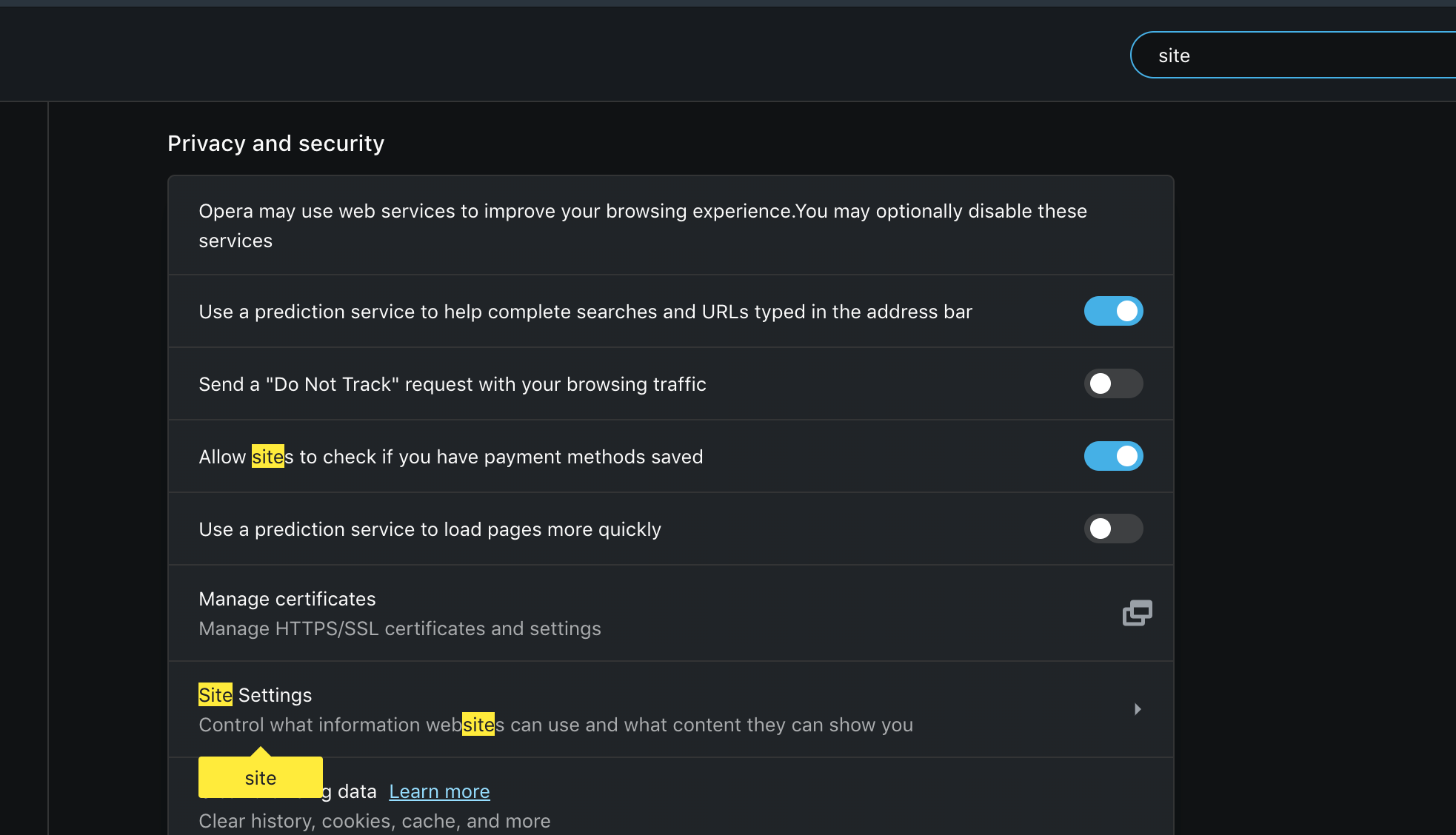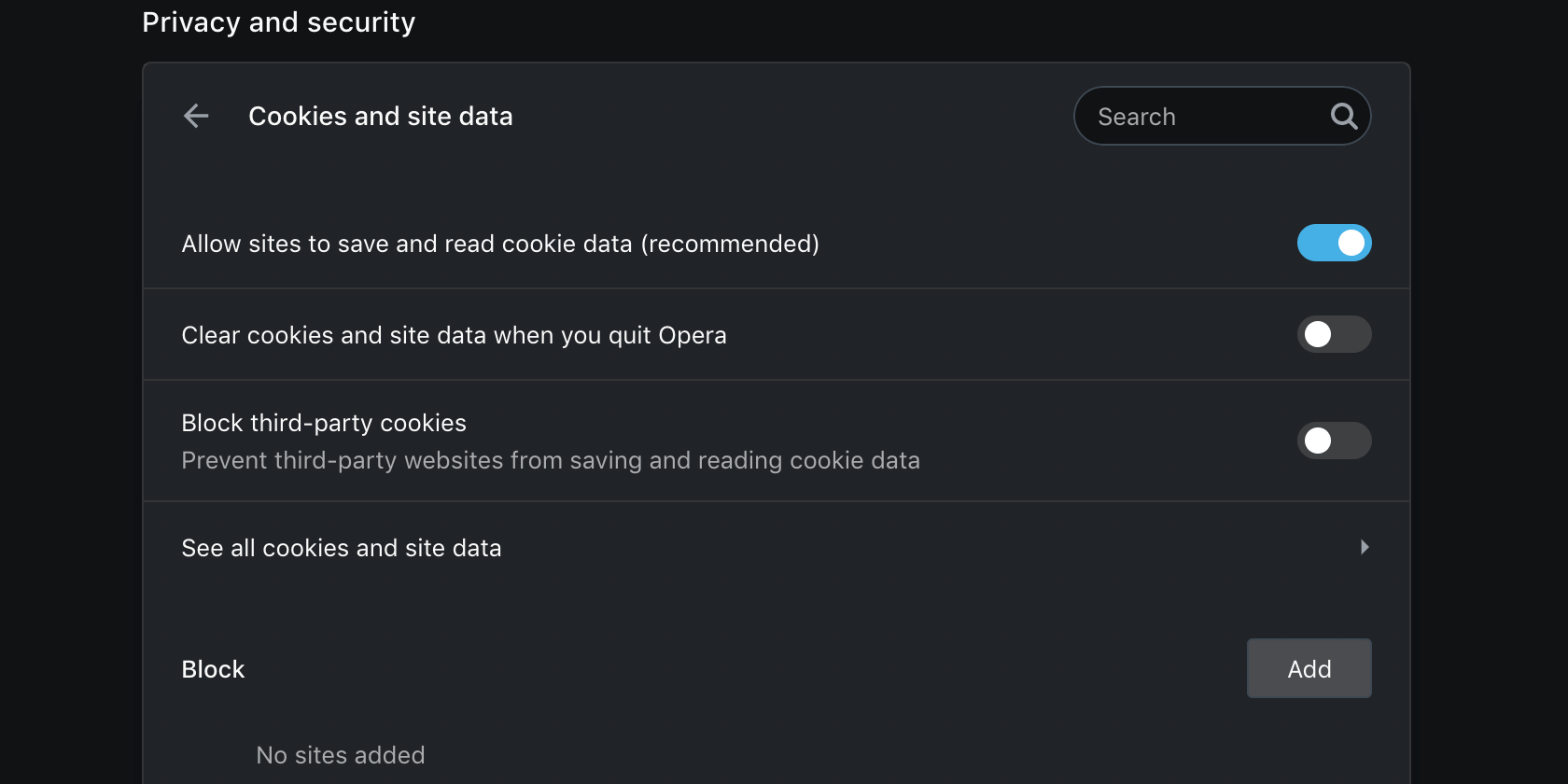[Solved]Disable the save image of webp using MAC
-
whitericecowboy last edited by leocg
How do I completely disable the webp when saving images? The images are in .png on the link and it has been omitted. Thank you kindly.
-
leocg Moderator Volunteer last edited by
@whitericecowboy You need to ask the site as it's a site decision to use webp or not.
-
whitericecowboy last edited by
I went to the settings and blocked . webp in 2 different settings and it seems to be working. Thank you kindly.
-
leocg Moderator Volunteer last edited by
@whitericecowboy Where are those settings? I don't remember have seen a setting for that.
-
whitericecowboy last edited by
I went to, Opera, Preferences, then did a search for sites, and then clicked on Site Settings, then clicked on Cookies and site data, then added the (.webp).
Also went to Images in the same area and added the same (.webp).
Also disabled "Use a prediction service to load pages more quickly".

Screen Shot 2019-12-09 at 7.32.28 PM.png