Opera sync - remove old device
-
gooorooo last edited by gooorooo
Can anyone help with the same problem for current Opera version and most recent Windows 10? That is the path to the files to be deleted?
PS: Removing "c:\Users\<username>\AppData\Roaming\Opera Software\Opera Stable\Local Storage\leveldb*.ldb" does not help with getting rid of activity from old Android device, it i still there.
-
bruhmentio99 last edited by
@neutrino Thank U, I needed this since a lot of time and I didn´t find a solution. You helped me a lot
-
bzzrakktazzz last edited by
@neutrino said in Opera sync - remove old device:
I found the solution myself. I deleted the *.ldb files in the Local Storage folder and the other devices are gone. You can find the folder here Opera\profile\data\Local Storage\leveldb\xxx.ldb
this worked. The full path is %APPDATA%\Opera Software\Opera Stable\Local Storage\leveldb
-
dhilipp last edited by dhilipp
sounds great. but does anyone know if this is for shure??
i was kicked out from work and was forced to leave my windows passwort, so i'm a bit i am a bit curious if someone is sniffing arround.
an official solution would be adorable. please dear OPERA
imagine, if one had used the password autofill (i use bitwarden, for luck ) this is really bad, or, imagine your admin at work could log into your stuff,
or, you lost your device, not secured. you may want to be sure -
raphaelmartines last edited by
@opera-v @bruhmentio99 @gooorooo @truenatural @liquidmetal The list is gone, ok! But how do we know those old devices was deleted and logged out opera from other devices? I believe this is only for visual purposes, we never know before anyone test up! Do you?
-
raphaelmartines last edited by
Re: Opera sync - remove old device
For those who don't know how to do it, Opera has this simple question:When you logged in opera into a new device, the system will sent you an email advising this login. Just click on your profile on opera and it's done, now you can delete older devices connected on opera.
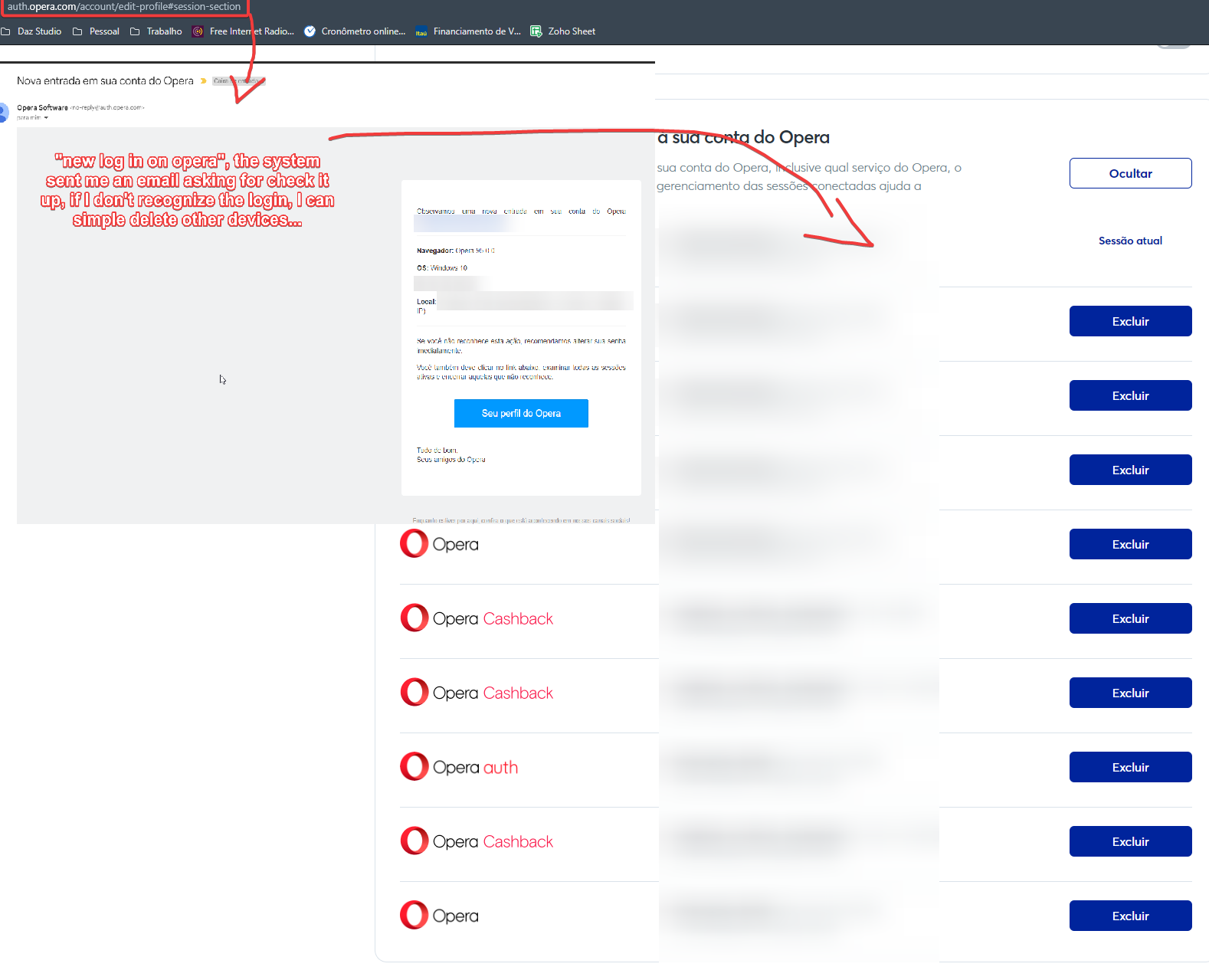
-
fwg12 last edited by
@raphaelmartines I went to that screen and it only showed recent sign in activity. I have done the various suggestions above. My sync is still showing that I'm signed into 7 devices (at least 1 is an old work laptop that I even uninstalled opera from before returning it), when I should only be syncing with 3. Deleting a logged account session doesn't log you out from there.
I still have yet to come across something that makes sure I have been logged out of other computers. I'm not sure if just changing my password will do the trick.
-
Referenced by
loggsar
-
Referenced by
loggsar
-
Referenced by
loggsar
-
Referenced by
loggsar
-
shel777 last edited by leocg
I wish people would stop giving false solutions, where there are no such synchronization settings, as they state.
Today is 7-3-2023 and I have done a ton of research, all leading to wrong solutions.
I have concluded that there is no solution, and while Opera is a great browser, the unsync issue is a permanent bug.
Microsoft Windows 11 doesn't offer a way to uncync devices attached to it, either.
-
edwardphantom last edited by
@shel777 Stop complaining about solutions that work in 2021 or early versions, each new version can introduce changes that make the old solutions unusable. People here are trying to help each other. If you are angry with the browser, simply open a support ticket in the official ways. If you cannot have enough capacity to find by yourself, here is the link.
https://opera.atlassian.net/servicedesk/customer/portal/9
Just leave us in peace and go there.
-
Referenced by
Remartvillaflor
-
ebayamazon last edited by
Opera sync is a mess, I'm using 1 PC and 1 Android versions of Opera and the syncing is terrible:
- It's never real-time, the lag is at least 1 hr
- Once in a while, it would log me out from my Opera PC
- After logging in again, it would create a new device in my Opera Android. Now my Opera Android has like 6 different past versions of my Opera PC tabs
- I tried deleting the app and reinstall. It's still showing all those past versions. Now there's an additional past version of the Android Opera itself. Dunno how to delete these on Android, pls help

- After trying the above solution of deleting the *.ldb files, it seems to remove the older Opera Android logs, but now it's showing a past version of my Opera PC at a very RANDOM point in time.
-
blackghost115 last edited by
@neutrino 3years and you are still a hero
btw for gx uesrs its in
C:\Users\xxxxx\AppData\Roaming\Opera Software\Opera GX Stable\Local Storage\leveldb -
ebayamazon last edited by ebayamazon
@ebayamazon said in Opera sync - remove old device:
Opera sync is a mess, I'm using 1 PC and 1 Android versions of Opera and the syncing is terrible:
- It's never real-time, the lag is at least 1 hr
- Once in a while, it would log me out from my Opera PC
- After logging in again, it would create a new device in my Opera Android. Now my Opera Android has like 6 different past versions of my Opera PC tabs
- I tried deleting the app and reinstall. It's still showing all those past versions. Now there's an additional past version of the Android Opera itself. Dunno how to delete these on Android, pls help

- After trying the above solution of deleting the *.ldb files, it seems to remove the older Opera Android logs, but now it's showing a past version of my Opera PC at a very RANDOM point in time.
Can anyone help
 ? After Opera keeps cloning my tabs in the syncing, I now have tons of open tabs in multiple versions of only two devices. And I don't know how to delete those old versions. The above solutions of deleting *.ldb files doesn't work on Android btw.
? After Opera keeps cloning my tabs in the syncing, I now have tons of open tabs in multiple versions of only two devices. And I don't know how to delete those old versions. The above solutions of deleting *.ldb files doesn't work on Android btw.
Please see below image for your reference:
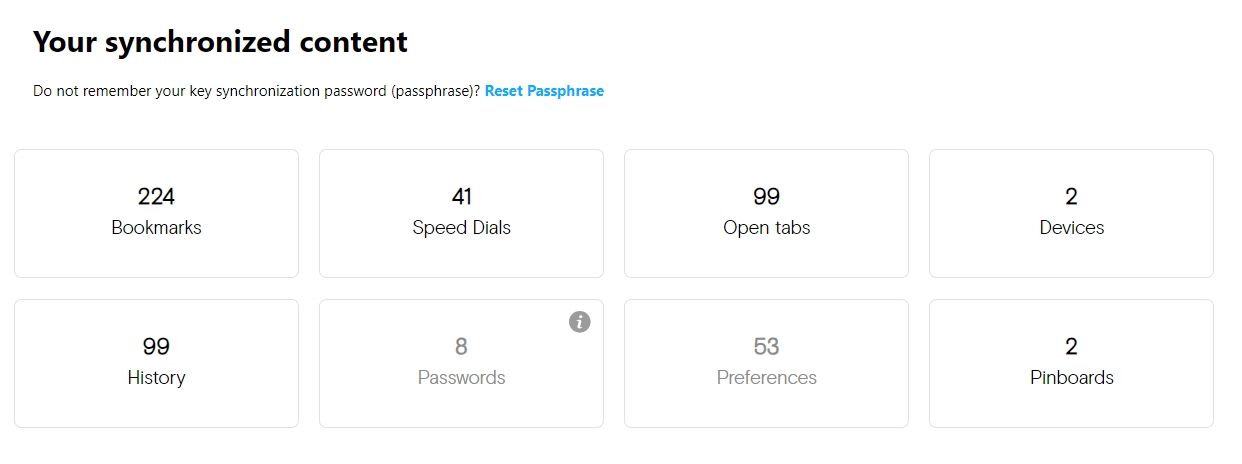
-
rmc24409 last edited by
@blackghost115 said in Opera sync - remove old device:
C:\Users\xxxxx\AppData\Roaming\Opera Software\Opera GX Stable\Local Storage\leveldb
C:\Users\xxxxx\AppData\Roaming\Opera Software\Opera GX Stable\
Local doesn't seem to be a default folder anymore. Stop at Opera Software or Opera Stable and make a search for "leveldb".
Then open in new tabs the three to five folders that will show up in the results. This will log you out and reset the problematic tabs section. Guaranteed. It will also turn of your synchro. This seems to be the tricky part. I've seen switching on the "sync everything" option bring back the old tabs, at others time not.
The sync function generates errors and this props back the old tabs. I've tried re-installing Opera on my Android (most recent version) and repeating these steps with limited success.
-
rmc24409 last edited by
By limited success I mean that there is an additional step that may or not work for you. Before choosing to sync everything (erasing all previous steps), choose Customized sync and unselect Open tabs. Go back to tabs, check if this worked for you.
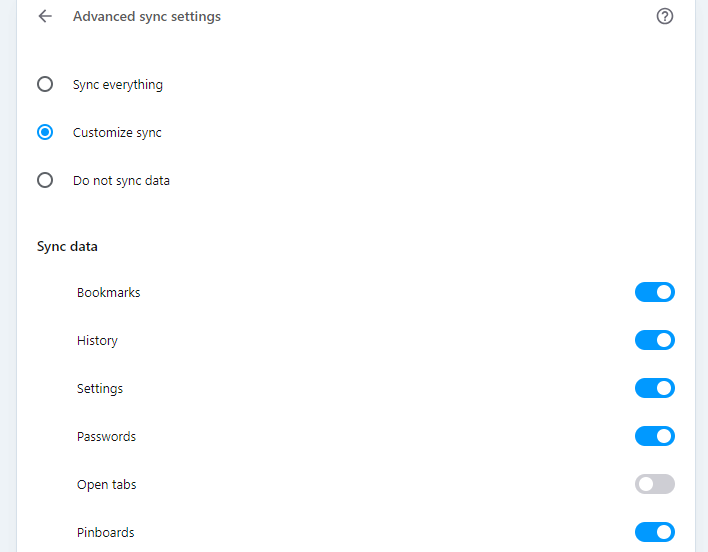
-
ChoiHang last edited by
@blackghost115 thanks,its useful。 just delete all .idb files and you're done
-
Locked by
leocg
-
Locked by
leocg