By limited success I mean that there is an additional step that may or not work for you. Before choosing to sync everything (erasing all previous steps), choose Customized sync and unselect Open tabs. Go back to tabs, check if this worked for you.
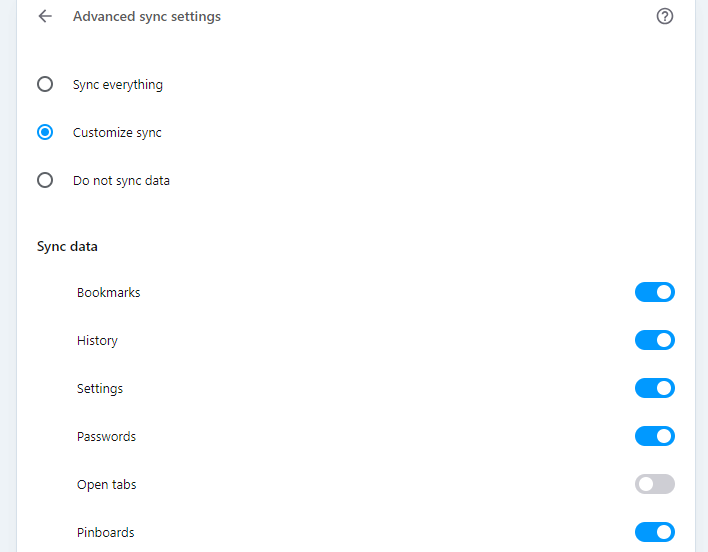
Do more on the web, with a fast and secure browser!
Download Opera browser with:
By limited success I mean that there is an additional step that may or not work for you. Before choosing to sync everything (erasing all previous steps), choose Customized sync and unselect Open tabs. Go back to tabs, check if this worked for you.
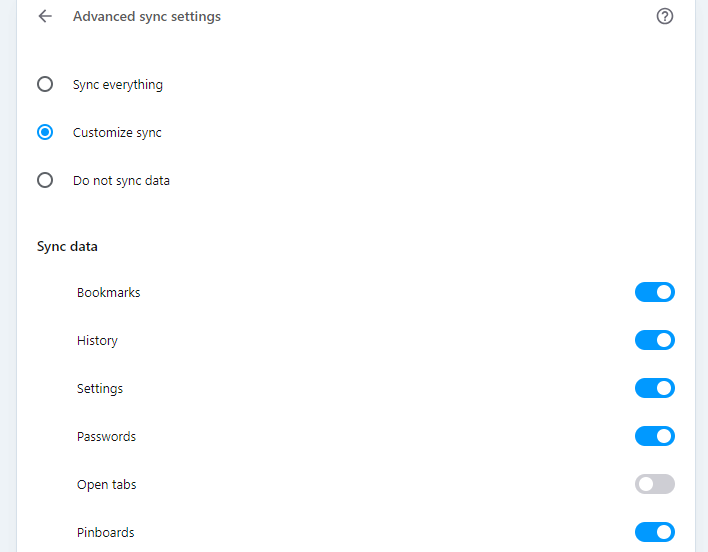
@blackghost115 said in Opera sync - remove old device:
C:\Users\xxxxx\AppData\Roaming\Opera Software\Opera GX Stable\Local Storage\leveldb
C:\Users\xxxxx\AppData\Roaming\Opera Software\Opera GX Stable\
Local doesn't seem to be a default folder anymore. Stop at Opera Software or Opera Stable and make a search for "leveldb".
Then open in new tabs the three to five folders that will show up in the results. This will log you out and reset the problematic tabs section. Guaranteed. It will also turn of your synchro. This seems to be the tricky part. I've seen switching on the "sync everything" option bring back the old tabs, at others time not.
The sync function generates errors and this props back the old tabs. I've tried re-installing Opera on my Android (most recent version) and repeating these steps with limited success.