Cannot tap the "allow" or "deny" on permission popup
-
A Former User last edited by
@jaosold When there is another app overlay on top of screen (partially or fully), it blocks user to click on button. Please make sure you do not have any other app. (f. ex. facebook messenger bubble)
-
A Former User last edited by
@neetesha yes, that was the problem.
Blue light filter app.But why I still can tap on other pop ups alerts, likes this?
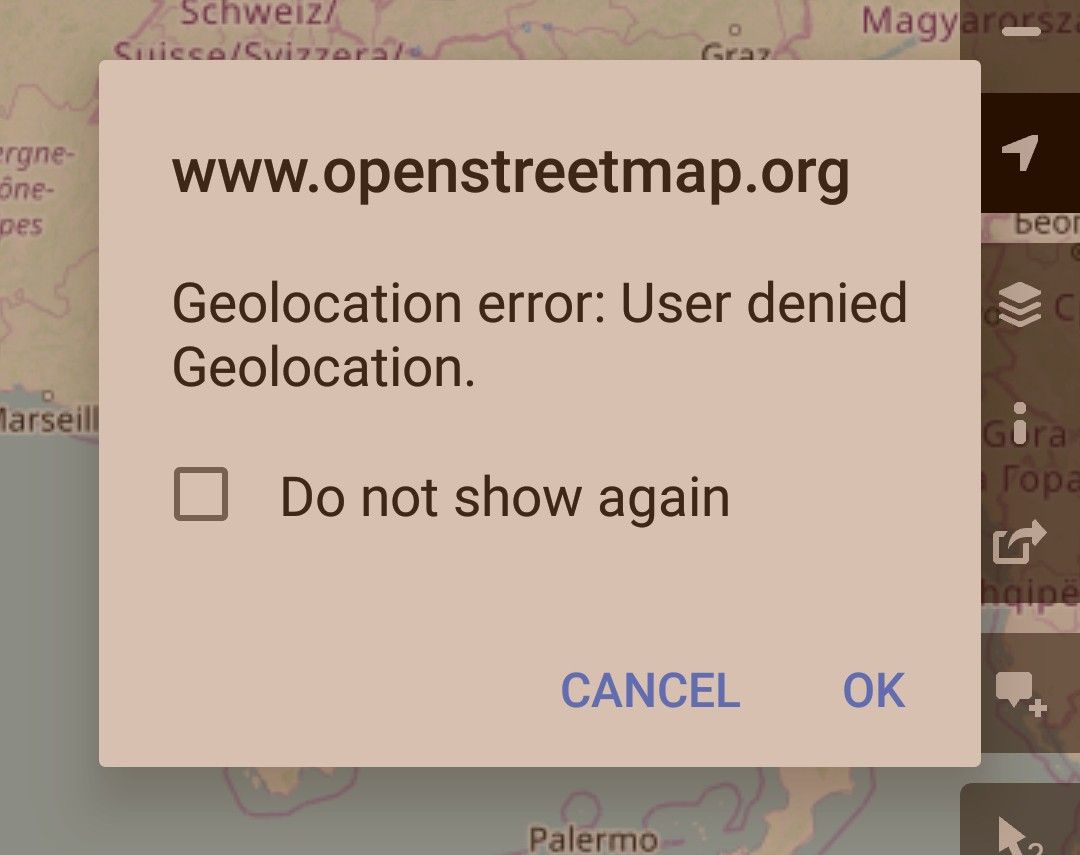
-
albatorv last edited by leocg
Same thing for me since new design out and really borring.
Please change this.
-
A Former User last edited by
It happened to me with Fluid Navigation gesture. You have to disable the application to make it work
-
A Former User last edited by
I like opera because of this problem I begin changing this browser. I can`t tap 'allow' or "deny" too. It lasts for many months and google chrome has this problem too.
-
A Former User last edited by
@jaosold said in Cannot tap the "allow" or "deny" on permission popup:
But why I still can tap on other pop ups alerts, likes this?
As mentioned in the toast message that the overlay app cause partially obstruction. We are blocking the clock only for "Allow" and "Deny" buttons as they are sensitive from security point of view.
-
A Former User last edited by
@jaosold I got round this by rotating my phone to landscape only then I could tap Allow. Not sure if you works on other phones.
-
TedSped last edited by
@neetesha wow. That has to be the most draconian approach to security that I've seen in a long time. So, Opera, I now have to go into advanced app settings and turn off all the apps (including Norton360!) That use overlay features, Just so I can tell BestBuy where I live so I can find the closest deals??
You can and should do better, Opera. Look! All you have to do is go into landscape mode to defeat your "feature". Seriously, this is a pain in the keister I don't need.
Fix it. Don't be lame. Opera is better than that.
-
TedSped last edited by
@wgh wow that's some security going there! Defeated by landscape mode. Don't worry all, it's a chrome issue, check out this google help forum listing: same thing going on there. https://support.google.com/chrome/thread/14464568?hl=en
-
Locked by
leocg