High RAM usage, is this normal?
-
A Former User last edited by
I would like to preface this by saying I have a fairly new computer with pretty good specs imo. My internet is decent. It just took me a full 20 minutes to sign into this website just to post this question. Everything is slow, the loading, the mouse. Not just the browser but everything. It may not be opera, but I'm trying to get to the bottom of it.
I took the liberty of doing an internet speed test before I posted here just to be through. I got an 8.94 mbps download speed and 9.91 mbps upload with 37ms latency. Here are some computer specs
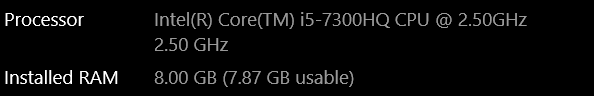
It's a 64-bit operating system and x64-based processor. It can usually run opera with no issue.For some reason my RAM is really high though, and opera seems to be one of the main perpetrators?
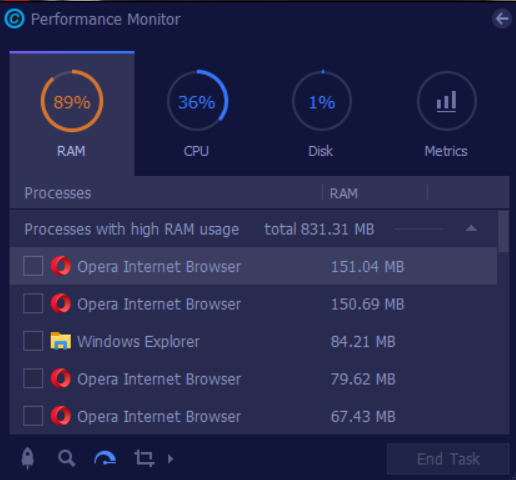
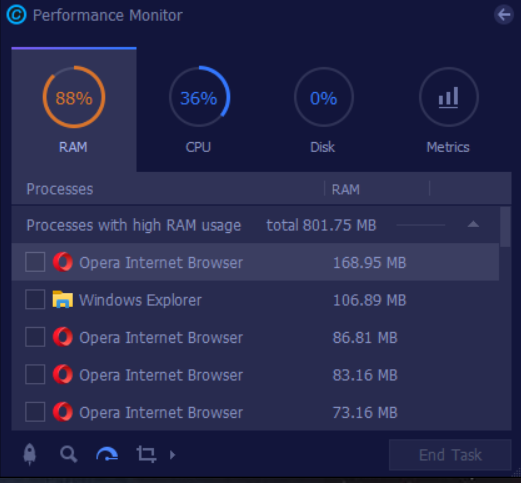
Is that normal?
The CPU and disk are maxing out every couple of minutes as well. Right now RAM is at 96% and it's been higher.I tried opening the task manager for opera but I don't really understand any of it. Except for that subframe part, because I'm pretty sure that's not supposed to be there. Here's a screenshot.
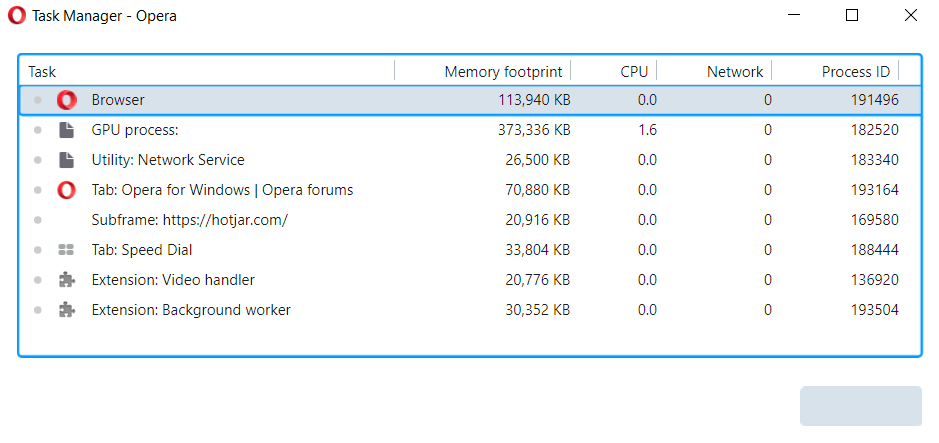
I don't recognize the extensions but I assume that they're normal? I didn't actually have the speed dial tab open at the time so I guess it's just always there?I hope this isn't too much of an info dump! I appreciate any help you may have!
-
zalex108 last edited by zalex108
Use the Task Manager.
Enable virtual Ram column too.You can check also, Process Explorer or System Explorer Apps, look at PortableApps.com
--
"Off topic Tip"
Follow the Signature's BackUp | Reset link.
Take the opportunity to start a Backup plan, even create a Template Profile.
Windows 7 (x64)
Opera Test profile | Opera Back up | Reset"You cannot know the meaning of your life until you are connected to the power that created you". · Shri Mataji Nirmala Devi
-
blackbird71 last edited by
Your Tab process seems a bit high for the Opera For Windows page; also, the GPU process task seems quite high for that same (static) page. Also, the hotjar.com subframe being present seems to be peculiar if your only open tab/page is the Opera Windows page. If you open Windows Task Manager, there have to be some other major process contributors running on your system and eating up RAM besides what is shown in Opera (which you show as roughly 800 Mb, whereas you have 8,000 Mb of RAM installed).