[Solved]Wrong Brazil timezone
-
A Former User last edited by leocg
Hello,
Here in Brazil the daylight saving was cancelled this year, but Opera still setting the timezone to -2, causing problems to use some systems.
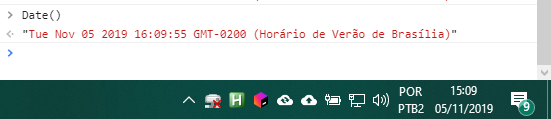
How can I fix this?
Thanks.!
-
A Former User last edited by
I have the same problem. I have tested other browsers like IE and Chrome and the time is correct. I have updated Opera to last version and the issue persist. The timezone of my computer is right, (GMT -3:00).
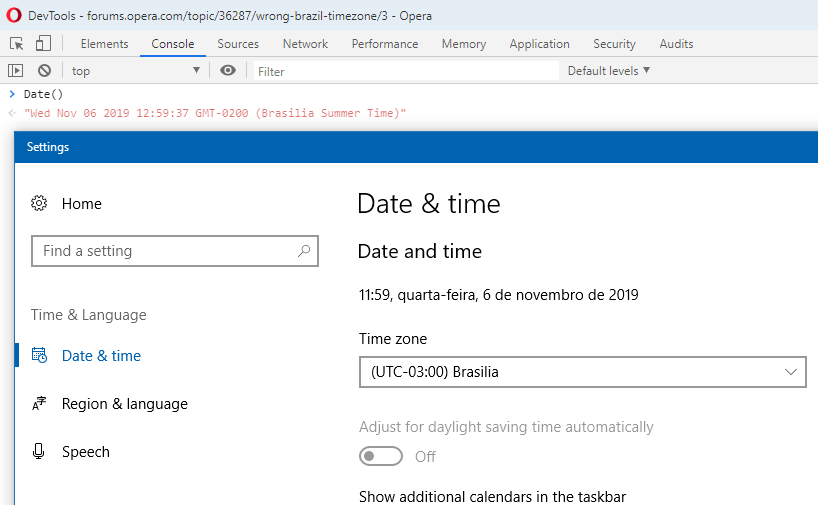
-
A Former User last edited by
@leocg said in Wrong Brazil timezone:
Where the time is wrong? There's a known issue in History but that's the only one I know.
Opera is showing the wrong time. I don't know why, but Opera is using GMT -02:00 as you can see on the below picture and my system (Windows 10) is set to GMT -03:00. Brazil doesn't have DST this year.
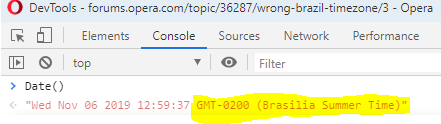
-
A Former User last edited by
@leocg I think it too, but my time and timezone are correct, as you can se in the screenshot.
-
A Former User last edited by A Former User
@leocg I've been experiencing problems in sites that use the JS date, one example is WhatsApp, as you can see in the screenshot:
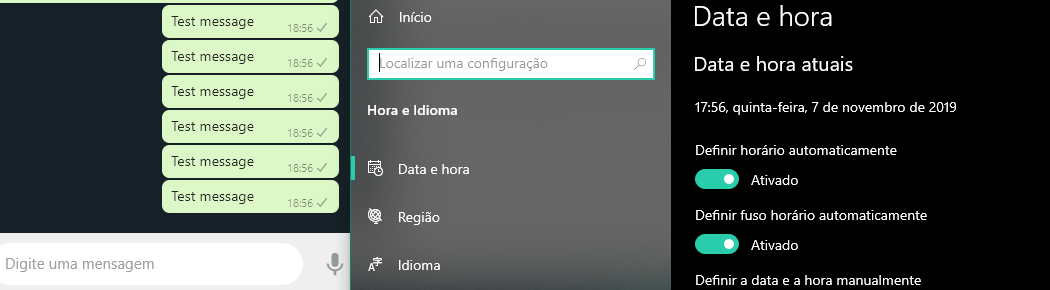
This is just an example, in other cases I have systems that use this date to register job activities, and this is causing some headache.
-
A Former User last edited by
@leocg I did that for days since I opened this topic, and no success.
As I said, WhatsApp is one of the problems with JS Date. As the browser time is wrong, all websites that request this information will be wrong. -
A Former User last edited by
@leocg Web applications that use JS Date, such as Whatsapp Web, are having problems as we have not had daylight saving time changes this year and Browser Opera automatically changed. The same thing happened with Google Chrome, where they quickly sent an update fixing GMT to -3 again. We kindly ask you to change Opera Browser as we are having problems with using various applications by Opera.
-
A Former User last edited by A Former User
I was able to palliate the solution of the problem by changing the timezone by tzutil. On windows, by command, execute:
tzutil /s "Bahia Standard Time"
It will leave Salvador time enabled, which is the same as Brasilia, but not changing for summer time.
Now, the command Date() shows correctly.
-
gqueiroz11 last edited by
Hello, I'm having problems with my browser because normally we have Summer Time in Brasil, gmt -3 turns into gmt -2, 1 hour advanced. But this year, the new president cancelled the Summer Time, so we didn't changed our clocks, but automatically some places changes (almost the 'millenium bug' haha), so my browser is making 1h in advance, and that's a big problem because all I want to do, my browser time is 1h in advance. I can't even 'punch the clock' in my job. I'm considering moving back to mozilla, because I really can't find the solution for this.
Hope you help me. Thanks in advance (just like my browser clock xD).
-
teylo last edited by
@pedroluiz @ricardoltm desativar a opção
Definir fuso horário automaticamentee selecionar o Fuso horário (UTC-03:00) Araguaína manualmente, como na imagem anexa, funcionou para mim
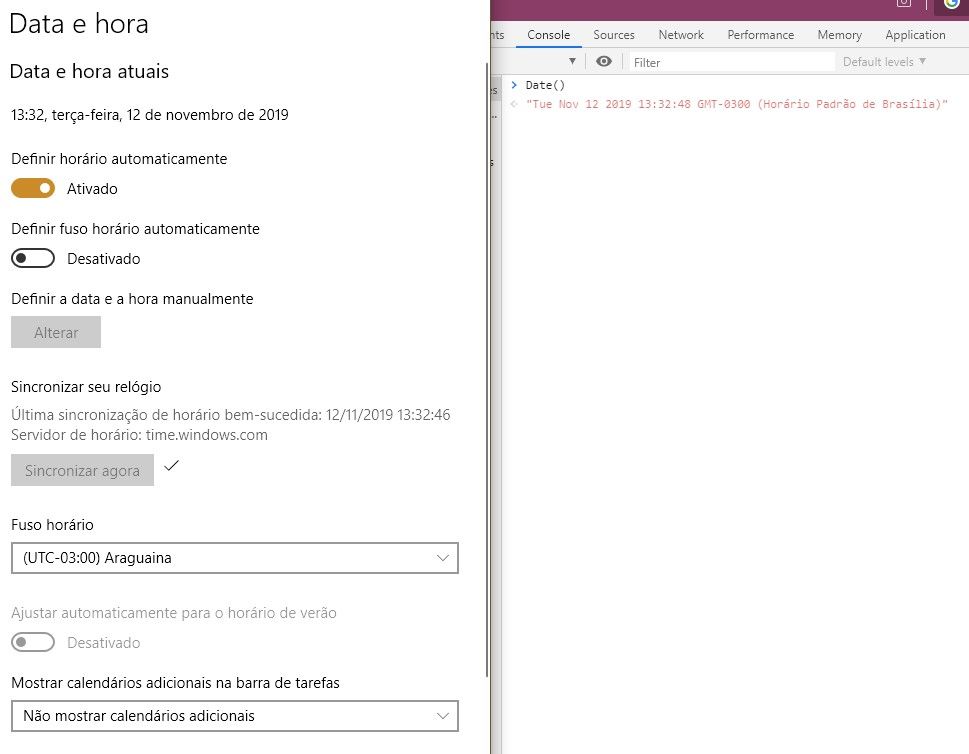
-
teylo last edited by
@leocg said in Wrong Brazil timezone:
@teylo English here please.
Disabling
Set time zone automaticallyand selecting Time zone (UTC-03: 00) Araguaina manually, as in the attached image, worked for me