Opera opens most always on half screen - why?
-
zalex108 last edited by
You can try this: https://superuser.com/questions/676675/how-to-reset-the-window-position-of-an-application
Just had an app size problem also and had to search to fix it, so thank you for recall it me.

--
"Off Topic Tip"
Follow the Signature's Backup | Reset link.
Take the opportunity to start a Backup plan and even create a Template Profile.
Windows 7 (x64)
Opera Test profile | Opera Backup | Reset"You cannot know the meaning of your life until you are connected to the power that created you". · Shri Mataji Nirmala Devi
-
Operes last edited by
I read it but it wont help - Youre writing about move window on left or right side and Im looking for any help to always open my opera on whole screen

-
zalex108 last edited by
Actually is just to break/reset the lock size.
"You cannot know the meaning of your life until you are connected to the power that created you". · Shri Mataji Nirmala Devi
-
A Former User last edited by A Former User
@Operes right click your desktop icon > properties..
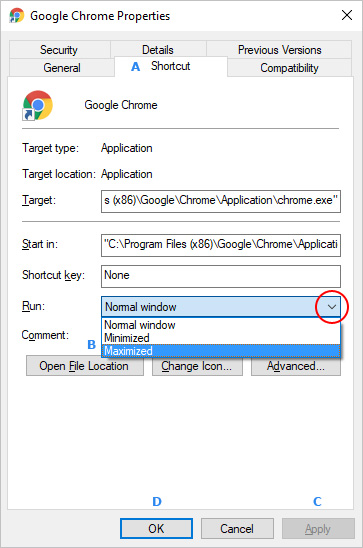
lemme know if that worked for ya..
-
Operes last edited by Operes
No, it doesnt works.
Now Ive got second problem - every time when I open Opera ask me: Set me as the default browser. I click set but it doesnt works.
-
A Former User last edited by
@Operes said in Opera opens most always on half screen - why?:
No, it doesnt works.
open opera drag the window all the way to top of screen.. it will maximize automatically.. or (maximize the window by clicking the square icon in the upper-right corner) Then, press and hold the Ctrl key and close the Browser. Re-open Browser.. Tadaa lol
-
A Former User last edited by A Former User
@nvmjustagirl said in Opera opens most always on half screen - why?:
@Operes said in Opera opens most always on half screen - why?:
No, it doesnt works.
open opera drag the window all the way to top of screen.. it will maximize automatically.. or (maximize the window by clicking the square icon in the upper-right corner) Then, press and hold the Ctrl key and close the Browser with the X.. Re-open Browser.. Tadaa lol
i promise this will work.. check video mp4 out
https://my.pcloud.com/publink/show?code=XZ1Kr8kZ4EihI8LiG3LAzWxmnAHqrHjdepRyn e one can do it.. it will not hurt nothing.. just always close browser while maximized..
-
Operes last edited by Operes
I reinstalled Opera and installed the newest version but it doesnt help and I still can not set Opera as a default browser. I press Use it but it doesnt works.
@nvmjustagirl : Im testing your way
-
zalex108 last edited by
You can try to choose it from the Operating System settings.
"You cannot know the meaning of your life until you are connected to the power that created you". · Shri Mataji Nirmala Devi
-
A Former User last edited by A Former User
@Operes i know, opera when maximized then close should remember but it doesn't lol
even if ya Open Opera's Preferences file with a text editor and find the following segment -
"browser": {
"maximized": true,"maximized": true, a lot of times "maximized" is set to false.
my way works and easy lol
if ya can;t set it in opera's setting then do like zalex108 says to set browser to default in windows settings
if ya have windows 10 - check this page out..
https://www.intowindows.com/how-to-change-the-default-browser-in-windows-10/ -
Operes last edited by Operes
Where can I change it?
Where can I find it settings?@nvmjustagirl: Your way with ctrl doesnt works

-
A Former User last edited by A Former User
@Operes said in Opera opens most always on half screen - why?:
@nvmjustagirl: Your way with ctrl doesnt works

its fail proof lol unless you you closed browser at a different size from Maximize..
if so you would need to do this again
open opera drag the window all the way to top of screen.. it will maximize automatically.. or (maximize the window by clicking the square icon in the upper-right corner) Then, press and hold the Ctrl key and close the Browser using the X button upper right corner while its maximized..
n e ways i give up..
-
A Former User last edited by A Former User
you saw video mp4
n e one can take their shortcut icon and do it..
you must have a bad problem..
-
Operes last edited by
I saw your mp4. I did it at morning when I had sure that opera after night opens not maximilized. I did it and it didnt help it.
-
A Former User last edited by A Former User
@Operes Are you the adminastrator of the account you're signing in with..
i dunno if n e one Asked but which windows are you running
windows 7/8/6.1 or windows 10 32 bit or 64 bit
and which version of Opera 32/64 bit
so others reading may know..
-
Operes last edited by Operes
Yes - Im the administrator
Windows 7 64bit
Opera 64.0.3417.83 64 bit
Where I find settings?
Open Opera's Preferences file with a text editor and find the following segment -
"browser": {
"maximized": true,
"maximized": true, a lot of times "maximized" is set to false.