On the website: https://www.opera.com/download no 64-bit installer!
-
A Former User last edited by
On the website: https://www.opera.com/download no 64-bit installer(exception only for Opera GX)!
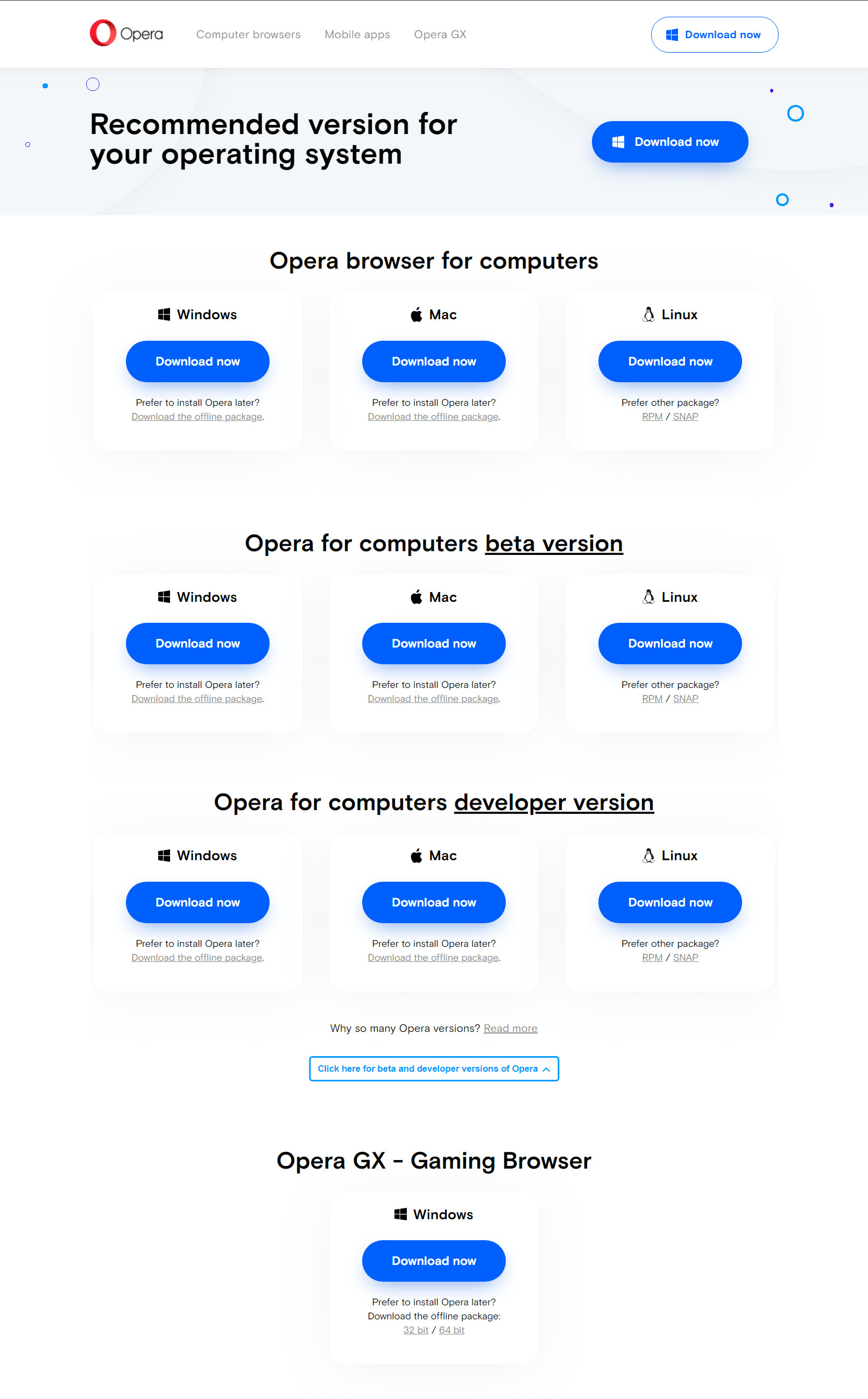
-
A Former User last edited by
@leocg , why did you move my topic to the Windows partition? Is the problem directly related to Windows?
Don't you think it's just a problem on the site itself? -
A Former User last edited by
@leocg The forum is still more close with the site, as it is also a site. But the computer has nothing to do with the problem with the site!
-
A Former User last edited by
@leocg it should not matter from what device I go to the site! Why is there no 64-bit installation file for all Opera channels except Opera GX ? Why then is there a 64-bit installation file for Opera GX?
-
A Former User last edited by
@leocg Given example:
Let's say I have Opera 32-bit installed and I went to the site to download Opera 64-bit, but again I am given only 32.
It's okay I know where and how to download all versions and bit Opera, but as for example in this case will understand is not an experienced user? -
zalex108 last edited by
Is the Web installer?
Would check the OS when run and downloads the related version?
"You cannot know the meaning of your life until you are connected to the power that created you". · Shri Mataji Nirmala Devi
-
A Former User last edited by
I mean, there is no standalone full package (offline installer) installation for the 64-bit version.
-
A Former User last edited by
@leocg As I wrote above:
I was referring to the 64 bit offline installer.Since on the main page:
https://www.opera.com/
you can already download the usual installer and there is no need to go to the page:
https://www.opera.com/download
to download the same regular installer!That is on the page:
https://www.opera.com/download
there is a regular installer and there is an offline installer for 32-bit only, but there is no offline installer for 64-bit! -
A Former User last edited by
Same on the website:
https://www.opera.com/download?os=windows
There is a regular installer (online), there is a 32-bit offline installer(offline), but there is no 64-bit offline installer(offline)!
This is not logical! -
A Former User last edited by A Former User
Even after I changed User agent:
--user-agent="Mozilla/5.0 (Windows NT 10.0; Win64; x64) AppleWebKit/537.36 (KHTML, like Gecko) Chrome/77.0.3865.90 Safari/537.36"
I still only manage to download the 32-bit offline installer!
Idiocy! -
Locked by
 leocg
leocg