Facing Some Miserable Problems with Opera Mini
-
jackob11 last edited by
There are many bugs & many many problems goes with Opera Mini. Though we do continuously report to Opera about these problems (through Bug report, Facebook Page, Twitter & through Opera Forums) but Opera developers & the concerned team seems totally careless about this. Here are some miserable problems....
-
Ad Blocking Problem:
Opera Mini can not able to block any single ad in Automatic & High mode. Though I've enabled 'Ad Blocker' in Opera Mini's setting & I disabled 'Acceptable Ads' but still I see ads everywhere, in every web pages. -
YouTube Problem:
While browsing YouTube in Automatic/High mode, sometimes Keyboard app doesn't pop up when I tried use the search bar or write comments on YouTube. I checked my Keyboard app & the problem wasn't from the keyboard (I tried Google Keyboard, Swiftkey Keyboard, Google Indic Keyboard) and with any keyboard app this problem happened. The keyboard doesn't comes up after a while when I tried to browse some YouTube pages. And sometimes Opera Mini can not able to play any video from YouTube in Automatic/High mode. If I go to any video link in YouTube then it says 'The browser doesn't support HTML5 to play this video'.
Another problem is, if I tried to browse YouTube in Extreme mode & I play any video then the video quality I get is too poor to watch though I've enabled 'Prefer High Quality' option from the left side panel of the address bar. -
Streaming Problem:
In Extreme mode, if I tried to stream/play any video from any webpage then Opera Mini's built in poor media player comes up & do some loading...loading...loading... & loading... for ages.
Such as, I tried to play a 3MB sized video from Facebook. I clicked on that video & clicked on Play. Then it took more than 5 minutes to load & then it played. But when I tried to rewind that video forward then it took another 2 or 3 minutes to play again. (Though I've 10Mbps, low latency, unlimited bandwidth with dedicated fast internet connection) & this loading/streaming problem happens always.
Another problem is, There has no rewind option for Audio Streaming via Opera Mini's built in crappy media player. I can not able to rewind forward or backward while streaming the audio. -
Download Problem:
Though Opera Mini improved in file downloading feature but still it is not as powerful as we need. The built in download manager has to be more improved. While downloading files sometimes downloading speed falls dramatically, sometimes stuck totally & sometimes can not able to resume. I personally suggested Opera team to add 'Multiple Threaded Downloding' system but they doesn't care. All powerful download manager in the world used this feature to improve the speed & bandwidth for downloading files, even Google added this Multi Thread downloading system in Chromium to improve file downloding system. And this can be enabled through chrome://flags in Chrome. -
Bug report problem:
After did a bug report to Opera & copied my bug report ID then I go to address bar & type debug: and load it. From the bottom of that debug page. I tried to paste my Bug Report ID & press send. Then it shows, "Submitting failed (a04-03-08, 1572070086)"
---- I'm using both latest Opera Mini stable 44.1 & beta 44.3 on my Android 6.0 device. Sometimes I use 3G & sometimes use Wifi connection. Just because Automatic/High mode is nothing but a crappy mode, I always use Extreme saving mode with Ad blocker ON. Though I expect some fixes about those problems but maybe Opera Mini's concern team will neglect all of these issues & do some UI & Design changing sh*t in the next version of Opera Mini. Who knows?????
All that I can say, Opera was so good in previous days. But after it's sold to some crappy Chinese company then it turns into a piece of s**t.
-
-
jackob11 last edited by
@leocg Using Automatic saving mode in Opera Mini with Ad blocker ON. I attach some snapshots.
First One:-
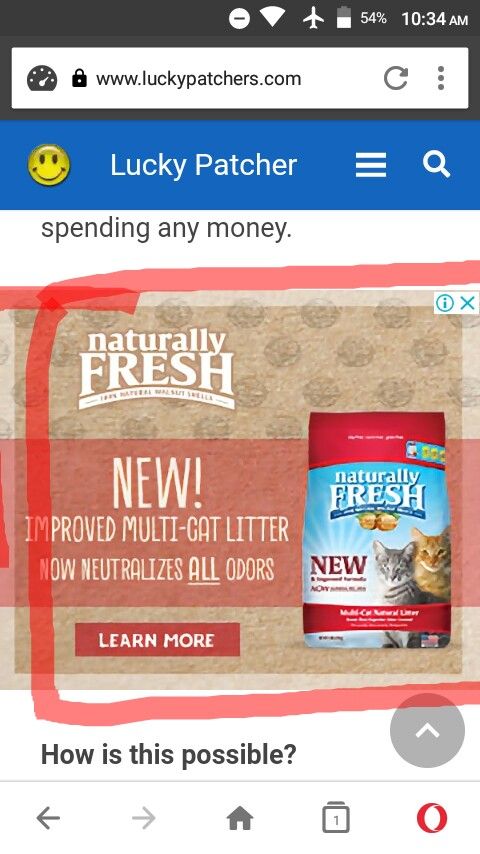
In here, look at the Red Marked area, it's an ad from Google. But at that time I have ad blocker turned ON.
Now 2nd picture:-
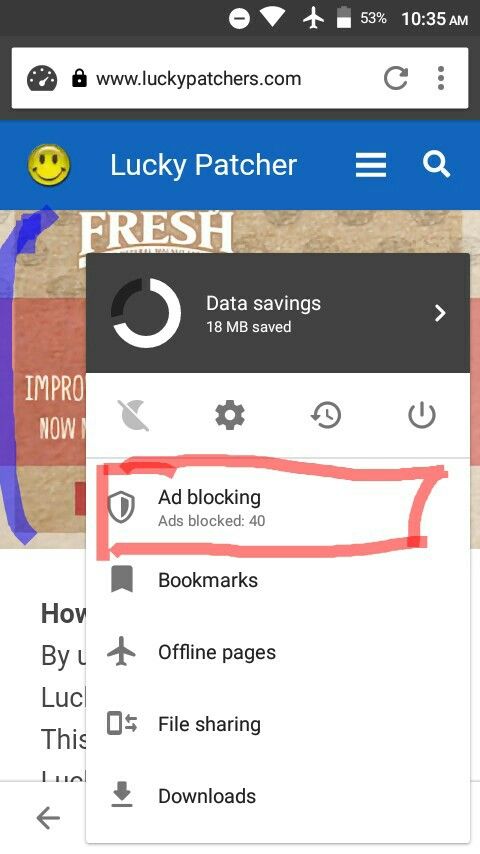
In here I've ad blocker ON but look at the background at the blue marked area. Though I've enabled ad blocker (obviously with Accepatable ads tured off) but still I see ads everywhere. In Automatic/High mode Opera Mini can not able to block any single ad. But Extreme saving mode seems totally fine.