[Solved]Opera GX Twitch your browser does not support playback of this video
-
Orschak last edited by leocg
Hello,
i can't play any twitch stream because of this problem below. Could somone tell me how to fix this?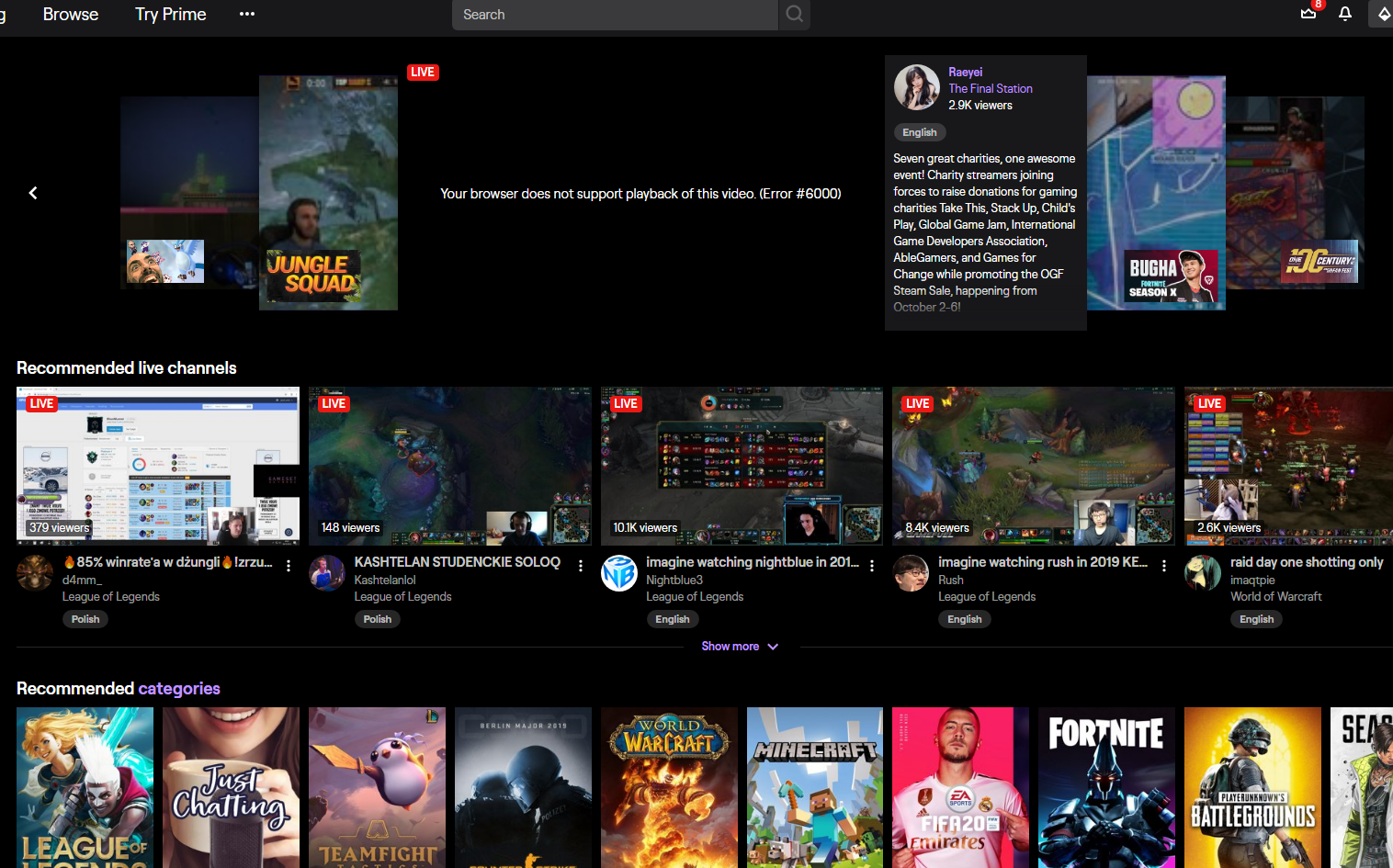
-
leocg Moderator Volunteer last edited by
@Orschak See https://forums.opera.com/topic/23068/instructions-on-posting-about-problems-in-opera-for-computers and provide the necessary information
-
Orschak last edited by
I did reset settings to default and even if it's clean, still it's not working. In google chrome everythink is fine. It's 63.0.3368.56078 version.
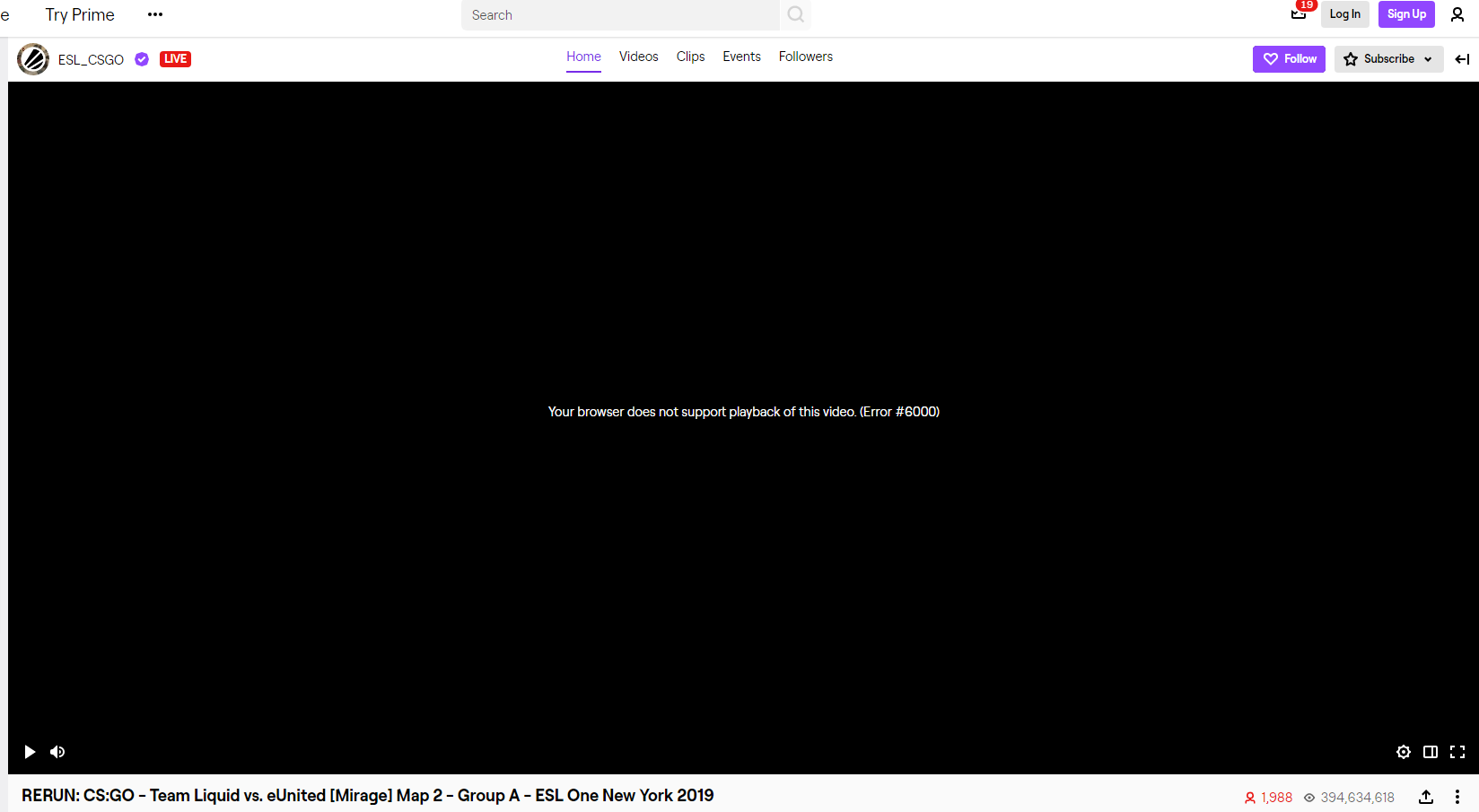
-
burnout426 Volunteer last edited by
Link is https://www.microsoft.com/en-us/software-download/mediafeaturepack.
-
Orschak last edited by
I tried install this but i can't. "This update does not apply to this computer."
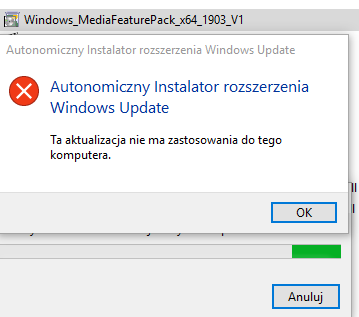
-
burnout426 Volunteer last edited by burnout426
In Windows, goto "Start button -> settings -> System -> About". On the page, under Windows Specifications, what does it say for Version? Does it say 1903? If not, you need to pick the right version in the menu on the download page.
Are you running 32-bit Windows instead of 64-bit?
I guess it's possible too that the installer might be limited to certain locales. (I didn't translate that message.)