SimpleExtManager
-
zalex108 last edited by
@themoisterymachine said in SimpleExtManager:
This works awesome, but it conflicts with my dark theme plugin, and i cant add it to the exemptions cause i cant find the url of the sidebar page, could you provide it pls?
@iron2000 said in SimpleExtManager:
@themoisterymachine Can you give me a link to the dark theme plugin?
Hi,
This is interesting.I would like it too.
I use Midnight Lizard.Thank you.
"You cannot know the meaning of your life until you are connected to the power that created you". · Shri Mataji Nirmala Devi
-
themoisterymachine last edited by
@iron2000 @zalex108
Here is the one I use: https://chrome.google.com/webstore/detail/dark-reader/eimadpbcbfnmbkopoojfekhnkhdbieeh?hl=en
It's been the best one I've found so far with barely any issues. -
zalex108 last edited by zalex108
@themoisterymachine said in SimpleExtManager:
@iron2000 @zalex108
Here is the one I use: https://chrome.google.com/webstore/detail/dark-reader/eimadpbcbfnmbkopoojfekhnkhdbieeh?hl=en
It's been the best one I've found so far with barely any issues.Thanks.
Will see what happens with the ExtManager."You cannot know the meaning of your life until you are connected to the power that created you". · Shri Mataji Nirmala Devi
-
zalex108 last edited by zalex108
Hi,
Chrome Store version of the Addon has Dark Theme.
"You cannot know the meaning of your life until you are connected to the power that created you". · Shri Mataji Nirmala Devi
-
Hotair last edited by
@iron2000:
Hey Iron, here's hoping you might have an update/information now that it's been nearly a year. I'm running Opera GX, and there's a built in feature that allows all websites to be darkmode. Unfortunately this also affects the sidebar page, and it doesn't allow me to simply unforce it as I am with a normal webpage. Similar to @themoisterymachine, I can add a url to the exemptions. Do you know what URL I may be able to use for this (Or a way to change the display of the text)?Love the extension, just would like to be able to see what I'm doing

-
zalex108 last edited by
Hi,
Try ChromeStore version and / or add the URL from the Extension's ID Opening it's Settings.
"You cannot know the meaning of your life until you are connected to the power that created you". · Shri Mataji Nirmala Devi
-
AokoG last edited by
After updating Opera to version 78, the icon in the sidebar disappeared. Reinstalling the extension does not help.
-
vostryk last edited by
@iron2000: раньше на боковой панели была возможность закрепить окно расширения. Полезная функция. Если получиться реализовать это в панели инструментов, можно будет пережить пропажу расширения из боковой панели. По поводу предпочтений расположения: мне удобно пользоваться расширением из боковой панели. Ваше расширение лучшее среди множества испытанных конкурентов. Спасибо!
-
timothytu last edited by timothytu
I am using Opera GX. The background color of this extension is now black. It is hard to read the items in the list. Is there a way to change this to white?
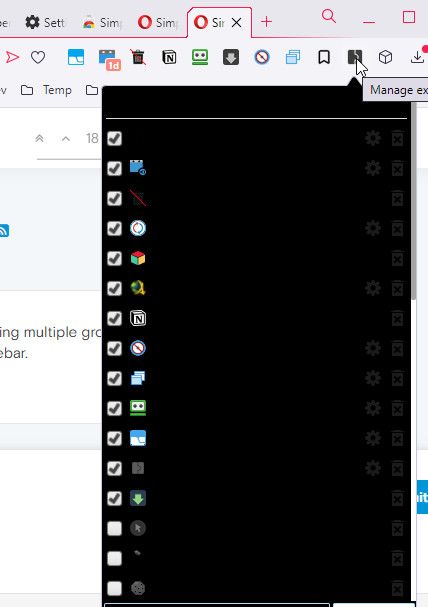
-
AokoG last edited by
@iron2000: for me a more convenient place for the icon of your extension is the sidebar, as it is written in the description at the top = "now with sidebar support"
 [yes, your extension is in the Opera extensions section for the sidebar, so...].
[yes, your extension is in the Opera extensions section for the sidebar, so...].
I find it more convenient to open the extension window from the sidebar to its full height than just the part that expands from the toolbar icon. -
zalex108 last edited by
Hi,
Install the Chrome Store version, it's updated and has a dark/grey background option that works fine
"You cannot know the meaning of your life until you are connected to the power that created you". · Shri Mataji Nirmala Devi
-
timothytu last edited by
@zalex108 said in SimpleExtManager:
Install the Chrome Store version, it's updated and has a dark/grey background option that works fine
It works. Thanks!
-
pflegende last edited by
Good job!
use it some years
Great!Would be nice to have a feature for Export as html (within links to the chrome or opera shop).
aka sync Extensions between differnt devices -
beeters last edited by
5 stars. Hey, could you please implement some more features in the near future? I have some ideas:
- The biggest one that comes to mind for me would be pinning extensions through this extension manager, instead of scrolling through Opera's entire list of my installed extensions (I have over 100 now lol) to find the one I want to pin.
- Another feature could be an option to allow users to automatically pin newly downloaded extensions
- Or, an option to set which optional permissions new extensions should be automatically given
- Or, an option to set all installed extensions (or all enabled/disabled extensions, or all extensions of certain selected extension groups) to have certain permissions; maybe some sub-options to set them to have the highest possible permissions, lowest possible permissions, or custom permissions.
- Maybe there could also be an option to set all installed/enabled extensions (or all enabled extensions of certain groups) to be pinned or unpinned.
Basically, when you have as many browser extensions as I do, an extension manager extension like this is an absolute godsend, but could be a lot better and I'd definitely be willing to beta test updates. (If I understand correctly, it can be a huge hassle to update Opera extensions because it has to pass a long moderation process.)