[Suggestion]Allow custom images for Speed Dial shortcuts
-
A Former User last edited by leocg
The default shortcuts that are there when you first install Opera GX are nice, but there's no way to add custom images to the ones that the user adds afterwards. Firefox and Chrome both have the same/a similar feature to this on their default home pages.
-
leocg Moderator Volunteer last edited by
@magicalgirlbeth The same way you do it in Opera. Go to the page and click on the heart icon at the right of address bar.
-
magicalgirlbeth last edited by
@leocg Oh wow, I didn't know you could do that! Thanks a bunch!

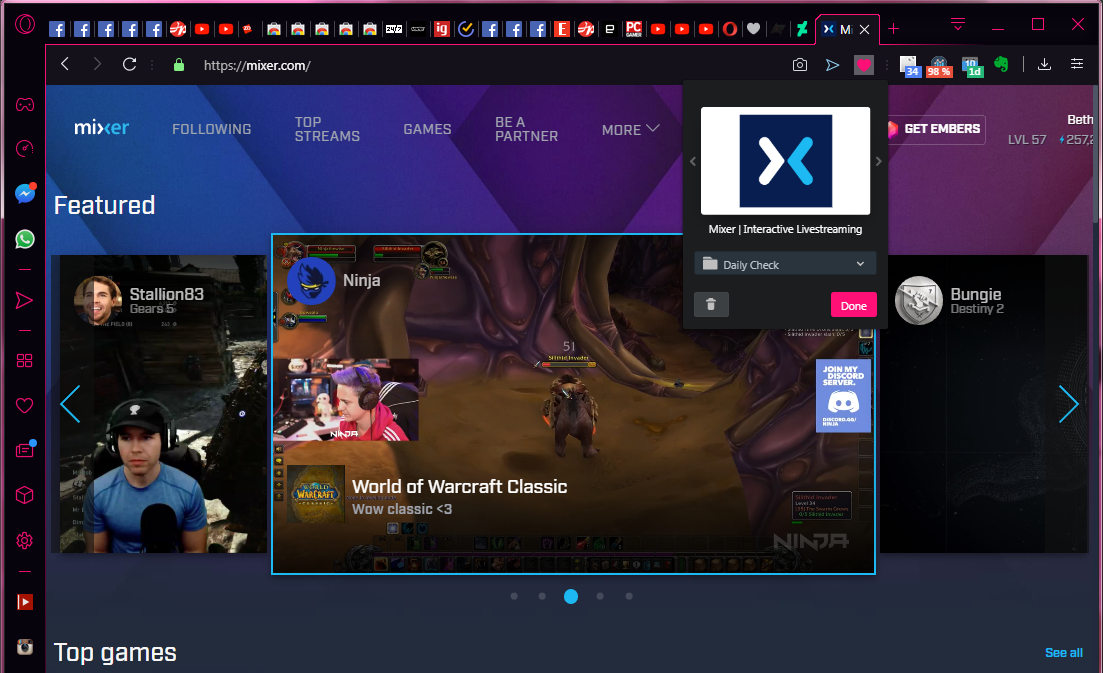
And it shows in the Speed Dial!!

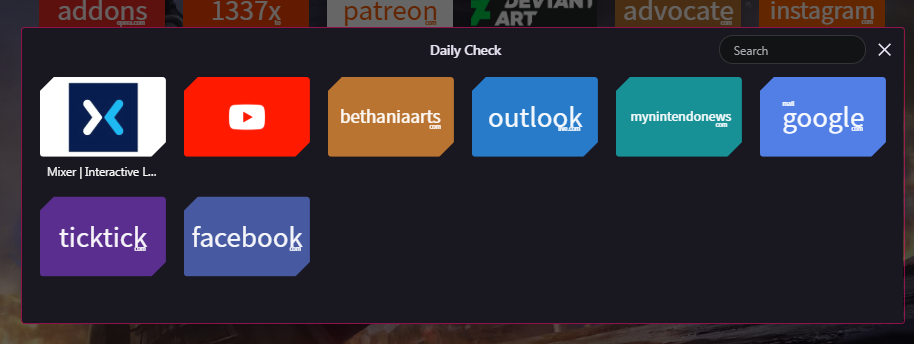
-
A Former User last edited by
you can also scroll and move around the preview image if the size isn't right for you.
And if you truly want a custom image, you will have to inject it into the website so that the thumbnail generator can pick it up.
-
magicalgirlbeth last edited by
@ant8672 said in [Suggestion]Allow custom images for Speed Dial shortcuts:
you will have to inject it into the website so that the thumbnail generator can pick it
How so? 「(゚ペ)
-
A Former User last edited by
I made this a long time ago but hopefully this should still work. You will need to inspect element and replace the entire HTML with this:
<html><head> <meta name="viewport" content="width=device-width, initial-scale=1.0"> <style> img { width: 100%; height: auto; position: absolute; margin: auto; left: 0; right: 0; top: 0; bottom: 0; } </style></head><body> <img src="INSERT IMG URL"> </body></html> <!-- After making the thumbnail, switch the current thumbnail to the generic thumbnail (the one with the website name in it) and save it. This will clear the current thumbnail, allowing the new custom one to appear. After saving the generic thumbnail, open the thumbnail editor again and go through the options to find your newly made custom thumbnail! --!>Honestly it's a bit overkill, but I find it's the most effective and simplest way to get those custom images in. You will need to host the images online (like imgur) due to security reasons browsers won't load local images on websites on the internet.