how to remove "Customize your Speed Dials" from the startup screen
-
marctoofan last edited by
Every time I open the web browser there is a box that says "Customize your Speed Dials". I can remove it by clicking the X, but then it is there the next time I open the browser. I was able to remove everything else from the start up screen. I just cant figure out how to get rid of this last thing. Picture has been attached of what shows up.
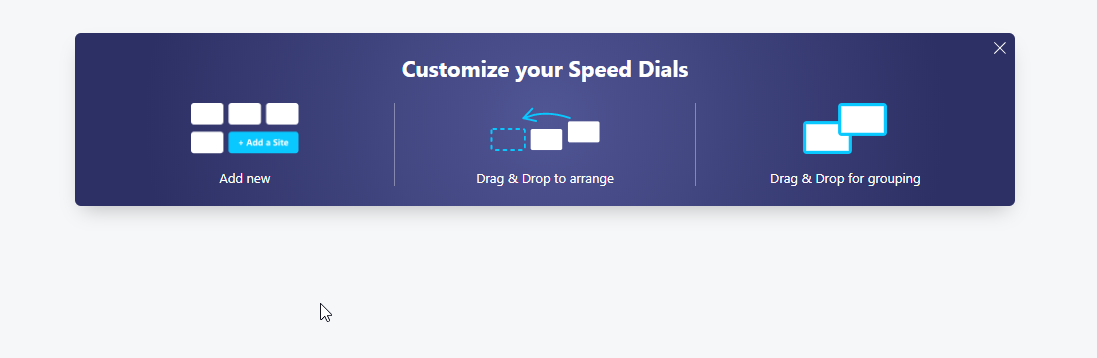
-
wyntrerose last edited by
@burnout426
Thats the sidebar although i dont
know how you got it at the top of the page -
wyntrerose last edited by
@burnout426
Settings..sidebar manage sidebar and it will give you the option of hiding it -
wyntrerose last edited by
How strange as if you have turned the show sidebar slide control to off it should have disappeared but then again i still have the customise your speed dial still flashing on when i start up so maybe its opera not us
-
burnout426 Volunteer last edited by burnout426
@wyntrerose said in how to remove "Customize your Speed Dials" from the startup screen:
@burnout426
Thats the sidebar although i dont
know how you got it at the top of the pageI don't see anything in the pic I linked to that looks like the sidebar. I see the bookmarks bar. What I see on the speed dial page is something a new user might get that looks like part of https://www.opera.com/client/welcome where once you see it, you can click the x and you won't see it anymore. I suspect the OP here is experiencing the same issue but with the "customize speed dial" tutorial at the top of the speed dial page.
-
marctoofan last edited by
These are the setting that I have under the sidebar tab. I have opera on 2 other desktops and 1 other laptop (the browser was installed approximately 1 year ago on the other devices). The first picture is from my desktop where nothing shows up other than the small "+add a site" icon. Is the large message that now shows up the replacement for the small "+add a site" that was used in the past?
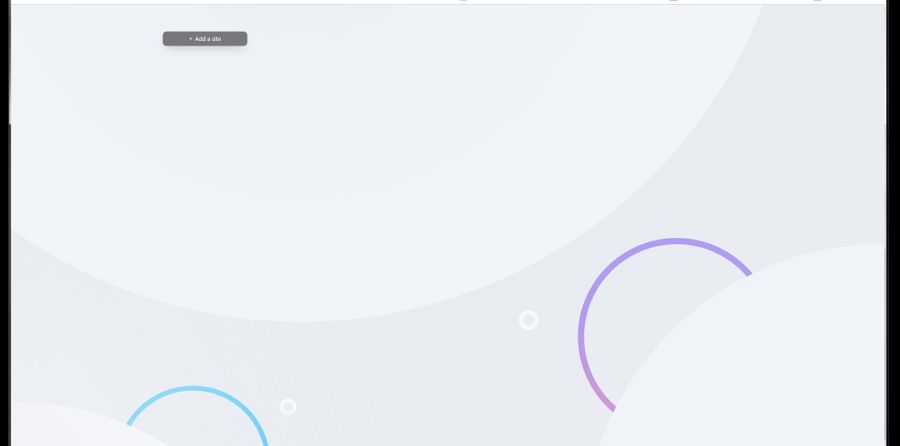
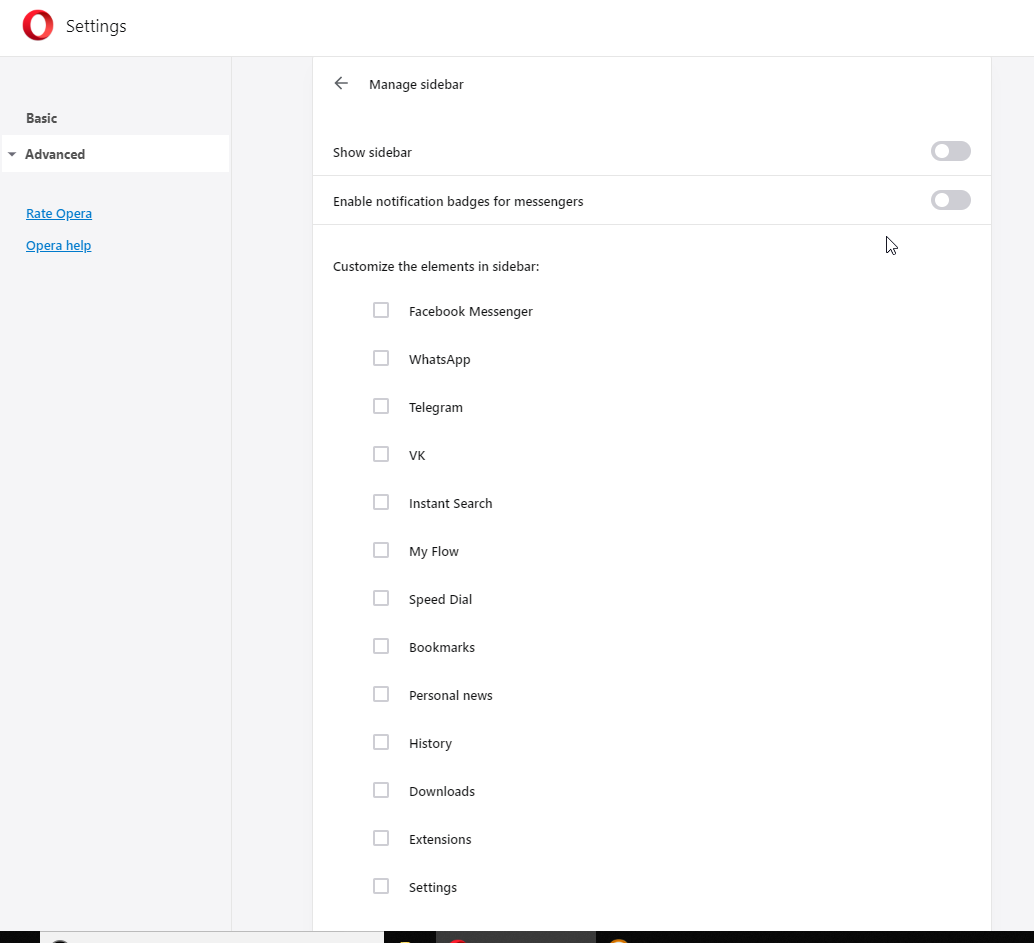
-
A Former User last edited by
Ya and it happened just after you updated Opera. I updated mine two days ago and there are all kinds of changes, like the one you mentioned.
I also noticed like Chrome, they took away my bolded fonts on the menu bar and replaced all my fonts with ones you can barely read. -
burnout426 Volunteer last edited by
Goto the URL
opera://aboutand take note of the profile path. Then, use JSONedit to open the "Local State" and "Preferences" files in the profile path while Opera is closed.In the Locate State file, you can try deleting the ab_testing object and rich_hints objects. In the Preferences file, you can look at the "hints" object. There are some things like "startpage configuration" that you can delete to see if that helps. There's an ab test object under "startpage". There might be something under "UI" that you can delete. Backup the files first though.
-
wyntrerose last edited by
@leocg
I got rid of that customise pop up by deleting all of opera browser including user details and info and started from scratch
-
wyntrerose last edited by
@holecrap
You have to make sure (with your heart in your mouth) that you dont save your user profile or details when you uninstall it -
wyntrerose last edited by
@marctoofan
we think we have the answer. You have to uninstall opera but dont save user profile or details when it asks which way to uninstall. Start from scratch. It worked for me -
A Former User last edited by
@wyntrerose
Actually you dont. I uninstalled then downloaded it again and the banner was gone but all my bookmarks and settings were where I left them. Go figure