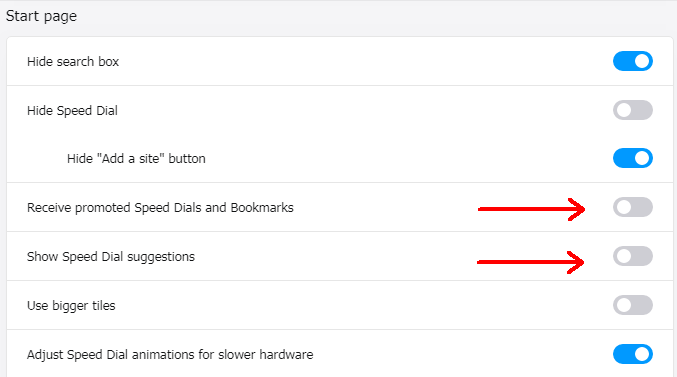[Solved]Unwanted Bookmarks
-
A Former User last edited by leocg
Does anyone have a solution to these unwanted bookmarks? I have googled, additionally haven't found anything here that works. They just appear periodically. I have "show speed dial suggestions" disabled.
-windows 10
-Opera Version:62.0.3331.116

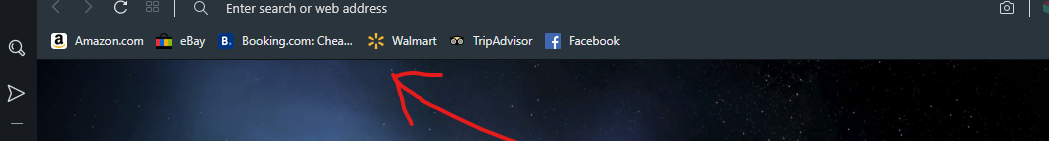
-
A Former User last edited by
@leocg thank you for your quick response. I was sure the solution was in settings. Unfortunately I have gone through all the advanced settings and dont see anything that correlates to this issue other than "show speed dial suggestions"
could you specifically state what the terminology is within settings? thank you -
A Former User last edited by A Former User
@pandanose
I have "show speed dial suggestions" disabled.
As @leocg wrote, there is the option "Receive promoted Speed Dials and Bookmarks", one line above the one you disabled: