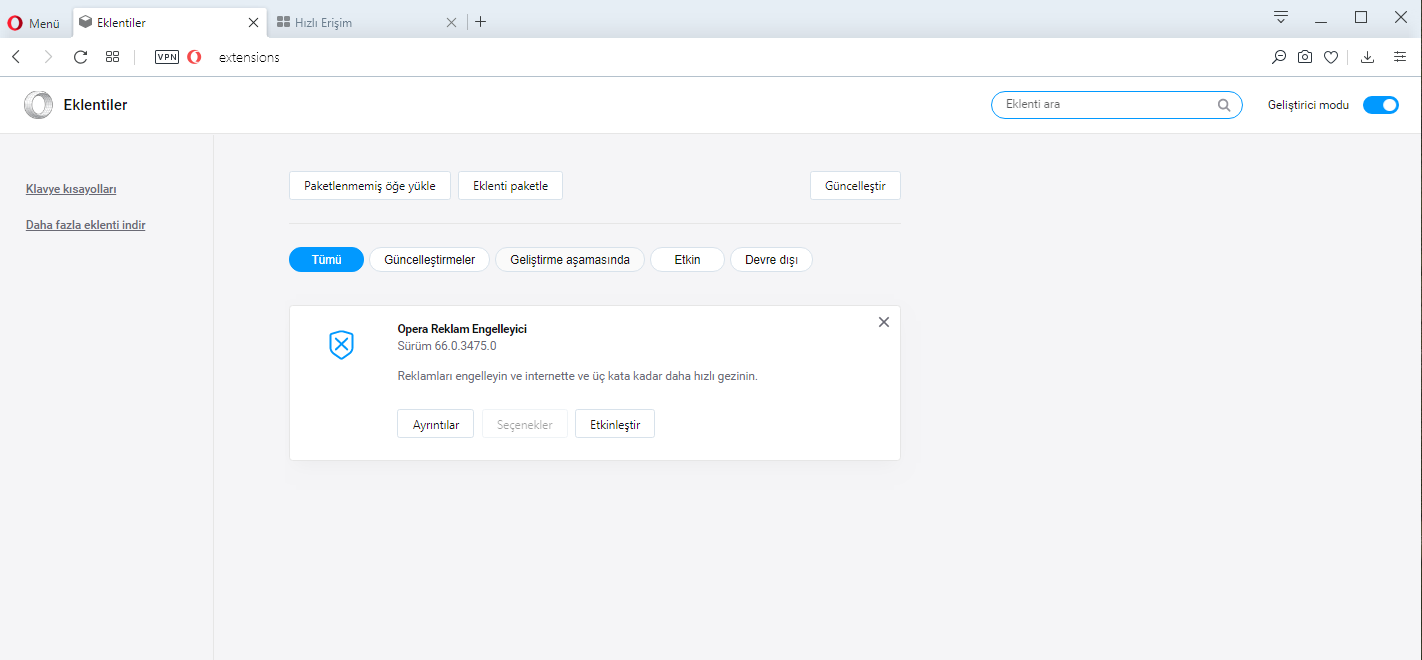Sync Fail - Add-On
-
A Former User last edited by
My settings still same but all my Add-On's just gone. And Opera ask my email and password for sync. How did that happen?
-
A Former User last edited by
@leocg Thanks for reply, but i just reboot my pc and all my Add-On's gone. I did not change any settings in Opera. Just everthing is gone. That's bug or something else? I think that's not normal.
-
A Former User last edited by
@leocg I reinstalled my Add-On's but i just wanna know why did this happen. Also why Opera asked my email and password?
-
burnout426 Volunteer last edited by
In Opera, goto the URL
opera://aboutand take note of the "profile" path. Then, in Windows Explorer, goto that profile folder. In the profile folder, goto the "Extensions" folder. If all your extension folders are still there (look in them and look at each manifest.json file with a text editor), that most likely means that the "Preferences" file got changed or corrupted for some reason. It could be a Sync issue that caused that, but not sure. It could be corruption on your hard drive. Or, it could be totally something else.If your extension folders are actually gone, then it sounds like something wiped out Opera's profile folder or something.