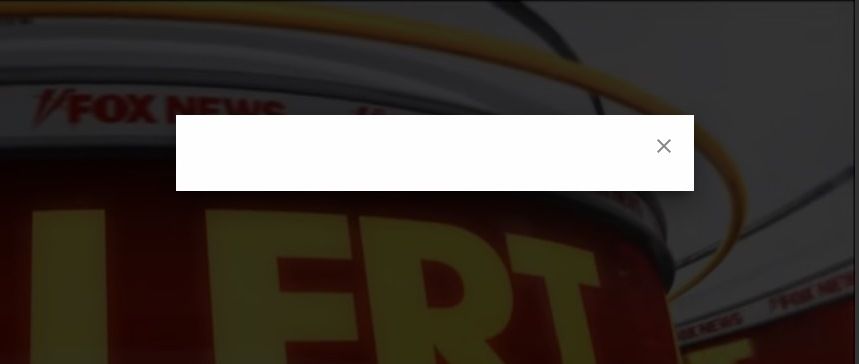Can't press buttons at Searching fields.
-
A Former User last edited by leocg
I don't know who else may be having the issue but I am hitting more and more sites where I cannot press buttons (and have them execute anything) including searching at some sites
Today grocery.walmart.com got added to the list where it would not search, yet the search was working in IE, Edge and ChomeI love Opera but more and more things are breaking for me ...
-
A Former User last edited by
@leocg No certain sites. I cannot log in to techsmith (the snagit people) on opera but Chrome and IE are no problem. I have tuned off the adblocker on such sites to see if that was the problem
-
pendaws last edited by
I am having a similar problem and it only started after the auto upgrade to 62.0.3331.116 version.
My issue is on Youtube when I try to SHARE a video. The window opens then shrinks and that's it.
It works fine on Palemoon and IE but won't work with this latest Opera.!