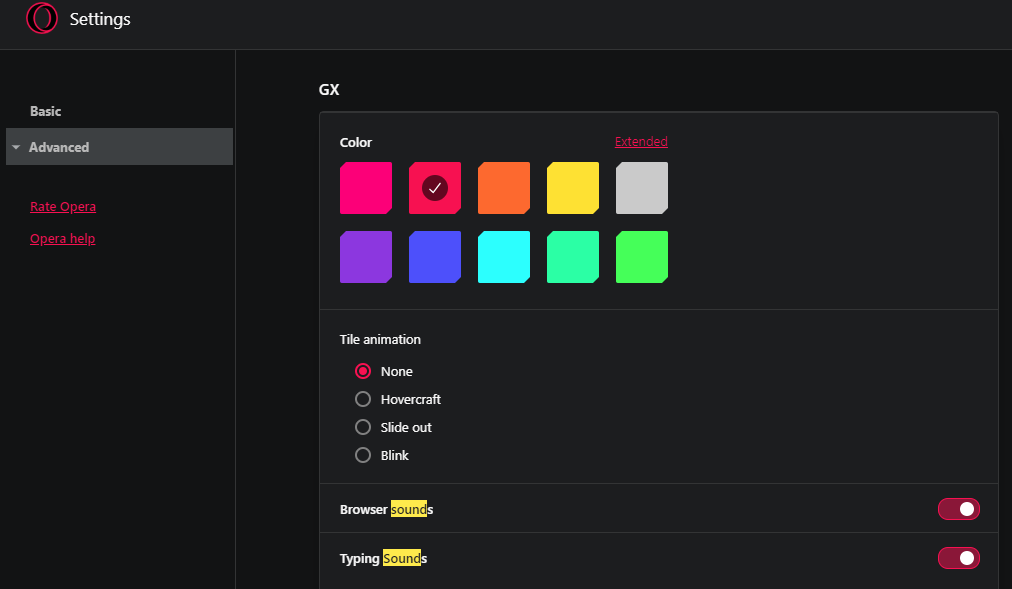keyclick sounds when typing in addressbar
-
A Former User last edited by
Hello.
After the latest update, I'm getting keyclicking sound whenever I type in the addressbar, this is despite browser sounds being turned off, very annoying when you're wearing a headset.
-
A Former User last edited by
@leocg That was super uintuitive to find, how on earth can that setting be on, when browser sounds are off.
Also, It makes zero sense, that you need to enable browser sounds first, in order to see if typing sound is on.
Thanks for very vague help.
If you know where it is - don't act almighty, just tell someone where it is.
Bye.
-
Loliconnect last edited by
Close typing sounds GOTO
Menu (Top left conner browser) > Setting > Browser sound (Trun on for see "Typing sound" Volume (Defalt 50%)) > Trun off IT! > Trun off Browser sound TOO!
-
A Former User last edited by A Former User
LVL1 (core: 62.0.3331.117)
It is an option in the Settings (search for Sound):