Tree Tabs
-
A Former User last edited by
please fix the function that make the new tabs by click + button and open settings of browser or options of extensions become the child tabs of active tab, thanks.
-
A Former User last edited by
@famicom9x: i mean than when i press crl + T the tab open as new normal tab not child tab of active tab, and extension options too.
-
EgorUk last edited by
I have lost all my workspace sessions. Ans other open tabs... Now I have to go over my head to try to restore all my tabs... Also, because the export doesn't work i have to find my lost tabs via complicated procedure using time machine and other steps...
And be aware, the Folder feature only works for the window. Once you close the window your folder withe the tabs is gone...
Think twice before installing this extension.
-
thomasmca last edited by thomasmca
@EgorUk, please see the latest version on my blog, which I just released a few minutes ago.
I took over the development of TreeTabs because it has been abandoned by the original author. I have been struggling for a month or two to learn the code (and refresh my JavaScript knowledge) well enough to support it. I will be submitting TreeTabs2 to the Opera extension store soon.
During my testing, version 2.1.0 reliably saved and restored tabs within groups and folders. By “restore” I mean after a normal browser restart AND using the Import Session tool.
I even tested it using a session that I had saved months ago, and that was also restored correctly.
-
EgorUk last edited by
@thomasmca Thank you.
The question is would it save and restore Opera Workspaces?
Also, the installer doesn't work. Tried to a do a right click and open with Opera and it's not working.Please see the screenshot.
Thank you!!
-
thomasmca last edited by
@EgorUk Sorry about that. Please try again.
No, it doesn't save Opera Workspaces. You can get similar functionality by using groups and folders in TT2. When you select a group in TT2, you only see the tabs in that group, just like in Workspaces. You can even hide a group in TT2 by right-clicking on it and selecting Hibernate. To bring it back, right-click on any remaining group, select Manager, then click the Load icon next to the group name.
-
EgorUk last edited by
@thomasmca Ok, thank you. But, unfortunately, I can not check anything as the extension installer doesn't work and you didn't say anything about it and how to install it to Opera. I even provided a screenshot. (see my previous reply)
Thank you.
-
EgorUk last edited by
@thomasmca Ok, I was able to install it using the method you told me but it shows not the version you said it should be:
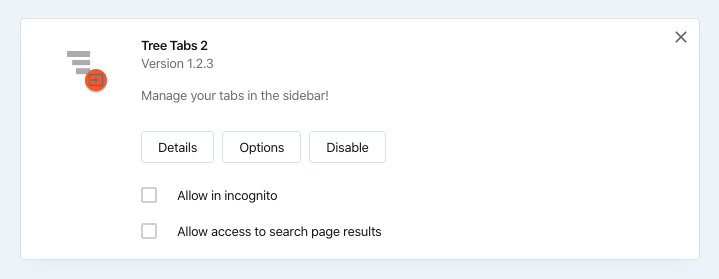
It shows Version 1.2.3 and you said and what I download is Version 2.1.0. Can you pls advise? Thank you. -
thomasmca last edited by
@EgorUk Opera recognizes that the extension did not come from its "app store" so it generates a random version number (and sometimes a random author name). One way to recognize that you're using a newer version is to click on the Options button, and look at the bottom of the page. If you see 3 checkboxes for various Debug levels, then you have my newest version. Another ToDo item of mine is to add the version number to the top of that Options page.
-
EgorUk last edited by
@thomasmca Ok, was able to confirm and it is 2.1.0 now.
So, what is the difference between Groups and folders?
Thank you, Thomas.
-
A Former User last edited by
The latest update (Opera 68.0.3618.63, MacOS) broke the Tree Tabs at all. It's impossible to use the browser without the extension.
Is it possible to fix? -
Gerhard123 last edited by
First off, thanks for this extension. I couldn't use a browser efficiently without it.
However, for a month now it has stopped working properly. It mostly works, but at some point the Tree Tabs tabs in the sidebar get disconnected from the actual browser tabs, and the only way to get back to something workable seems to be to restart the browser. When it comes back up, the Tree Tabs tabs are all messed up as far as order goes, but at least they work again. Until the next time they get out of sync.
Is there a solution for this? -
A Former User last edited by
Like many of you, I tend to operate with a huge number of open tabs...impossible to manage except in tree mode. I migrated from Firefox to Opera because TreeTabs worked more reliably, but gave up after 2 years full of crashes, lost data, & the author's failure to either maintain the plug-in or respond to user questions & needs.
Kudos to the TreeTabs author for great design, but I vowed never again to rely on a free plug-in for such fundamentally essential functionality.
I moved to Vivaldi nearly a year ago. It's quirky, & I choose to ignore some key features...but a variant of tree-style tabs is built-in & bulletproof. The whole venture is run by Opera veterans, & it shows. I'm satisfied overall, & suggest Vivaldi is worth a serious look.
-
terrybass last edited by
How about making the tabs much shorter so they don't take up so much of the page. I can't use them in this form.
-
darkfnord last edited by
This extension isn't great, and it hasn't been updated since Feb 2019. But hopefully there's a solution to the dark theme not working in the Tree-Tabs sidebar, and hopefully there's a way to remove the horizontal tab bar?
The glaring white sidebar makes the dark theme pretty much useless, and also makes it hard to focus on items in the tree. Is there a way to make Tree-Tabs follow Opera's dark theme?
Also, how do I get rid of the duplicate/old horizontal tab bar? I don't need two sets of tabs. I can get rid of it in Firefox, how do I do it in Opera?
-
llamerr last edited by
@worksong: there is no tree style tabs in vivaldi. there's only vertical tabs which is completely different