[Solved]Flash does not work in some websites?
-
A Former User last edited by leocg
Opera version 62.0.3331.99. Today when i want to play some games in Flipline, it demands me allow flash. I have allowed but it is still like this. It is the website or the browser?
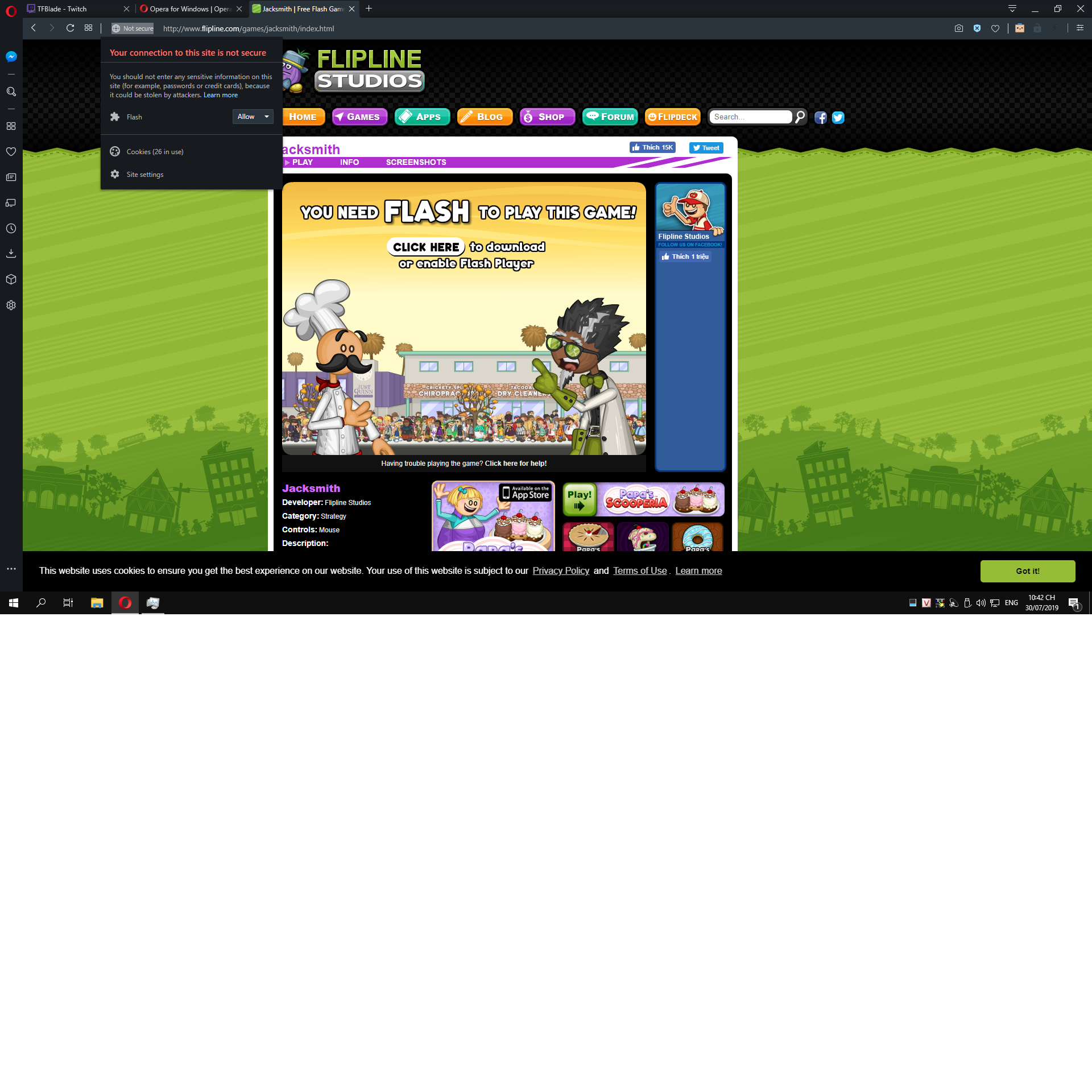
-
leocg Moderator Volunteer last edited by
@TheAlphaClustersTeam See https://www.chromium.org/flash-roadmap
Also, is the correct Flash installed?
-
burnout426 Volunteer last edited by
I goto http://www.flipline.com/games/jacksmith/index.html and I get an ad. I click on "skip ad" and then I get a white background with a puzzle piece saying "Click to enable Adobe Flash Player". I click it and a dialog pops up asking me if I want to allow the site to run the Flash player. I click "Allow" and it loads.
This is with Opera 62.0.3331.99 64-bit on Windows 10 Pro with PPAPI Flash 32,0,0,223 installed.
Is Flash working on https://get.adobe.com/flashplayer/about/ at least?
Do you use Opera Sync? Have you tried with all your and Opera's adblocker disabled? Are you using Opera's VPN?
Try going to the URL
opera://settings/content/flash. Make sure "Allow sites to run Flash" and "Ask first" are enabled. Then, make surehttp://www.flipline.com:80is in the allow list. If you have to, disable "Allow sites to run Flash" and "Ask first", restart Opera and then turn them back on.If you still can't get things to work, you can try resetting Opera. Goto the URL
opera://settings/reset.If that still doesn't work, download the Opera installer, launch it, click "options", set "install path" to a folder named "Opera Test" on your desktop, set "install for" to "standalone installation", uncheck "import data from default browser" and install. Test in that Opera, but do not install any extensions and do not enable Opera Sync. Does it work there at least?
-
A Former User last edited by
This happen to me legit a couple of minutes ago. I had to reinstall Flash Player so that GX and the website can register that Flash Player is Installed and Ready to go.
-
A Former User last edited by
@leocg Okay so Flash still need to be installed. I thought Opera has built the Flash into the browser so I don't actually install Flash in my computer