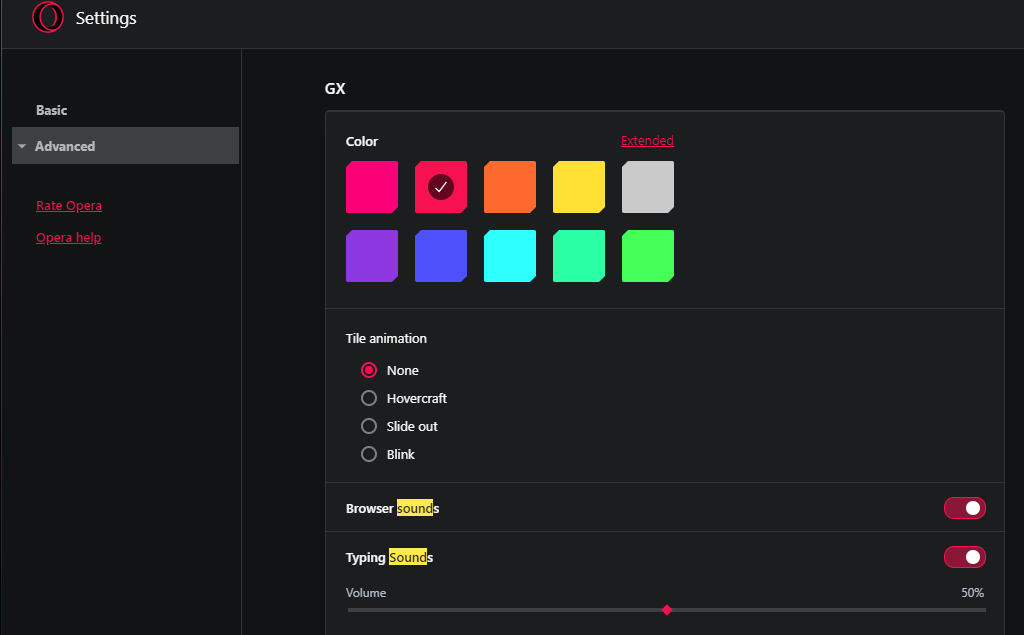[Added]click/bump key mechanical key sounds while typing
-
A Former User last edited by leocg
Hi,
Can you guys add click/bump key mechanical key sounds while typing in opera gx?
I was playing a game that, when you type in chat, it make the same click / bump sound as the mechanical keyboards does (for each key)
So, I think it would be an awesome feature for users and to bring new gamer users to opera gx(because, mechanical keyboard is not that cheap and only 25% of gamer community are able to buy it, so ..) it is really comfortable and cool to listen, also it brings the feel atmosphere gamer for who cant afford a real mechanical keyboard
Yeah, I have a mechanical keyboard xD but I was thinking.. its a cool idea for who cant afford and it will bring A LOT people by only this feature bc I dont see any other browser do this. I will not say the game name that does that sound 'cause I dont know if Im allowed but if devs ask I'll answer