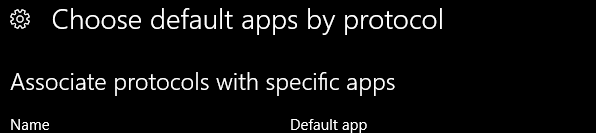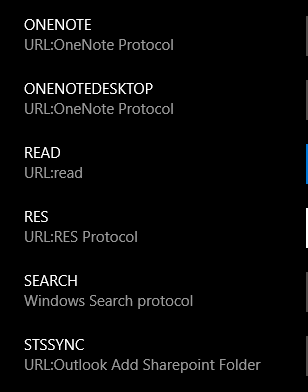[Solved]Opera unkown protocol roblox-client.
-
A Former User last edited by leocg
I have been having this problem lately that I can not open private servers on roblox with opera browser. A private server is basically a link that you click and it will instantly open the game up for you.
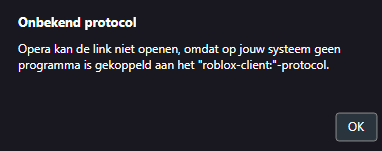 It is in a different language but I think you know what it means. does anyone know what I can do to fix this?
It is in a different language but I think you know what it means. does anyone know what I can do to fix this? -
A Former User last edited by
@leocg I was using Opera like 1 year and today like 30 minutes ago this problem appeared too.
-
leocg Moderator Volunteer last edited by
@pepeumotinha You do it on Windows settings, in Default Programs section.
-
A Former User last edited by
@ceejayy go to settings(in windows) then applications/programs then default programs and then look down for something like "default programs by protocol", find the roblox protocol and associate it with the browser. I think thats how it should work.
-
A Former User last edited by
@leocg do you know what to do when the protocol doesnt show up in that section? like i have the very same issue like these guys and i tried doing the default programs thing but it just doesnt appear. i've looked over the internet and it all points out to creating something in the Registry Editor
-
A Former User last edited by
So I have the same problem. I can't find the Roblox program in the setting "Choose default programs by protocol."
Everything was working yesterday but today I got the same error and I don't know how to fix it. -
A Former User last edited by
@ceejayy Have you found a solution yet? Is it also a problem for you with VIP servers?
-
A Former User last edited by
https://gyazo.com/8d3410e92fb6f9292753a3bc9c870057 When I'm pressing it It say this so