Emojis not shown on a page
-
panosv last edited by
@leocg said in Emojis not shown on a page:
Does it happens on other sites?
hmm, i can't tell for sure, because i tried this one (website), and i saw that chrome and opera, can't show the emojis. But firefox, is ok, on W. 8.1.
This is also depending on OS again if you know? -
A Former User last edited by A Former User
On the website mentioned by you there is the link "Use Emoji Classic on older systems." at the top.
And this website says:
This is the classic version of Get Emoji, showing backward-compatible emojis that work in all Windows 7 browsers, older versions of Android, and on Chrome for Windows 7 and 8. These emojis will show in black and white on older systems, but will be converted to color when viewed by a recipient with a system that supports color emojis. Switch to the current site to see all new emojis.
The situation on my computer with Windows 7 is that Opera 62.0.3331.99 only shows part of the emojis and only in black and white. Firefox 68.0.1 displays all emojis, in color.
So yes, there seems also to be a dependency on the operating system version.
-
A Former User last edited by
@panosv said in Emojis not shown on a page:
This is also depending on OS again if you know?
The topic "Emoji" seems to be very complex, among other things due to non-standardized coding at the beginning, different implementations on different operating systems and operating system versions, prerequisites which the web browser has to fulfil and so on.
Microsoft Windows
An update for the Segoe UI Symbol font in Windows 7 and in Windows Server 2008 R2 brought a subset of the monochrome Unicode set to those operating systems. The font update rebranded the font as Segoe UI Symbol. The difference between the two fonts is that Segoe UI lacks any and all emoji characters, while Segoe UI Symbol and Segoe UI Emoji include them. Windows 8 and higher supports the full Unicode emoji characters through Microsoft's Segoe UI family of fonts. Emoji characters are accessed through the onscreen keyboard's "smiley" key. As of Windows 8.1 Preview, Segoe UI Emoji font supplies full-color pictographs. Differently from macOS and iOS, color glyphs are only supplied when the application supports Microsoft's DirectWrite API, and Segoe UI Emoji is explicitly declared, otherwise monochrome glyphs appear. Segoe UI Emoji and its full-color emoji set is not fully supported by all programs written for Windows; for example, among Web browsers, Internet Explorer and Google Chrome can use the font, but Firefox initially did not (that browser now supports full color emoji and includes the EmojiOne set in installation). Windows 10 Anniversary Update added Unicode 9 emoji.
-
A Former User last edited by
And this is a screenshot of a section of the German Wikipedia Emoji page, subtitled with:
The two emojis "Smiling Face with Open Mouth" and "Eye Closing Monkey" as depicted on different platforms:
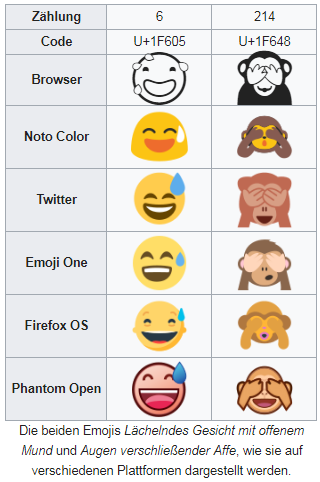
-
panosv last edited by
@leocg said in Emojis not shown on a page:
@panosv Don't know.
you don't know about this question: "This is also depending on OS again if you know?"