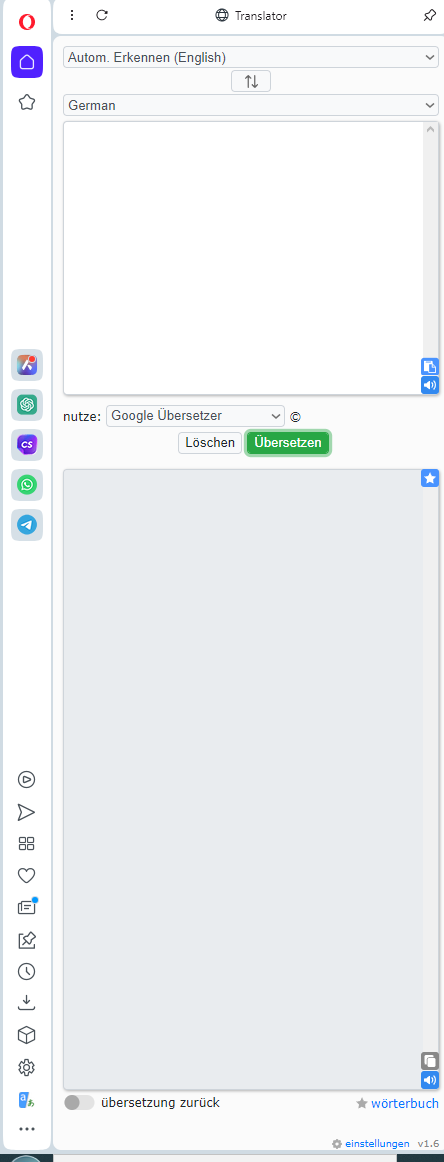Translator
-
MarcelF last edited by
Ich kann die Übersetzungssprache schon seit einiger Zeit nicht mehr wechseln.
Sprich das Dropdown Menü lässt sich nicht mehr öffnen. Auch eine Neu Installation des Addons hat den Fehler nicht beseitigt. -
sailormax last edited by
@marcelf Wenn dies in einem separaten Fenster, aber nicht im Popup geschieht, handelt es sich um ein bekanntes Problem der neuesten Opera-Version. Fehlerbericht bereits ausgefüllt, aber Sie können mit Ihrem Namen schreiben, um die Behebung zu beschleunigen: https://opera.atlassian.net/servicedesk/customer/portal/9
-
Porqueyoquero last edited by
Como faço para traduzir uma página? Já tentei acessar a opção desse aplicativo mas nada, não tem nada falando sobre tradução de página web.
-
sailormax last edited by
@porqueyoquero Check the link "Translate active page" at bottom of the popup window.
thank you.
-
sailormax last edited by
@manuelalves On which page do you check it? (which address?) And by which Opera version?
-
VJusola last edited by
@sailormax: @sailormax: just downloded opera gx and trying to find how to auto translate a site when you visit it, is that even posible?
-
transfererror last edited by
@sailormax I do not see the "translate web page" button on any web page. An example is this web page, here: https://forums.opera.com/topic/33597/translator/614?lang=de
-
Referenced by
transfererror
-
thelittlebrowserthatcould last edited by
@transfererror open the page you wish to translate; click on the Translator extension's icon; near the bottom of its popup window you should see a link to translate the active page; click that link and an additional, translated, page will open.
-
thelittlebrowserthatcould last edited by
@transfererror I think you have opened Translator in a new tab, perhaps by clicking on the icon at the bottom right of Translator's popup. So, try following my earlier instructions, exactly, as the link to translate the active page only appears in the popup.