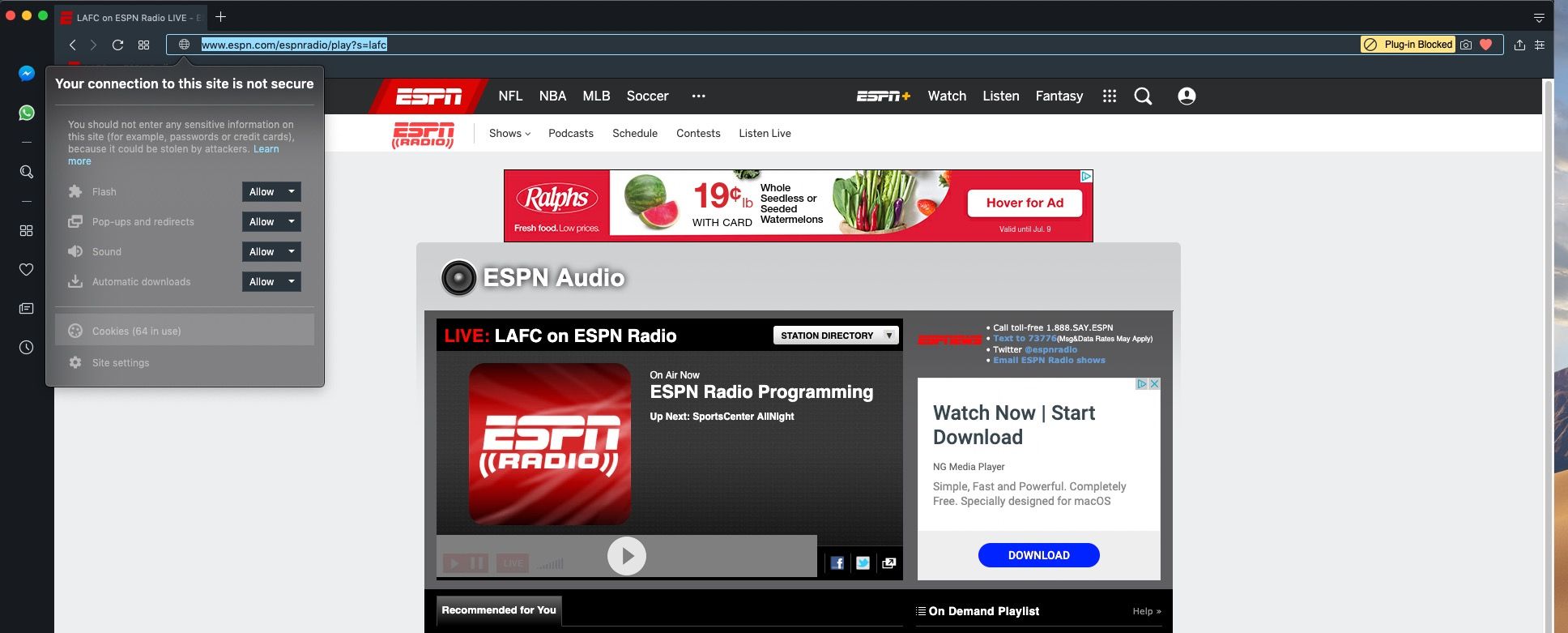Disabling Stream Autoplay Blocker
-
A Former User last edited by
Hi,
I'm trying to "TiVo" ESPN Radio's LAFC Game web streams. http://espn.com/espnradio/play?s=lafc I'm only able to get it working on Opera for Mac and IE for Windows. Other browsers would time out after a few minutes. My issue with Opera is the stream won't autoplay when the site loads. I've unblocked Flash, Javascript, etc in Opera's settings to no avail. When the page loads there's a "pop-up blocked" notification in the toolbar. If I click on it and select run plugin this time or click on the play button GUI on the screen, audio starts playing immediately. Unfortunately I can't start the stream early, because it redirects to the national network feed and doesn't return to the LAFC stream at game time.
How do I disable this blocker?
Thanks!