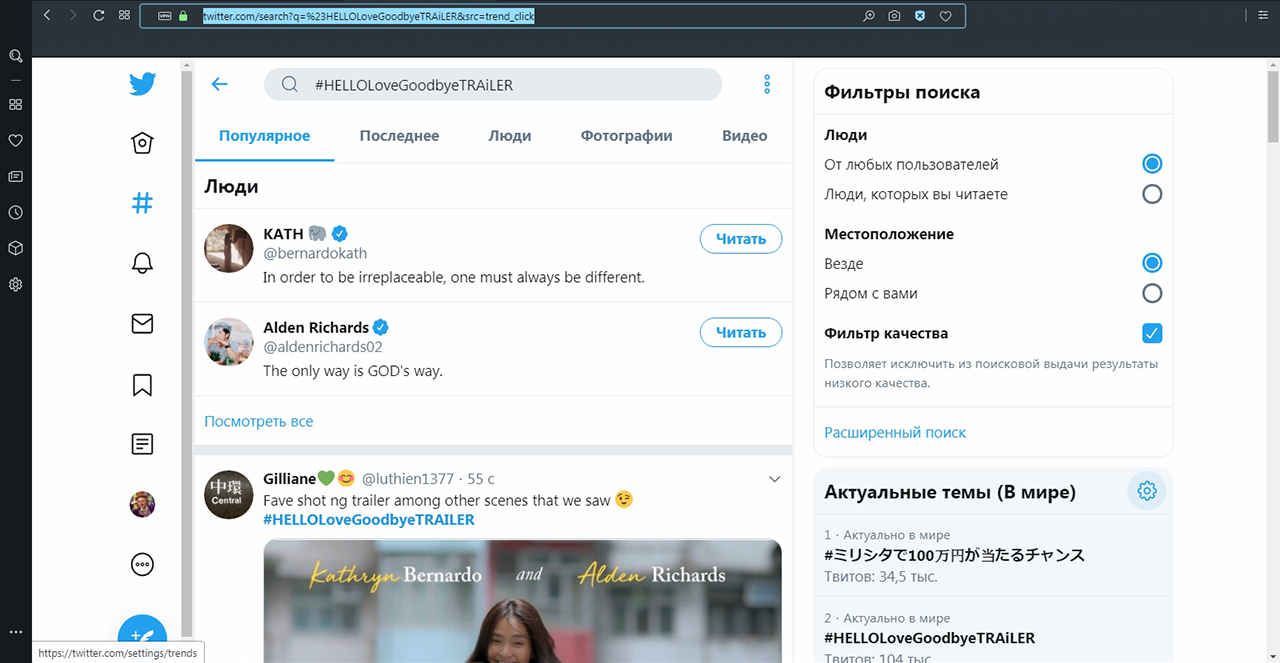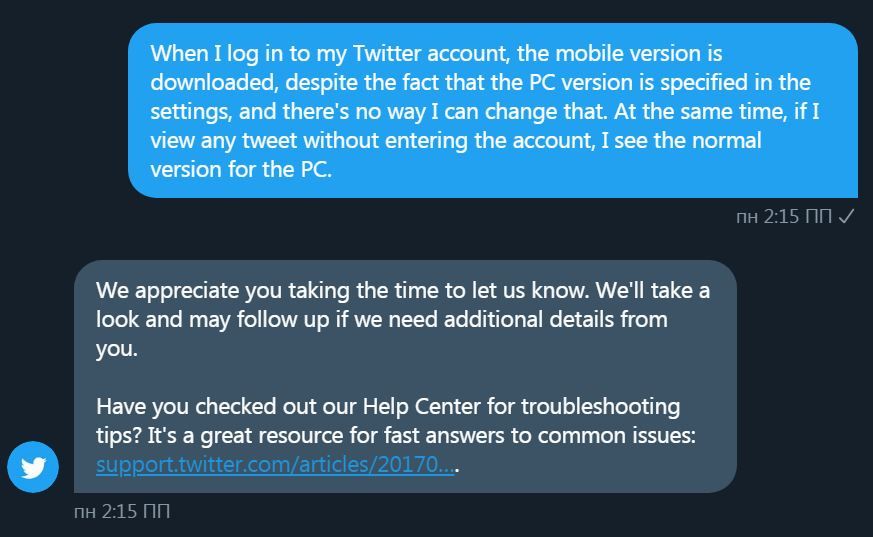New Twitter design in the Opera for Windows
-
A Former User last edited by
What did you do with the Twitter? Now it's absolutely unreadable in the Opera for Windows. How to cancel it?


-
A Former User last edited by
Lol. I thought it was a Twitter update, and, a very bad one!
 Yep, guys, please, work on this issue! Thanks!
Yep, guys, please, work on this issue! Thanks! 
-
A Former User last edited by
@leocg Sorry too post to quickly. In fact, there is a new version of Twitter and this is sh*t. But in cleaning the data I had the old version back which make me think the new version was a glitch.
 Anyway, yes, the issue of @shadd is not like my issue, which only was the new version of Twitter. Cheers!
Anyway, yes, the issue of @shadd is not like my issue, which only was the new version of Twitter. Cheers! -
A Former User last edited by
@leocg I've disabled all extensions on my browser, it doesn't help. And I always clean cookies and cache before finishing to work with the browser, but before that, there were no problems with Twitter or other sites and applications.
-
A Former User last edited by
@shadd It's not Opera, it's Twitter themselves. Click the three dots in the sidebar, there should be the option to turn on "legacy mode" which is old twitter