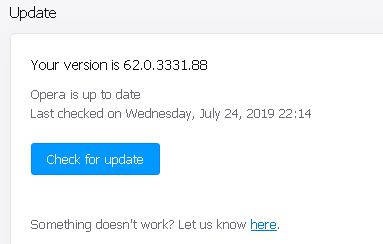Opera stable 62
-
A Former User last edited by
The Opera 62.0.3331.18 has been promoted to the stable channel
;-)
The change log, and the announcement."With the newest release of Opera 62, we have some interesting design updates on top of the changes we introduced in Reborn 3. We’d like also to show you a feature, that will help you plan your holidays more easily.
Design updates including improved Dark Mode and support for Windows dark themeEver since the launch of Reborn 3 in April, we’ve been hard at work improving our dark theme, to make it available throughout the browser. Opera also supports the Windows dark theme. This means you can make Opera darker: we’ve made the authentication dialogs, context menus, and bookmarks editing dark. The check-mark icon will now also change colors when hovered. We’ve also changed the color of alert texts to a new shade of red.
With this release, we also thought about those of you who use large HD displays. To make the use of the Speed Dial easier, we have introduced a function in the EasySetup panel, that lets you make the tiles larger.
Task completer – Plan your travels with easeGetting back to the things you find on the Web is not always easy. Where was it? Did someone send me that link? Did I see that website, while searching for something else? Where did I save it? We know the pain.
With this release, we are creating the option to connect your browser’s history to your Speed Dial, so that you can more easily return to, and finish the tasks you’ve started. This should happen seamlessly – without the need for you to dig through your history, or locate the tab you started with. This is a concept we first thought of on the Neon project, and now we are introducing the first experimental version of it into our main Opera browser.
We wanted to experiment with Task Completer in a context, where retrieving previous search results is most important, such as travel. When we look for flights and book hotels, we don’t always make instant decisions. Oftentimes, we want to go back to a specific hotel, and show it to friends or loved ones traveling with us before we book. That is why, in this first experimental release of the Task Completer, we are helping you get back to the hotels, that you searched for on booking.com. We will present them to you locally on Opera’s Speed Dial. This is done fully client-side, without any network look-up, and will only appear for active booking.com users, who have looked into at least 3 different hotels. You can use the preview feature immediately, or hide it for later.
This feature has already helped relieve the chaos, while planning our holidays and we hope you will find it as useful as we do."
The Chromium has been updated to version 75.0.3770.80



-
A Former User last edited by A Former User
The Opera 62.0.3331.43 has been promoted to the stable channel
;-)
The change log, and the announcement.
"We are happy to report, that Crypto Wallet integration for the Opera browser now includes both: Opera for Android, and Opera Touch for iOS. Once you pair one of the mobile browsers with your desktop browser, you will be able to access your Crypto Wallet from your PC, browse Web 3, and sign transactions on the blockchain with your phone."Other highlights:
- DNA-78285 [Mac] Dragging URL from Address Field to Bookmarks Bar Freezes Opera.
- DNA-78557 [Linux] OSCrypt is not initialized before being used in crypto wallet.
- DNA-79081 [Mac] Adding/removing elements from sidebar makes it broken.
- DNA-79014 Folder blinks, when selecting different folders in opera://bookmarks."Our new, water wallpaper is now available here."
The Chromium has been updated to version 75.0.3770.100.



-
A Former User last edited by
New update - Opera stable 62.0.3331.66
;-)
The change log, and the announcement.
"This one includes a crashfix, and new translations for the Crypto Wallet Welcome page."



-
A Former User last edited by
New update - Opera stable 62.0.3331.99
;-)
The change log, and the announcement.
Highlights of fixes and improvements:
- DNA-78392 [Mac] Crash when trying to change theme in easy setup.
- DNA-79205 [Mac] Dev tools in separate window – the bottom of the page isn’t visible.
- DNA-79434 Crash at opera::BrowserSidebarErrorPage::BrowserSidebarErrorPage(content::WebContents*, Browser*, GURL const&).
- DNA-79489 [Mac] “Show warning before quitting with ⌘Q” flag is disabled after browser restart.



-
A Former User last edited by
@l33t4opera said in Opera stable 62:
62.0.3331.99
This update shows as 62.0.3331.88 for me on Windows 7.
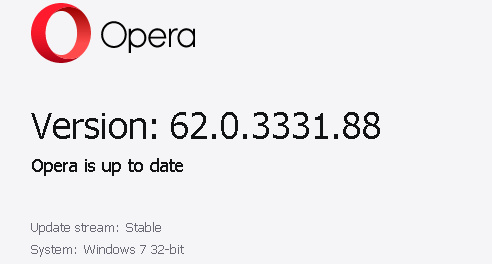
-
A Former User last edited by A Former User
Hi @treego, sometimes you have to restart the Opera yourself to see the proper version number.
-
A Former User last edited by
New update for Linux and Windows - Opera stable 62.0.3331.116
;-)
The change log, and the announcement.
Highlights:
- DNA-78224 Sidebar buttons for internal pages not working on internal pages.
- DNA-79274 No warning notification on quitting Opera with multiple tabs open after update.
- DNA-79753 Bookmark manager doesn’t open in private mode.
The Chromium has been updated to version 75.0.3770.142.



-
A Former User last edited by
New update for macOS - Opera stable 62.0.3331.119
;-)
The change log, and the announcement.
Highlights:
- DNA-78224 Sidebar buttons for internal pages not working on internal pages.
- DNA-78291 [Mac] Unable to move detached developer tool window.
- DNA-78385 [MacOS] Pinned communicators are not visible in full-screen mode.
- DNA-78502 Reload page button on toolbar doesn’t work on Mac.
The Chromium has been updated to version 75.0.3770.142.



-
A Former User last edited by
@l33t4opera Any chance the Chromium version found with Opera Beta will find its way to Opera Stable? Like soon? Not being able to watch video in Facebook or Twitter is a real pain.