No Start Page/Speed Dial button
-
stanislavstratil last edited by
Well, seems like they will just not implement it ever. And what is worse is the fact, that they will also remove it in the main branch, which is gonna be Opera One.
I was recently trying Edge, and it was so refreshing to see that simple home button there. It is such a basic feature! Who cares about some AI, give as that speed dial button. -
bigmell last edited by
@stanislavstratil
Ahoy, still sucks no solution so far. From what I've seen it seems opera wants to get rid of the speed dial. Despite the fact that they invented it and I have always found it incredibly useful. The transparency effects are very blurry, makes it hard to focus, and there appears to be no option to go back to the way it was with the speed dial button and the block colors as of 6/19/2023. The developers seem to have completely removed it or want to. Luckily there are still some shortcuts.- If you are using mouse gestures, right click and hold, drag down, then release click for the speed dial in a new tab.
- If you want to type it you can type opera://startpageshared in the url box.
- The keyboard shortcut for the speed dial is alt+home and it will take you instantly there in the current tab.
I had to create some of my own icons for the speed dial by changing the colors around manually and downloading some off the net. I replaced almost all the blurry ones and will finish the rest soon. The current page is way too blurry like everybody is wearing bifocals or something. I had about 30 speed dial icons and did a little more than half. Really sucks that I have to do it on my own now when it used to be the default.
-
luk-ahmad last edited by
@reverse7 I'm using normal Opera browser, not Opera GX (I didn't know what that is actually lol) but my Speed Dial button has dissappear after the latest update! Now I need to pres Alt + Home everytime I want to go home, its annoying.
Why its been removed? At least put an enable/disable option, right? . Please Opera, you've been the best so far. You just one speed dial button from perfection lol
-
stanislavstratil last edited by leocg
@bigmell said in No Start Page/Speed Dial button:
@stanislavstratil
Ahoy, still sucks no solution so far. From what I've seen it seems opera wants to get rid of the speed dial. Despite the fact that they invented it and I have always found it incredibly useful. The transparency effects are very blurry, makes it hard to focus, and there appears to be no option to go back to the way it was with the speed dial button and the block colors as of 6/19/2023. The developers seem to have completely removed it or want to. Luckily there are still some shortcuts.- If you are using mouse gestures, right click and hold, drag down, then release click for the speed dial in a new tab.
- If you want to type it you can type opera://startpageshared in the url box.
- The keyboard shortcut for the speed dial is alt+home and it will take you instantly there in the current tab.
I had to create some of my own icons for the speed dial by changing the colors around manually and downloading some off the net. I replaced almost all the blurry ones and will finish the rest soon. The current page is way too blurry like everybody is wearing bifocals or something. I had about 30 speed dial icons and did a little more than half. Really sucks that I have to do it on my own now when it used to be the default.
Thanks for the reply, but your shortcuts, are not solutions.
- It doesnt solve the issue of opening speed dial in current tab, instead of opening a new one, so you have to close the previous one (which is annoying)
- Why woud I prefer typing, instead of single click on speed dial button?
- Keyboard shortcut - again, not a solution.
There is one solution, and it is to create a bookmark and put it on the bookmarks bar, then you can even delete text, and you have a properly working speed dial button, but Im not using bookmarks bar.
The speed dial button in the sidebar, I could get used to it, if it worked as previous button, but it doesnt... it opens a new tab again.
Also, I dont really think they are trying to get rid off the speed dial page.... if they wanted to do this, they wouldnt bother with this redesign of speed dial icons. And about your "blury" issue... I dont know, but I havent noticed anything like that. The one thing that is blurry, is the new wallpaper on speed dial, but thats it.
-
jayfreddy last edited by
the new Opera browser with new interface in version 100.
no Speed dial button on the top bar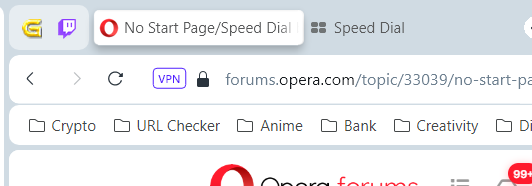
now speed dial can be toggle on/off at the sidebar.
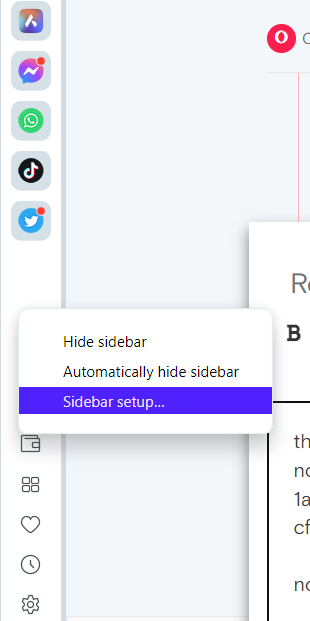
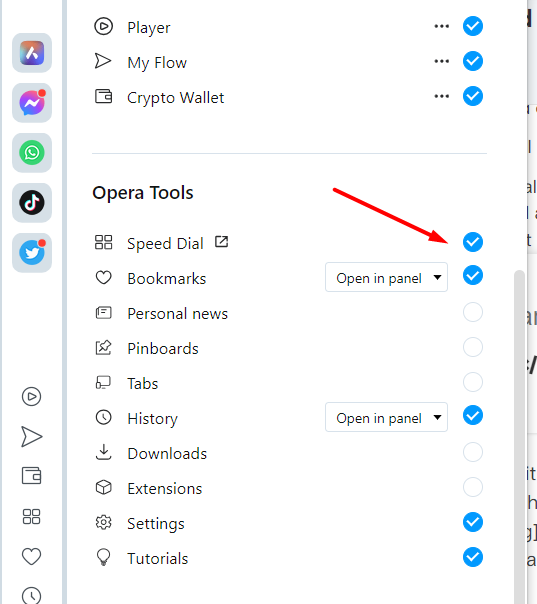
-
bigmell last edited by leocg
@jayfreddy
Yea, not using the side bar. I and probably every one else here are referring to the speed dial button that was right next to the URL box. There are currently 8 Yay New icons next to the url bar. All new crap nobody uses, but they removed the one that people DID use, which was the speed dial.Upgrades are faster better faster better so much faster so much better. Only it seems like every upgrade they take away something that I was using, and replace it with something I dont want to use. I have been using opera since the 90s. Now the same thing I have been doing for the last 20 years is impossible, doesnt work right, or my computer is now somehow too slow. It seemed to work fine before you guys "fixed" it.
This is turning into the plumber coming to fix the pipes. He will make everything so much better. But he actually breaks what was previously working, aint good enough to fix it, and disappears. This upgrade crap is how a bunch of computer guys want to hold onto their jobs forever. They are fixing it and making it so much better. Only it doesnt run as good as it used to, and all the minor cosmetic changes are like bad art work. Painting smiley faces over the Mona Lisa because its old and stupid apparently.
-
Myrsi last edited by
and now they also removed it from the normal one, makes me want to use edge or vivaldi
-
Richard127gm last edited by Richard127gm
@reverse7 You can get the Speed Dial button back, it's in the side bar settings. However, it's till really annoying. Here's why.
It doesn't work the way the old button used to. If I had a tab open and press the Speed Dial button, it would change that current tab to Speed Dial. The new side bar version keeps all open tabs open and creates another, new tab with Speed Dial displayed. Here is a scenario that makes nonsense of this new approach and seriously needs fixing.
I have a habit of pinning long YouTube videos, so I can go straight back to them later. If I have a tab open and want to get Speed Dial Up, I now have to close the current tab so to avoid having lots of unneeded tabs open. Problem is, the minute I do that the pinned You Tube tab starts auto-playing, so, I also now have to go and re-pause that tab.
Basically Opera are forcing us in to a greatly increased workload, just to manage tabs. It's totally unacceptable. -
Mormani last edited by
I just upgraded my Opera to
102.0.4880.56version and they added back the Speed Dial button next to the URL box.I'm posting this cause some users mentioned that Opera One update removed it, but I don't know how it's going GX.
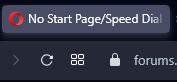
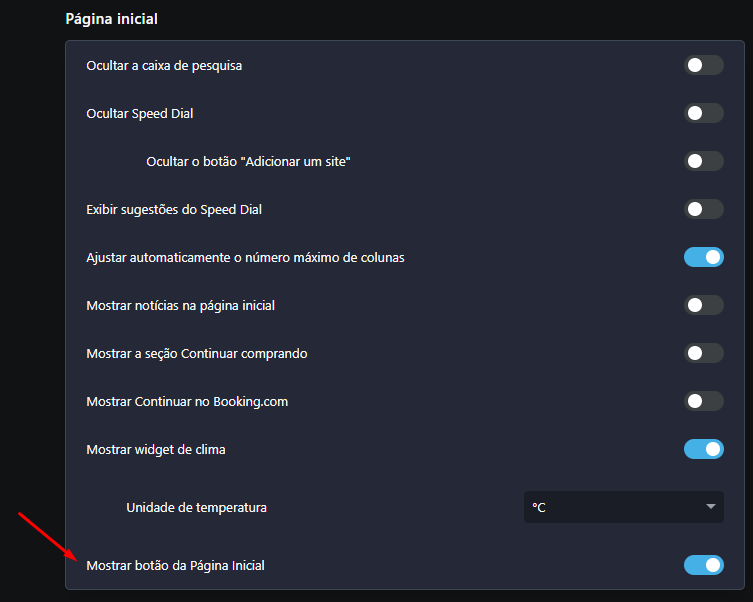
-
Richard127gm last edited by Richard127gm
@mormani Yes, I've found that. However, I had already found a kind of solution. It's so simple, not sure why it didn't occur to me before. I've simply pinned the tab with the start page and it works just the same as having the official start page icon. There may be a downside to this approach but I haven't found any problems so far. Even better, clicking on it doesn't close the current window.
-
bigmell last edited by bigmell
@mormani
Ahoy! Thanks for the response I see it is working. I went to settings and it is under start page/show start page button. Cool man they removed the button I did use and replaced it with a bunch of buttons I dont use. I was using alt+home and that worked but it is a bit nicer to have the old button. Really appreciate it!Now the only problem I am struggling with is with a lot of tabs the tab bar scrolls all the way back to the first tab when I change tabs. This bug has been in opera dev for a while too. I hit ctrl+~ to go back to the last tab, but it doesnt always scroll back to the one I want and I have to manually scroll around to find the tab I am looking for. Wouldnt have been a problem if it didnt auto-scroll back to the first tab. Doh. Somebody else has to have noticed. But things are a lot better than they were for a while there.
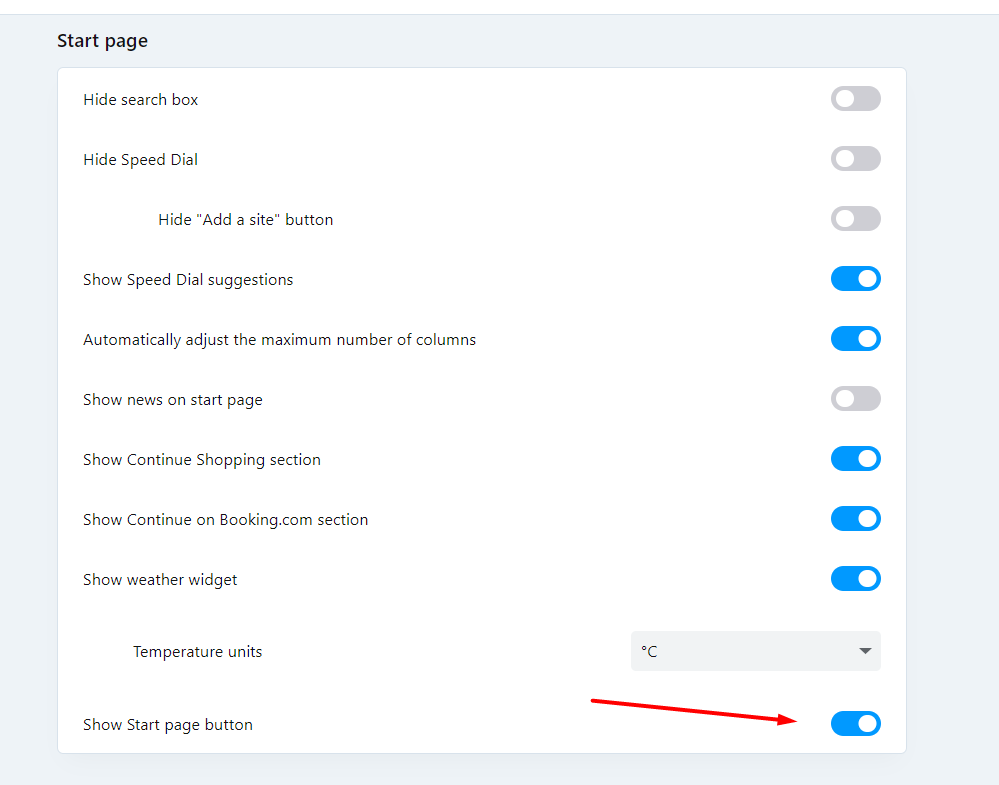
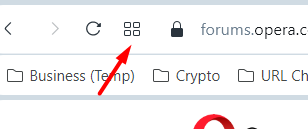 ok i got it. thanks man.. my current version is Opera One: 102.0.4880.46
ok i got it. thanks man.. my current version is Opera One: 102.0.4880.46