a part of web doesn't work
-
muatronglong7 last edited by
help !
that not work part at the bottom and on the home button. This problem occurs with all website, i cant click on it -
leocg Moderator Volunteer last edited by
@muatronglong7 Now explain what the problem is so people can try to help.
https://forums.opera.com/topic/26794/instructions-on-posting-about-problems-in-opera-for-android
-
leocg Moderator Volunteer last edited by
@muatronglong7 Click on the icon that looks like a cloud with an up arrow inside. Don't forget to explain the problem according to the instructions.
-
muatronglong7 last edited by
First, sorry for my English not good.
I have a problem when i clicked on a part of website, it isn't work. It only work when i swipe . I tried with many website, and have same results.
i have some information for my problem :- my phone use android 9
- it is asus zenfone max pro m1
- version opera : 52.2.2517.139816
- problem happen when i enabled ad-blocker and not enabled data saving
- this is screenshot and inside red rectangle, i can't use like button, comment button, and share button
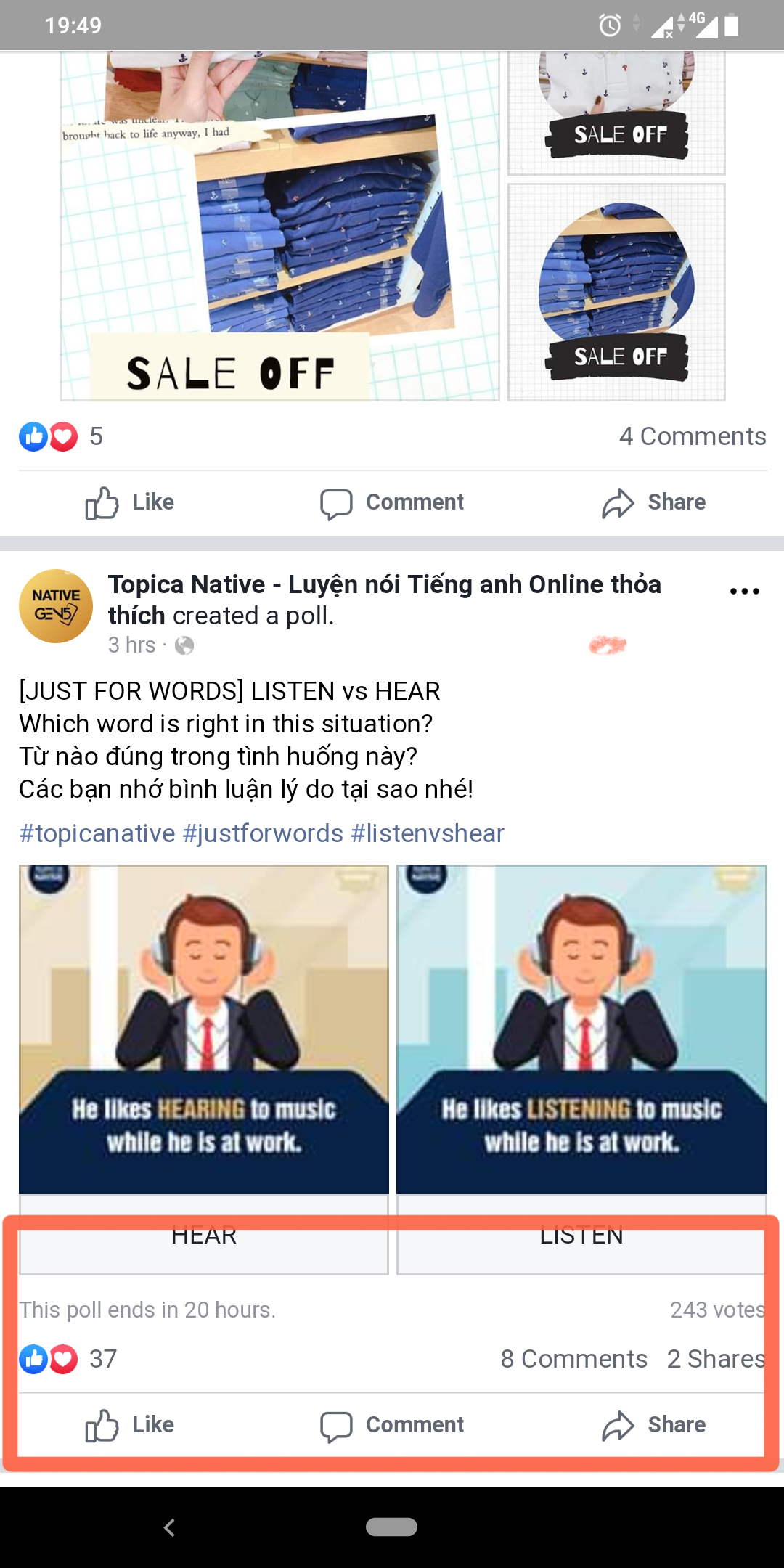
-
leocg Moderator Volunteer last edited by
@muatronglong7 Did you try disabling the adblocker for that site?
-
leocg Moderator Volunteer last edited by
@muatronglong7 That's why I'm asking you to add the site as an exception to see if the adblocker is the cause of the issue.
-
leocg Moderator Volunteer last edited by
@muatronglong7 What about data savings? It's enabled or disabled?
-
caraboy2001 last edited by caraboy2001
Hello,
I have the same issue as explained above.
I cannot click, for example, in Youtube mobile, on the comments link.
It works in other browsers, like Firefox.I tried disabling ad blocking, data savings, it does not matter, I cannot click in the lower part on any website I visit.
My hardware:
- Xiaomi Mi A1, running Android One
- Android 9, security patch level 1 May 2019
- Opera 52.2.2517.139816
Here is an example:
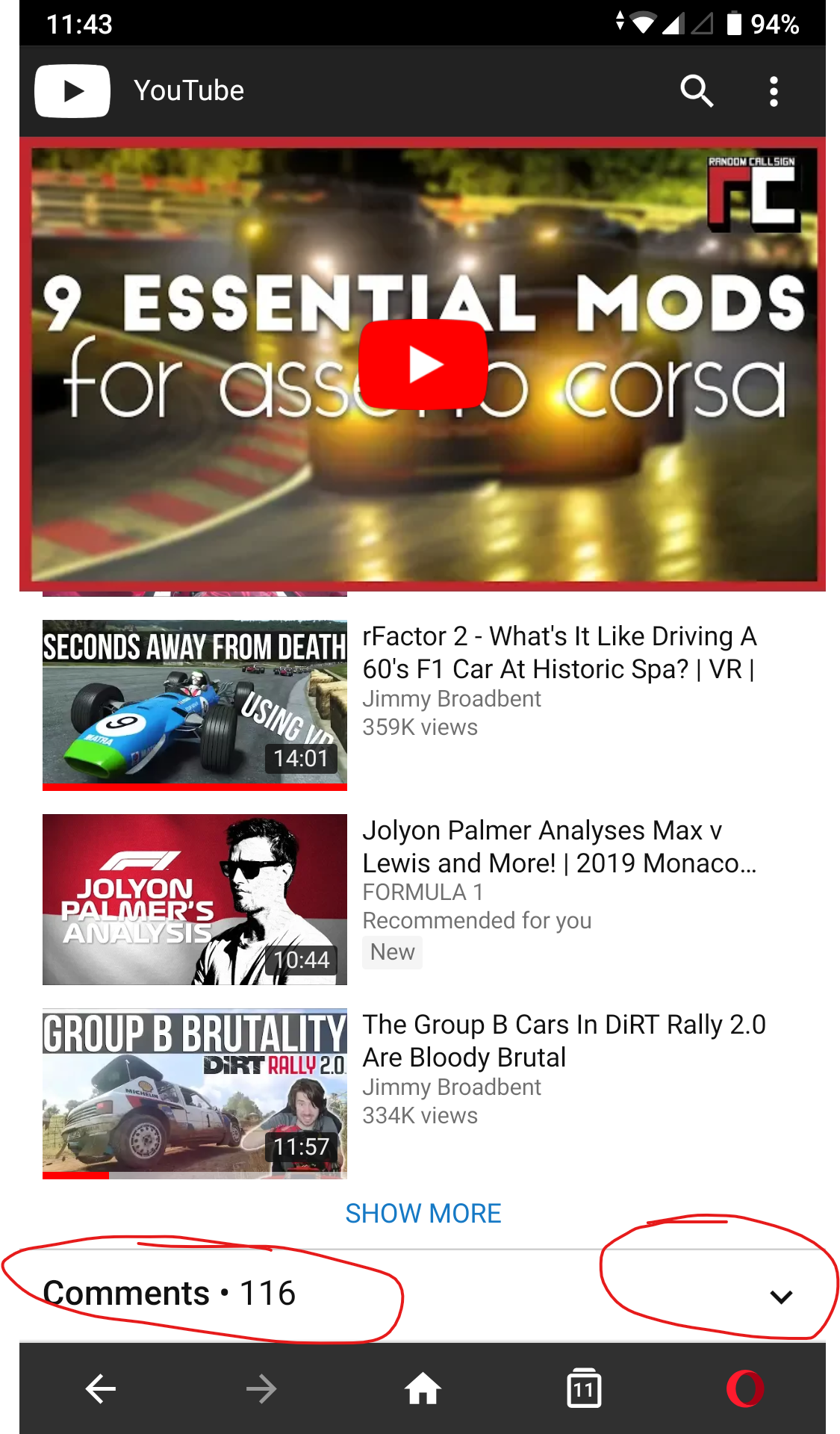
-
A Former User last edited by
Hi,
The issue is identified and fixed and the fix will be available in our next release.
Regards
Opera Team -
A Former User last edited by
Hi,
I'm having a site that uses Wordpress.
Since last week, the Opera mobile browser does not load the site in full.
I have contacted Wordpress team, they guided me to make some changes that i've made.
I have contacted my hosting provider, everything is ok at them.
I have installed Chrome mobile and Firefox mobile, both are working with my site.
I want to use Opera mobile, because i really like this browser, but can you help with this problem?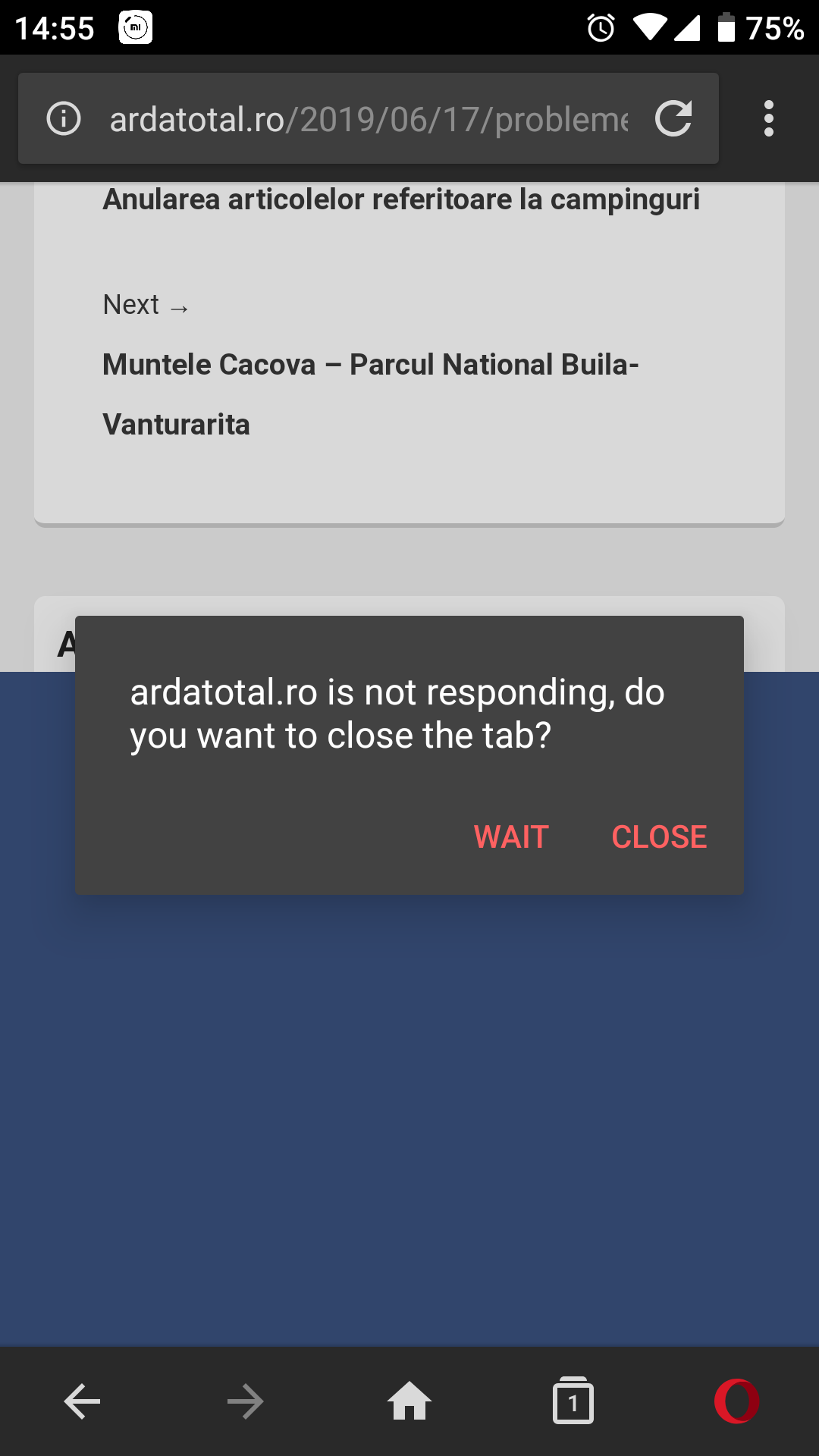
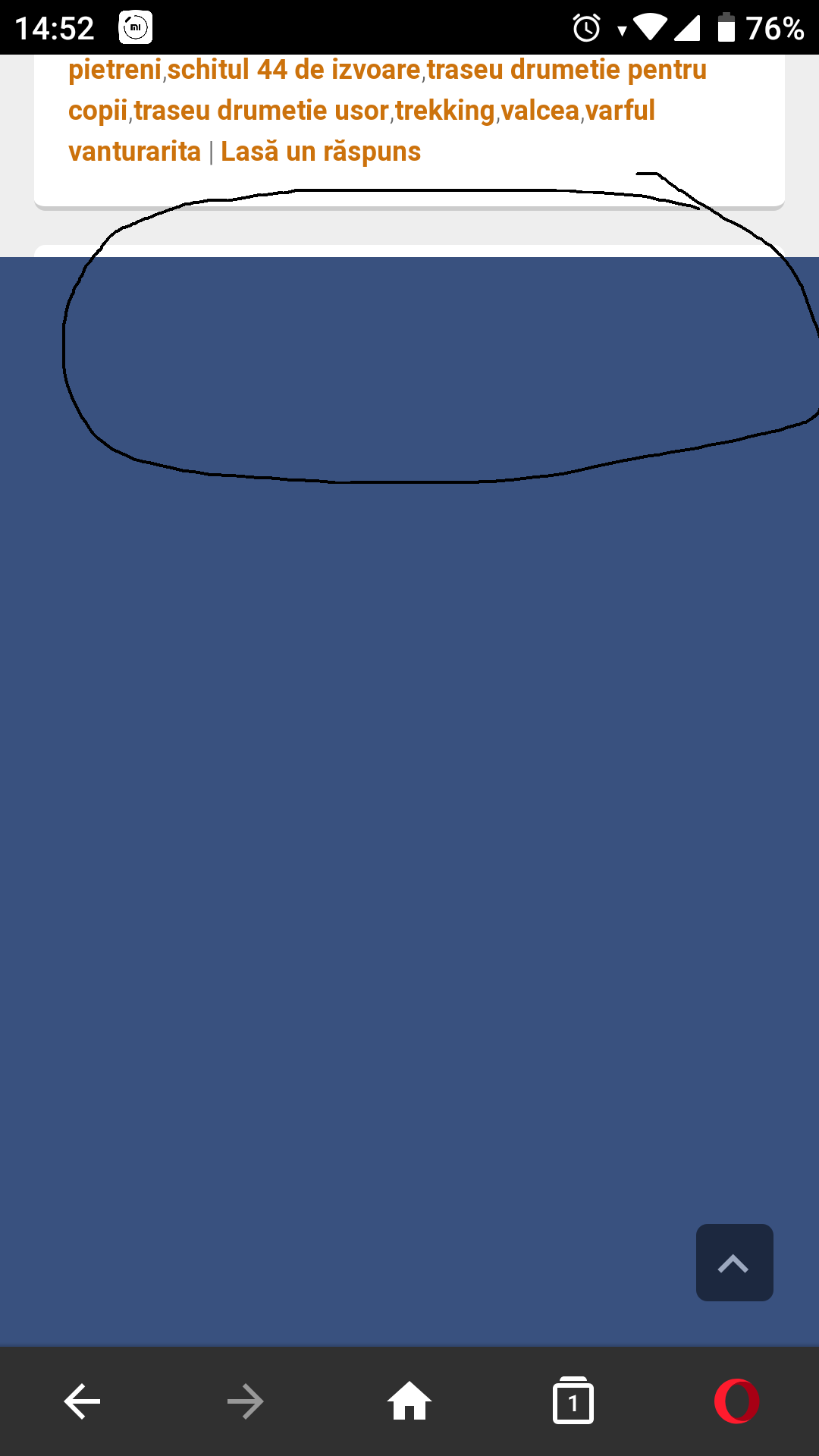
-
muatronglong7 last edited by
@neetesha @leocg Opera has just given a new update and i did it. Seem my problem still has not been resolved. How about you @caraboy2001 ?
-
A Former User last edited by
Same problem after the last update. ( 20 jun 2019 )
By the way, I'm using Xiaomi MiA1
Android 9
Opera Mobile version: 52.3.2517.140547