[Solved]You tube "Skip" button no showing
-
A Former User last edited by leocg
I have recently moved to Opera and loving the experience up until I started to watch YouTube videos. On all other browsers, you can see a "Skip" "button" available which enables the user to skip over advertisements after a few seconds. Unfortunatley I don't see this on Opera. Do I have a setting wrong or is this s bug in Opera?
-
A Former User last edited by
@leocg
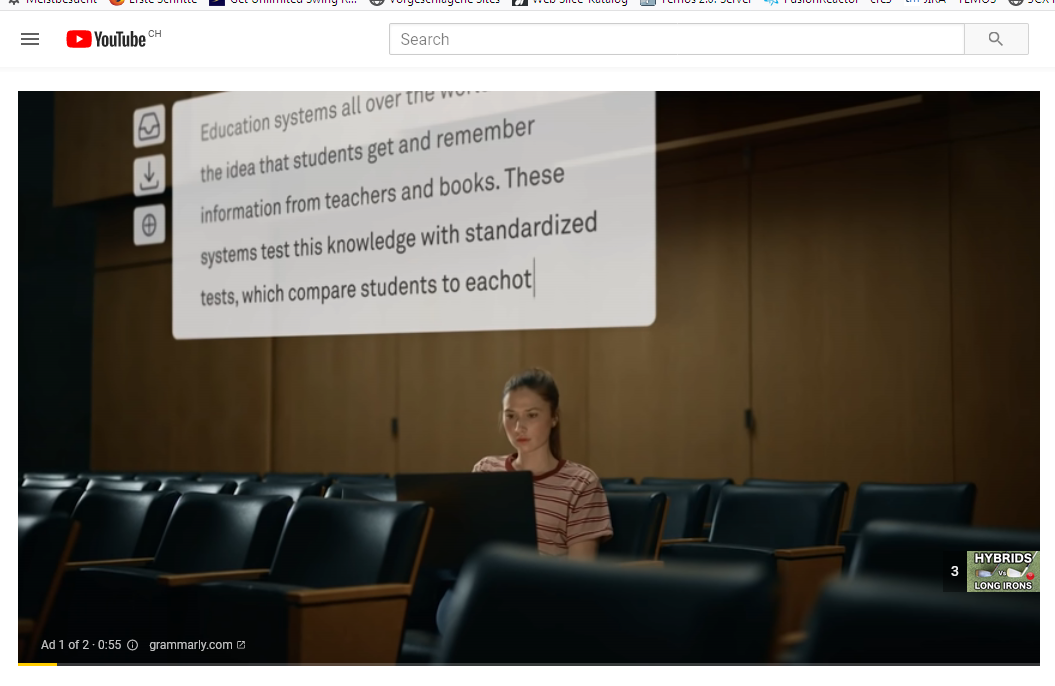 This is from Safari.
This is from Safari.This one is from Opera:
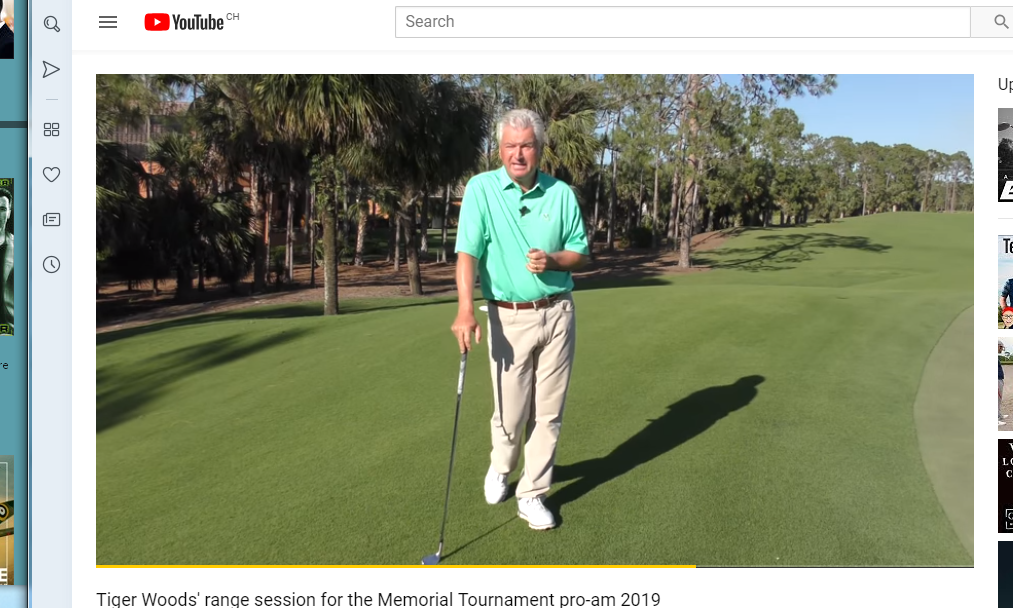
please see that there is no Skip button on Opera
-
A Former User last edited by
I cannot send a link as this happens on EVERY video I watch in YouTube. I commercials come up in YouTube then I am forced to watching the entire commercial and have no way to Skip it. The previous screenshots just show that the Skip button comes in Safari but not in Opera
-
A Former User last edited by
I have two different installations, on two different Windows machines, both ar new installation with no changes to the settings. I have not disabled anything so far
-
A Former User last edited by
@leocg I have found the problem!! I have Avira Browsersecurity enabled. When this is enabled the skip is not there, if I disable the plugin, then I see the skip button as it should be there. Not sure who the problem should be assigned to now!!