Cookies preferences - allowed sites - where are the cookies stored?
-
A Former User last edited by
In Settings > Advanced > Privacy & security > Content settings > Cookies
one can add 'Allowed' sites.Where are the details stored?
If I run CCleaner to clean Opera's Cache, History, Cookies - will the 'allowed' site data also be cleared?
If so, how to avoid that?BTW, it would be nice to r-click on a cookie and have an option to "allow" (or block) it, so the cookie will show up in the allow or block list.
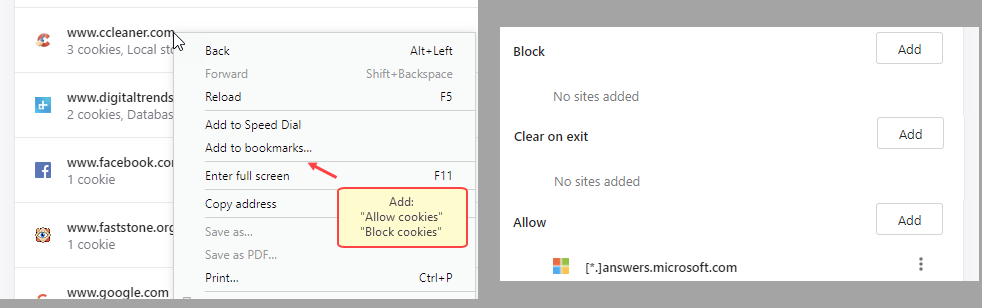
-
A Former User last edited by
I just checked: running CCleaner at PC start.
All cookies are gone, rightfully so.
However, the entry under
Settings > Advanced > Privacy & security > Content settings > Cookies > Allowed Cookies,
is still there, so .. luckily any entries there will not be removed.I wrongly assumed.. they would also be deleted.
[Off topic]
OTOH - whilst I made it a habit to delete cookies, actually, someone recently pointed out that they are not harmful and in fact one may doubt whether it makes sense to remove them all the time as often suggested.