Updated Opera and VPN still doesn't work
-
A Former User last edited by A Former User
@unionjack Same here, after 2 days it looks to be working again with the latest version 60.0.3255.59 installed on my Mac. Thanks Forum

-
A Former User last edited by
I checked my update and it says I'm updated, it's version 60.0.3255.57 opera beta. But they said the working one is 59 version, so I clicked the link and install but it didn't update my opera intead it install a new one, and adding insult to injury the vpn still doesn't work. Is there any way to update my 57 opera beta instead of installing a new one?
-
A Former User last edited by
(1) VPN quit working about 24 hours ago, weeks after the first autoupdate to the "new look" version 60, after a subsequent autoupdate. For a while, VPN simply wouldn't work at all; I couldn't even turn it on. Over time it changed to where I can turn it on and it gives the impression that VPN is working, but if I try to connect to any website, nothing happens for 15-20 seconds and then the VPN connection "disappears" again. if I re-enable VPN and try again, the same behavior results. Is this because VPN is broken for everyone? Or is it just for me?
(2) Can I fix this by reverting to Opera version 58?
(3) At some point in my wandering around trying to understand what's going on, I came upon a window that offered three different locations for where I would appear to be; Europe, Asia, or America. Now that window seems to have disappeared! Can anyone please tell me how to find it again?
I'm running 64-bit Windows 7. Thanks very much.....
-
A Former User last edited by A Former User
@unionjack Same, with at least one site. I have to turn mine off to even browse properly.
Also as an update to my previous statements, the newest download in the link provided didn't solve the problem for me. I'm fully updated, currently.
-
A Former User last edited by
@jtouser Same here mate, Obviously still not totally fixed. Keeps gettibng this TUNNEL CONNECTION FAILED, Then hust sits no matter how many times I refresh.
-
louwin last edited by
I tried Americas, Europe and Asia - none of them work. From Western Australia.
Is it me or is this a general situation?
-
A Former User last edited by
Hi,
My opera VPN is having multiple issues of slowness and interruptions which I'm facing from the last 2 days. I have updated to the lastest update. But,the issue still persists.VPN gets disconnected often. -
A Former User last edited by
If VPN is enabled it can not open any sites, it is saying that - vpn is temporary unavailable. Is it true? or its just my systems problem?
-
christmas-opera last edited by
@celeritasworld can't connect either but fortunately opera keeps the user informed of any issues.
-
ralph25911 last edited by
@leocg I've downloaded the versions listed, NONE of them work or resolve the VPN is connecting issue, so if you can direct me to this miracle solution I would be very grateful.
-
A Former User last edited by
I have been having the same problem, happening on multiple devices on different ISPs. I am in the UK and I wondered if Opera's VPN is being blocked?
-
leocg Moderator Volunteer last edited by
https://blogs.opera.com/desktop/2019/04/opera-58-0-3135-132-and-60-0-3255-59-stable-update/
Make sure you have one of those builds installed as they were released to fix the VPN issue.
-
A Former User last edited by
yeah, been there done that
Still don't have the VPN workingwhatever the problem was hasn't been fixed.... or the fix has made a new problem
-
A Former User last edited by A Former User
@leocg said in Updated Opera and VPN still doesn't work:
https://blogs.opera.com/desktop/2019/04/opera-58-0-3135-132-and-60-0-3255-59-stable-update/
Make sure you have one of those builds installed as they were released to fix the VPN issue.
I updated with the menu option - didn't fix the problem.
I updated by downloading "Opera Stable for Windows" using the link you provided - didn't fix the problem.
VPN was working fine before two days ago.
As you can see, I'm up to date.
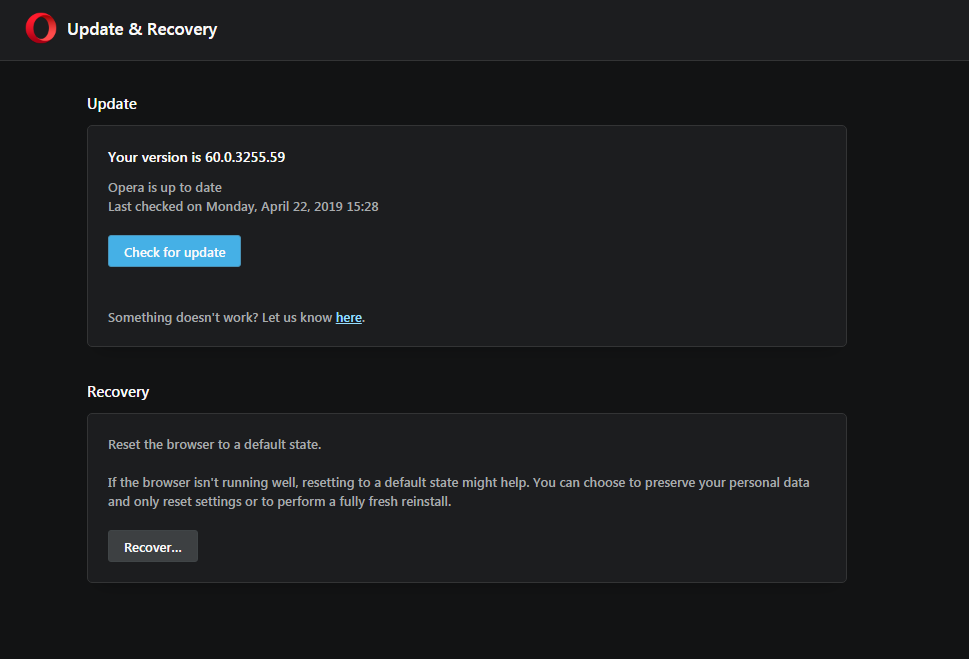
So far, just today alone (a full day after updating), it hasn't cut out or denied access, but that wasn't the case yesterday by any means. So I am guessing there are still a number of glitches somewhere causing it to cut out. Will continue to update everyone with my personal experience.
-
operafanuk last edited by operafanuk
@jtouser
As you'll see from my snapshot - I'm well stuck, with zero Opera VPN. I'm in UK.
This post from Windows10 system.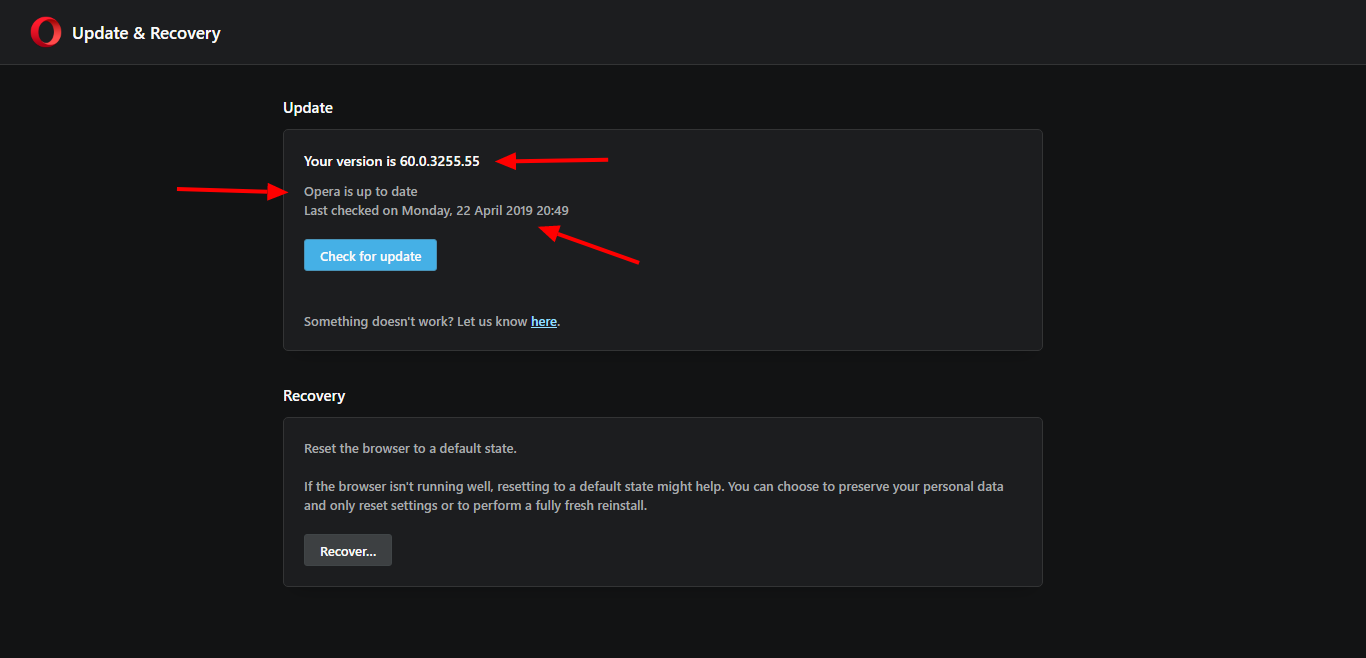
-
A Former User last edited by
@winston1984smith OK; problem solved, by stringing together these announcements from various places:
"Opera 58.0.3135.132 and 60.0.3255.59 Stable update (https://blogs.opera.com/desktop/2019/04/opera-58-0-3135-132-and-60-0-3255-59- stable-update/) Grzegorz Miazga Apr 21, 2019 (20) (https://blogs.opera.com/desktop/2019/04/opera-58-0-3135-132-and-60-0-3255-59-stable-update/#disqus_thread)
Hi,
Today we have a small update containing a new HTTP certificate pin for our VPN service. The
update pin is available in builds 58.0.3135.132 and 60.0.3255.59."
..............
"Download the latest version from https://blogs.opera.com/desktop/2019/04/opera-58-0- 3135-132-and-60-0-3255-59-stable-update/"
............
"3255.59 is the version with the fix."And that worked; now VPN is back on 4/21/2019 (after wasting a lot of my time...) Why not put this at the top of the Forum page, to get everyone's attention?
Also; how to change the VPN location? L-click on the blue/orange [VPN] button at the top lefthand corner of the window. If VPN isn't working with the current choice, pick another -- that's what I had to do.