Opera Browser Assistant?
-
A Former User last edited by
Do I just uninstal Opera through uninstal program feature of Windows (7) or do I need to backup my existing profile as well before installing the complete offline package ? Is the problem likely to occur with the next update ?
-
burnout426 Volunteer last edited by
@mike88 said in Opera Browser Assistant - WTF ?:
Do I just uninstal Opera through uninstal program feature of Windows (7)
Yes. During the uninstall process, it'll give you the choice to keep your data or not. You can keep your data.
@mike88 said in Opera Browser Assistant - WTF ?:
do I need to backup my existing profile as well before installing the complete offline package ?
No. But, you can copy it to a safe place if you want (while Opera is closed) before uninstalling Opera (just for good measure).
@mike88 said in Opera Browser Assistant - WTF ?:
Is the problem likely to occur with the next update ?
In normal circumstances, it shouldn't occur again. But, that'll depend if Opera's now doing it on purpose or if it was an accident where things need to be fixed.
-
A Former User last edited by A Former User
i think i may make a firewall rule to block browser_assistant.exe.. before i even see it !.. lol
-
A Former User last edited by
It seems strange to me that it only appeared when I downloaded through the programme. My previous system backup was a few days ago, so I used that and got the complete offline package as Burnout426 suggested. I will also disable Opera automatic update via CCleaner. Has anyone got full knowledge of what "browser_assistant.exe" does ? Its funny that with all the stuff Opera writes in its blogs to my recollection there has been no knowledge of why this file is inflicted on us or what it does !
-
operalinknx1 last edited by operalinknx1
Hello, I have found in Opera directory (WIndows) an folder named "Assistant"
This Opera Browser assistant also makes an entry in Windows Task Scheduler.
This is unwanted behaviour and is not mentioned when Opera updates itself. This should not be hidden in updates and it should mention what is being installed during Update and given a choice if EXTRA software is to be added.
Please don't force this on users. It is simply another resource spending on CPU startup. Let your users know what you are installing on their PCs.
Sincerely
-
zalex108 last edited by
Doesn't exist here.

What's inside?--
"Off Topic Tip"
Follow the Signature's Backup | Reset link.
Take the opportunity to start a Backup plan and even create a Template Profile.
Windows 7 (x64)
Opera Test profile | Back up | Reset"You cannot know the meaning of your life until you are connected to the power that created you". · Shri Mataji Nirmala Devi
-
leocg Moderator Volunteer last edited by
@operalinknx1 The Assistant is installed when Opera is installed from a third party program.
-
rlwieneke last edited by
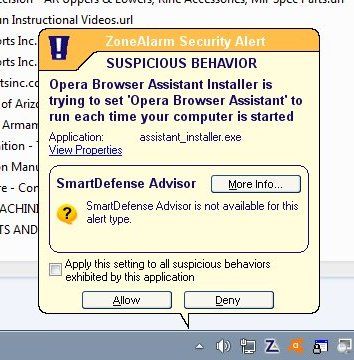
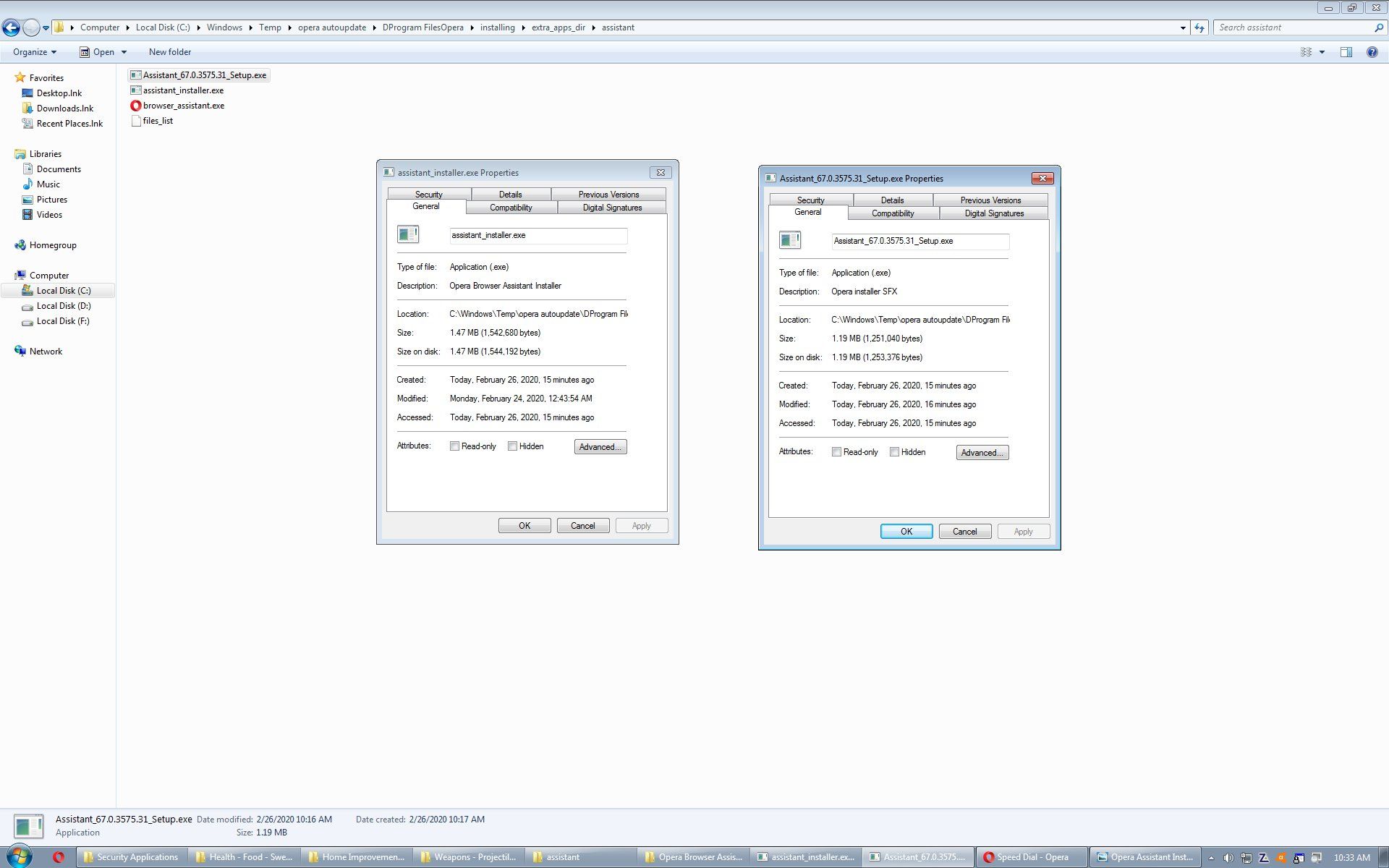
Virus Total says both files are clean and both have valid Opera Software 2020 digital signatures. That having been said, I sometime may not start my browser up for as much as three or four hours after I turn my pc on. I don't want some background opera web browser process eating CPU and RAM when I'm not using the browser. So I denied the action with Zone Alarm.
-
rlwieneke last edited by
It's Feb 26th 2020 and I just now got hit with this. I denied the action in Zone Alarm. I tested both Assistant_67.0.3575.31_Setup.exe and assistant_installer.exe on Virus Total and they both tested clean with valid Opera Software 2020 digital signatures. That having been said, I sometimes may not start my browser up for as much as three or four hours after I turn my pc on. I don't want some background opera web browser process eating CPU and RAM when I'm not using the browser.
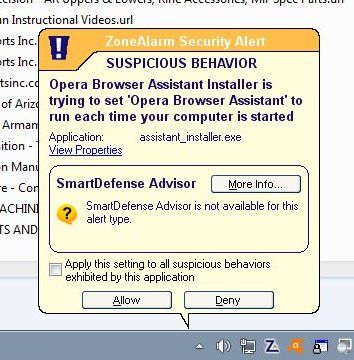
-
rlwieneke last edited by
Somehow I failed to mention the third file: browser_assistant.exe when checked on Virus Total tested positive for MALWARE by Yomi Hunter.
-
rlwieneke last edited by
Silly me, somehow I overlooked mentioning the third file: browser_assistant.exe when checked on Virus Total tested positive for MALWARE by Yomi Hunter.
-
A Former User last edited by
@rlwieneke I just noticed today, 2/26/20, that I have "Opera Browser Assistant" as a new startup entry (when looking at startup programs in CCleaner, which I regularly do). This is absolutely a new thing, as I am very vigilant when it comes to startup apps/tasks, etc. Also, in scheduled tasks I have always had "Opera scheduled autoupdate" listed as a startup task, but now I noticed there is also an "Opera scheduled assistant autoupdate" task.
Now I am a little less certain of all the entries in that tab of CCleaner's "startup" area. I do think I've always had 2 Opera autoupdate-type tasks scheduled at startup, but I'm not sure if it said "assistant" before. Either way, something new is going on here. Doubt it's coincidence this thread was necro'd by 2 of us on the exact same day almost a year later.
-
A Former User last edited by
Oh, and I have never installed Opera as part of another app installation. I choose the apps I want to install, and I almost never use anything that is bundled with another program (except something like RivaTuner with MSI Afterburner). Opera was installed standalone, and I'm 100% certain of this.
-
A Former User last edited by
I am becoming increasingly irritated with the Opera browser. I have already removed it from all my Windows 7 machines. I was browsing Windows 10 settings today and see "Opera Browsing Assistant" in the list of startup apps and enabled. Surely it is up to the USER if they want it enabled or not. I suppose I should be checking elsewhere to see its purpose, if indeed it has any purpose. It is only by chance that I saw it, it does not appear in my system tray and have not read in the blogs about it either. If it is mentioned its probably hidden in a corner so that people don't see it. I have mentioned the browser many times before, why can't Opera concentrate on the basics of a browser and NOT inflict things like the "Opera Browsing Assistant"upon us ?. I am beginning to think that Opera doesn't deserve a place on any of my machines.
-
A Former User last edited by
I am becoming more irritated. Switching it to Off only makes it go back ON again after going back to the list of startup apps. Failing a satisfactory response Opera will be gone from all my computers within the next 48 hours , I realise no one cares, but I think its worth mentioning !
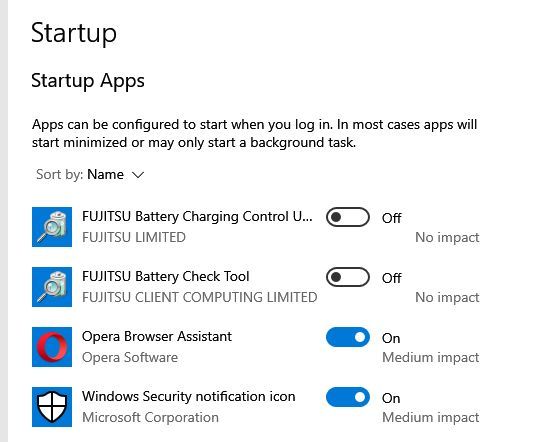
-
A Former User last edited by
@leocg said in Opera Browser Assistant?:
@mike88 Browser Assistant is installed when a third party software installs Opera.
Opera was NOT installed through third party software on my system. Others have stated this above. I'm not sure why this keeps getting repeated.
Could installing the new version of MS Edge (chromium-based) have messed with anything? Because Opera has been on my system for a long time now (installed directly from the Opera website/installer - NOT through 3rd party software!)
-
A Former User last edited by A Former User
One thing I noticed, though, is that although I have the Opera browser assistant string in my startup programs (as seen through CCleaner), I do NOT see any evidence of any "assistant" actually running. One person mentioned they had it running with an icon showing up in their systray. I don't have that. I also scoured over Process Hacker (which I use nonstop throughout the day) for any evidence of a new program or anything called "opera browser assistant" and I cannot find any, which is a little odd. I've checked my services, I've checked every running process I can see in Process hacker, and I don't see any evidence of any new program running. But it IS in my startup options. Weird.
I DO see the program in my Opera directory, though. I don't know what it's supposed to do, but if it's running and exiting extremely quickly then I guess that's why I don't see it. Can a moderator explain EXACTLY what this "browser_assistant.exe" program does? I looked at the .json files in n++ and couldn't really make anything out, except that it's doing something to the registry.
-
A Former User last edited by
@leocg I have been using Opera for a while now, but I have been using Avira (free AV) even longer (ever since I built this PC 4 years ago). I just received a notification to update to a new version of Avira, which I declined for the moment until I see what they've done..., and during my first few moments researching this new version I see that it says "As part of the security package, you'll also benefit from the all-new Avira protected Opera browser with built-in security and privacy tools." Now I NEVER used the Avira browser add-on, as it is well known to be terrible, if not malicious, so I hope this new version of Avira Free AV doesn't force a new version of Opera on me and replace/merge the old one (which I've had for a long time and customized to my liking). I'm now wondering if Avira had downloaded part of it's big new update to my system and this assistant somehow came with it, as it has just appeared in the last day or so in the startup programs.
-
ruetzelberg last edited by
Hi folks,
here my facts about this issue:- I use Opera since decades. And always installed from Opera Homepage, resp. their FTP-Site. Never "Bundles"!
- It runs on 2 PCs Windows7 and 2 PCs Windows10.
- The issue ocurred on all 4 along with the "sheduled" autoupdate from Version 66.0.3515.103 -> 66.0.3515.115.
- The tray icon only emerges on Windows10.
I would really appreciate to know what this process is for....
So long