@leocg said in Spam advertisement/extension?:
leocg
leocg can you please cite and link the Official Opera source that it is a snapshot feature?
Do more on the web, with a fast and secure browser!
Download Opera browser with:
@leocg said in Spam advertisement/extension?:
leocg
leocg can you please cite and link the Official Opera source that it is a snapshot feature?
Norton Power Eraser is bad about Not saying what something is infected with. The issue I have is Opera Installer out of the blue launching on it's own and then Norton "Coincidentally" fingering an Opera dll file right after the incident occurred. What are the odds of that happening by accident. Kind of a awful big coincidence.
May 16th, suddenly for no reason Opera Installer popped up on the screen wanting to download a new version of Opera. Seeing as this had never happened before I killed the process from Task manager. I being naturally suspicious of anomalies such as this uninstalled Opera and deleted all its directories. Then I started scanning the computer with my Virus/Malware/Spyware scanners and surprise, surprise Norton Power Eraser found an infected stray Opera (supposedly Opera) dll file:
C:\Users\User1\AppData\Local\Temp\Opera_installer_2005170234494355388.dll
Seeing as I'd just uninstalled my only browser I was not able to upload the file to VirusTotal to analyze it. Norton Power Eraser said it uploaded a report on the file to Symantec and deleted the file.
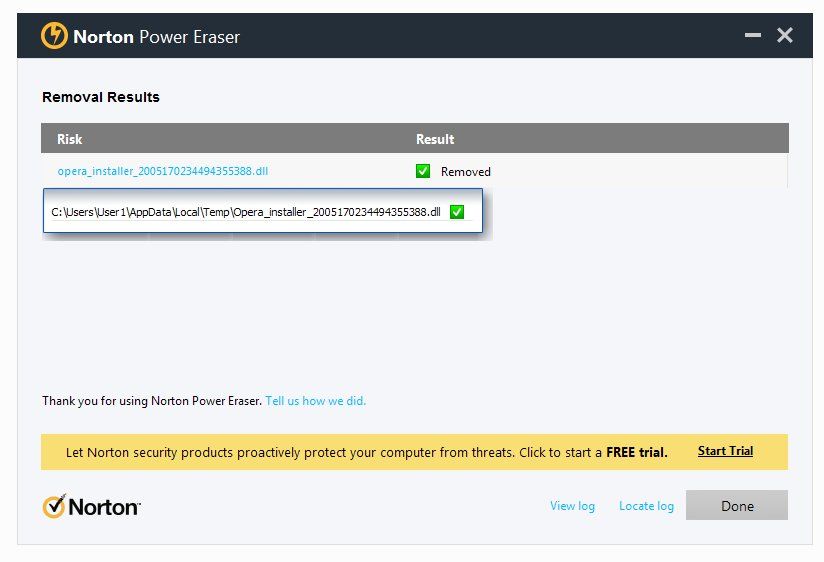
Silly me, somehow I overlooked mentioning the third file: browser_assistant.exe when checked on Virus Total tested positive for MALWARE by Yomi Hunter.
Somehow I failed to mention the third file: browser_assistant.exe when checked on Virus Total tested positive for MALWARE by Yomi Hunter.
@leocg said in Spam advertisement/extension?:
leocg
leocg can you please cite and link the Official Opera source that it is a snapshot feature?
It's Feb 26th 2020 and I just now got hit with this. I denied the action in Zone Alarm. I tested both Assistant_67.0.3575.31_Setup.exe and assistant_installer.exe on Virus Total and they both tested clean with valid Opera Software 2020 digital signatures. That having been said, I sometimes may not start my browser up for as much as three or four hours after I turn my pc on. I don't want some background opera web browser process eating CPU and RAM when I'm not using the browser.
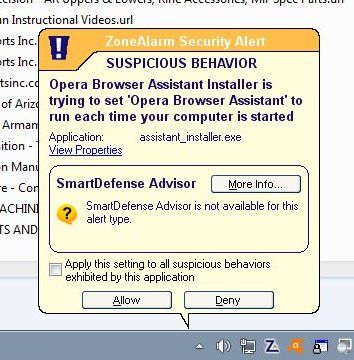
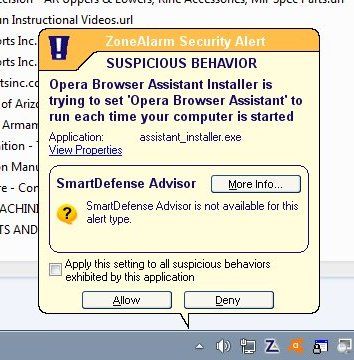
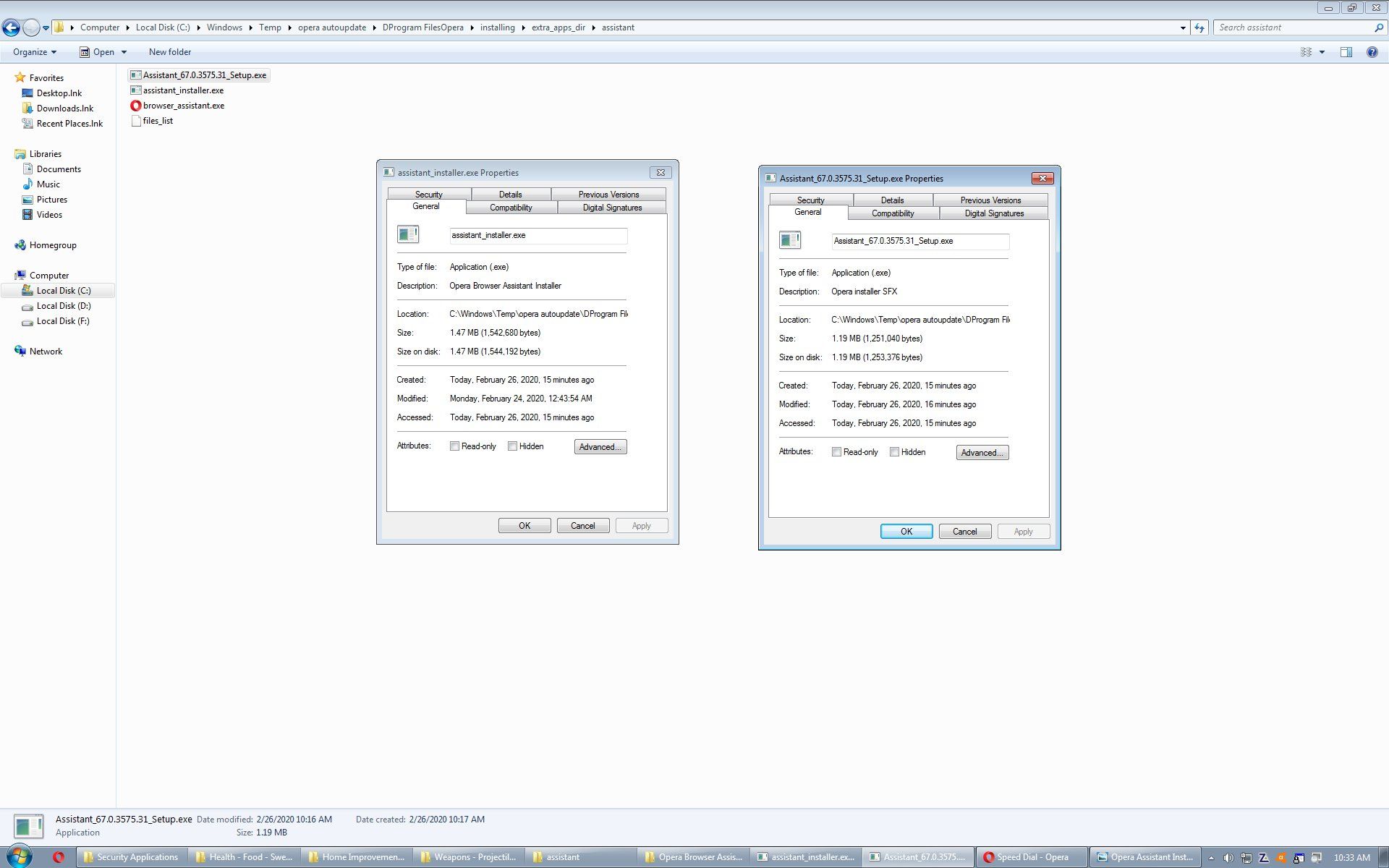
Virus Total says both files are clean and both have valid Opera Software 2020 digital signatures. That having been said, I sometime may not start my browser up for as much as three or four hours after I turn my pc on. I don't want some background opera web browser process eating CPU and RAM when I'm not using the browser. So I denied the action with Zone Alarm.
Around 2:50am central time 02-14-2020 a pop-up occurred in opera. It was titled "Draw a heart with a snapshot on Valentine's day" There was nowhere to shut it down outside of it's "No Thank's" button which I was not about to click. I could not see the process in windows task manager either. The pop-up could not be moved, there were no right clicks and there was no separate Opera box in the task-bar for it that it could be closed. I had to close Opera down and restart Opera to get rid of it.!
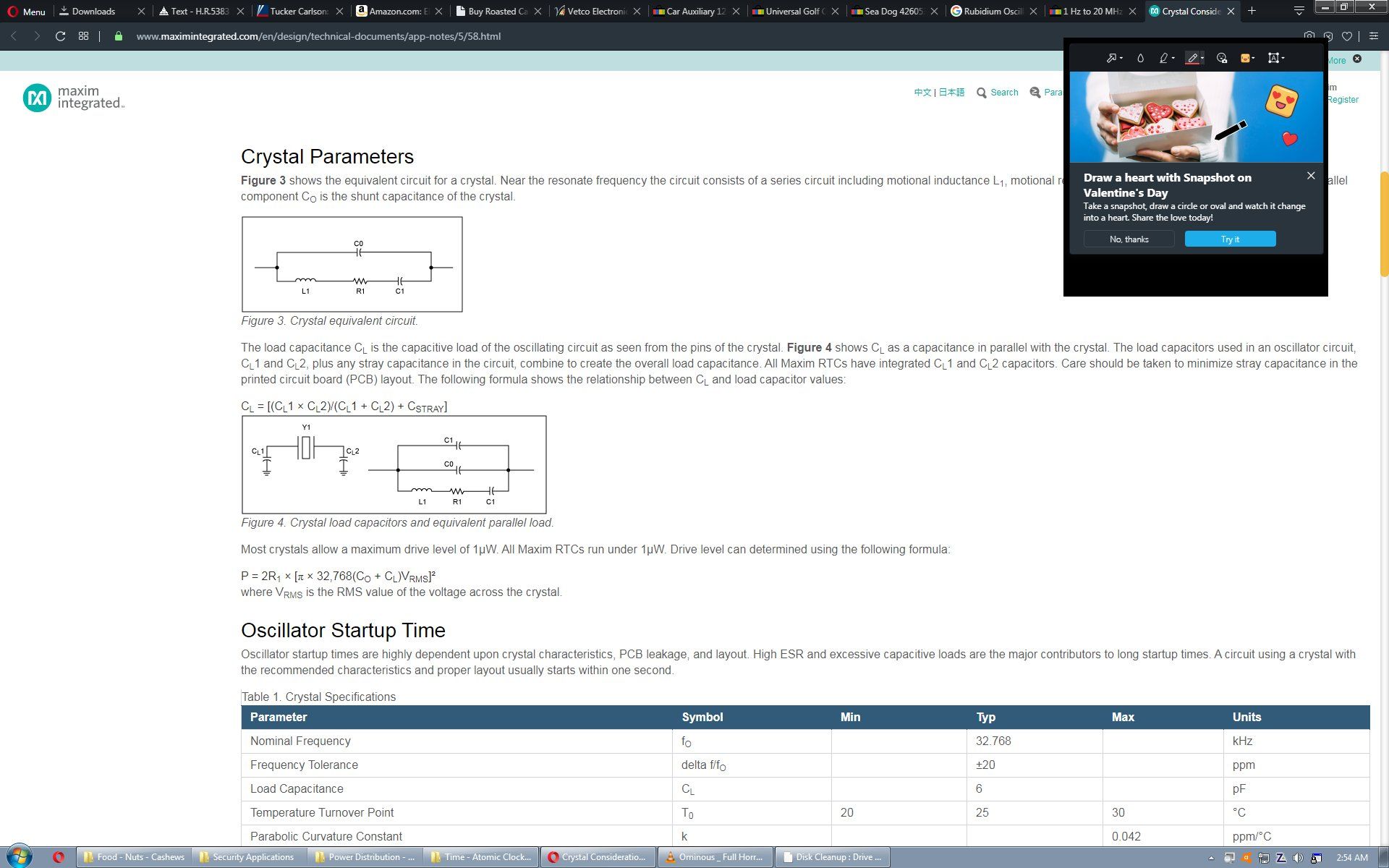

@carlyraejepsenstan: thank you, I found it. And yes it was difficult to see as it looked part of the speed dial wallpaper picture and I only found it moving the cursor around until the arrow changed to the hand with the pointing finger.
Two ads and a countdown clock to Black Friday came up on mine this morning. Haven't found anything yet on opera forums on how to get rid of it, no opt out, no response from opera.