search services hotkeys
-
justoperauser last edited by justoperauser
sorry if such topic is already exist , didnt fint any.
how is it possible to change/remove searh services hotkeys ?
for google it is "g" , for yandex it is "y" and when i use search from adress line on the top of the browser and my search request starts with single letter g or y , then i have not "g somth"but "somth"and it shows results in google page.
btw - there is no option to delite etc. right bottom corner has only "add" button , and those 3 dots after the links is "set by default" only.
ps. has asked same question in local opera forum , but seems there is no admins to answer . so i came here
here these hotkeys are
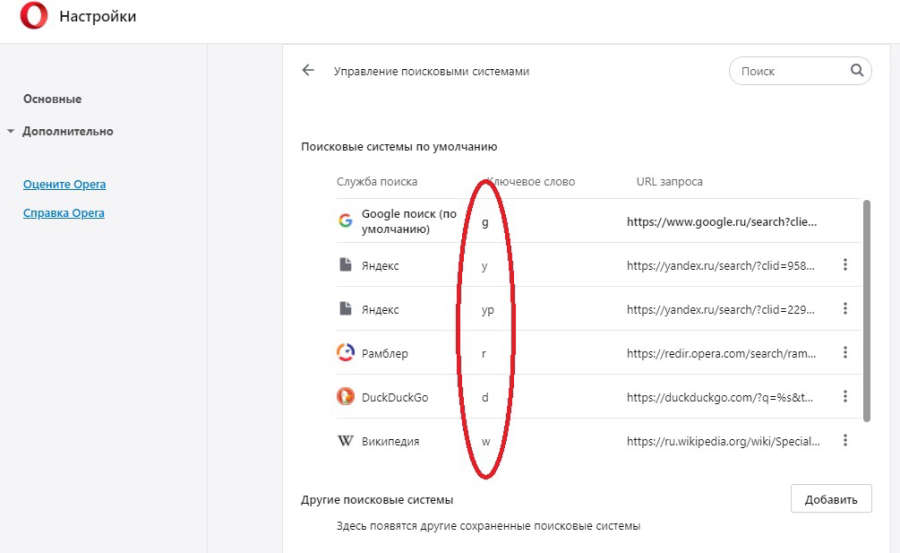
-
sgunhouse Moderator Volunteer last edited by
You can't delete or change the built-in searches (Opera gets money from the search engines for promoting them). Custom searches of course can be changed, but can't conflict with the built-in searches or each other.. So if you wanted to search "G clef" (a music term) on Wikipedia you'd need to type "w g clef". (Though in your case the Russian version of Wikipedia might not recognize an English musical term, of course)
-
justoperauser last edited by justoperauser
nice.... do you make browser for users and their comfort by using it or .... explain me what does it made for ?
these"hotkeys"is not a comfortable thing ...
i guess you should make selectable options for a small payment for example - for free version of browser there are such "ads"for search engines, but if some user wants to turn them off , he/she could pay 1-5$ and turn it off , i mean not only search hotkeys but some of other similar options that opera uses as ads for making some money.
i like using opera , but there are thing that not comfortable for me. and i prefer to pay few bucks to give my support to the team and to make my internet browsing more comfortable for me.
just as an idea.
thx for the answer