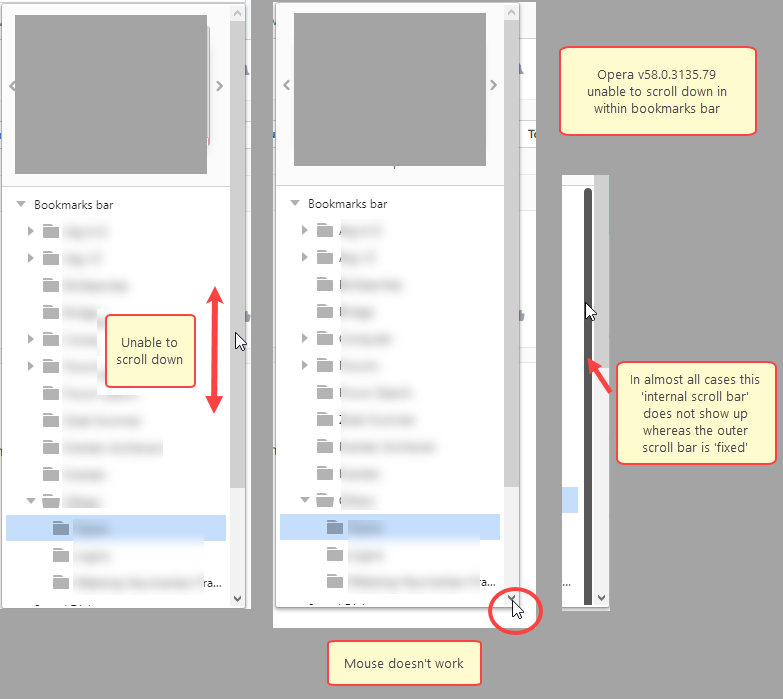Bookmarks - drop down menu - does not scroll
-
A Former User last edited by A Former User
Bookmarks - when expanding folders I can't scroll down.
Neither the scroll bar slider nor the mouse arrow are working.Any suggestions?
*BTW Is there a way to upload images as thumbnail or have the images resized by the forum software, so it'll take less space...? -
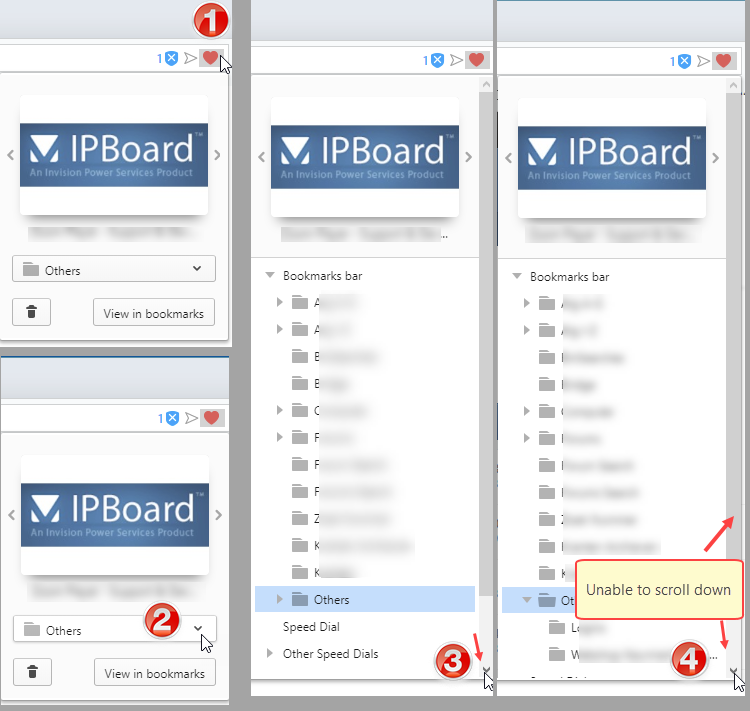
-
A Former User last edited by
Uploading such big images makes me feel a bit uneasy, to be honest.
I tried to use an imgur url, which allows to set the the size, but the link did not work (the thumbnail did not expand to full size)Would not know which option to choose, IF at all it would work, i.e.
adding a medium thumbnail url
so to connect to imgur
and once selected there would be an option for a full size display.
(such option is available for the old fashioned forums using BBCode)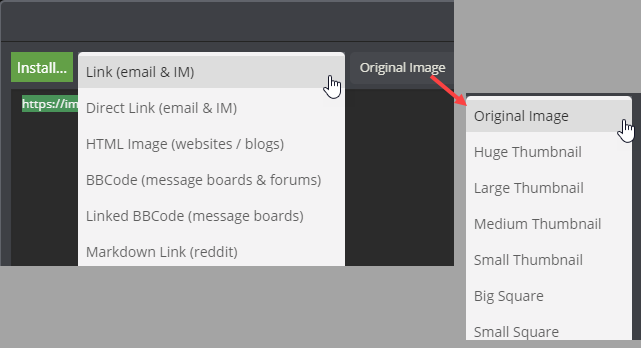
-
A Former User last edited by
@leocg Any chance this issue will be solved within the next release? Problem still exists. I can't use the outer scrollbar - apparently an inner scroll bar should be used (?) However, that one does not appear. I know it is there, I've seen it. Also when I collapse a folder within the bookmarks bar I can see it in a split second. But, in 99% of the cases, it does not show up, at least not with me.
How to solve this?
Thanks