Delete specific links in history?
-
A Former User last edited by
Is there any way to delete only select links in my History? For example, after I search for "Facebook", how can I select all and delete those links? All I can see is an X beside each individual link, and to delete up to 1000 links individually is a colossal waste of time. Any wisdom will be appreciated. Thanks!
-
zalex108 last edited by
Look at here.
But use the History file.
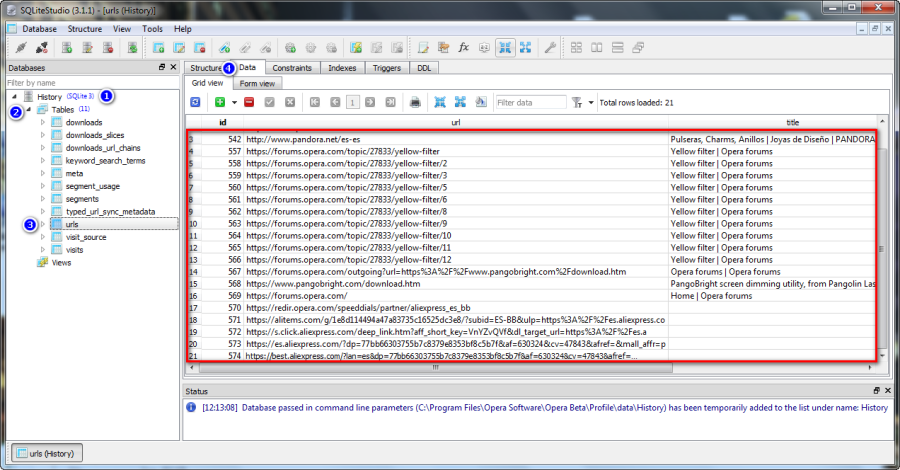
"You cannot know the meaning of your life until you are connected to the power that created you". · Shri Mataji Nirmala Devi
-
A Former User last edited by A Former User
you can use V7 History for that
either search for facebook in search field...
...or even better, simply click on facebook icon in sidebar list
this will act as a search for facebook in all titles and url's in history (much faster without typing in search field)when you get results, there will probably be some items that are not from facebook domain
(like google results in red because there is a term facebook in title)
if you wish to filter only results from facebook domain, click on search term on top (in green)
this will give strictly results from favicon domain that you clickedthen click three dots on the top left corner and choose delete all
ps. this can be very slow process if there is a lot of url's (more than 100)...pls wait until extension is finished deleting