[Solved]Built-in adBlocker has turned off, but website claiming adBlocker in use
-
fat8893 last edited by fat8893
@blackbird71 said in Built-in adBlocker has turned off, but website claiming adBlocker in use:
@fat8893 1. Is there a particular site that can serve as an example of where you see the problem?
2. Have you disabled site cookies or 3rd-party cookies in Opera? (O > Settings > Advanced > Privacy & Security > Content Settings > Cookies > is "Allow sites to save and read cookie data..." enabled? Is "Block third-party cookies" disabled? Are there any sites listed under "Block"?)
3. Are you using any kind of custom hosts file in your Windows installation?
4. What anti-malware/antivirus programs are you using?-
I always see the problem whenever I'm accessing KissAnime and OnMSFT.
-
I have enabled cookie data. I disabled third-party cookie. No sites whatsoever under "Block".
-
I'm definitely not familiar with custom hosts file. In fact, I never tamper with Windows installation or the OS itself whatsoever.
-
Currently only using Windows Security.
-
-
lapsang last edited by
When I visit KissAnime with the Opera adblocker on, there is no problem at all.
Is it this website?
-
blackbird71 last edited by blackbird71
@fat8893 As noted by @lapsang, the KissAnime site they list also works without adblock complaint problems here (with my third-party cookies disabled and Windows Defender security). With the OnMSFT site, an adblock complaint does pop up after a few seconds in Opera; with an Edge browser, there's no adblock complaint for OnMSFT. In any case, the complaint popup offers a click-text to bypass the complaint popup, as well as suggesting whitelisting. I'm not sure what is causing your Opera to behave differently than ours with regard to the KissAnime site, unless you're seeing it at some subpage within the site that we haven't gone.
Are you using any extensions with Opera? If so, which ones?
-
fat8893 last edited by fat8893
@lapsang said in Built-in adBlocker has turned off, but website claiming adBlocker in use:
When I visit KissAnime with the Opera adblocker on, there is no problem at all.
Is it this website?
Nope, not that one. This one with different domain. I'm using Persona 3 Movie #1 as an example.
-
fat8893 last edited by
@lapsang said in Built-in adBlocker has turned off, but website claiming adBlocker in use:
OnMSFT asks whitelisting.
Can you do that? (Does it work?).
I tried to whitelist OnMSFT. But unfortunately, I couldn't even find the blue shield icon on the right side of the address bar, as instructed.
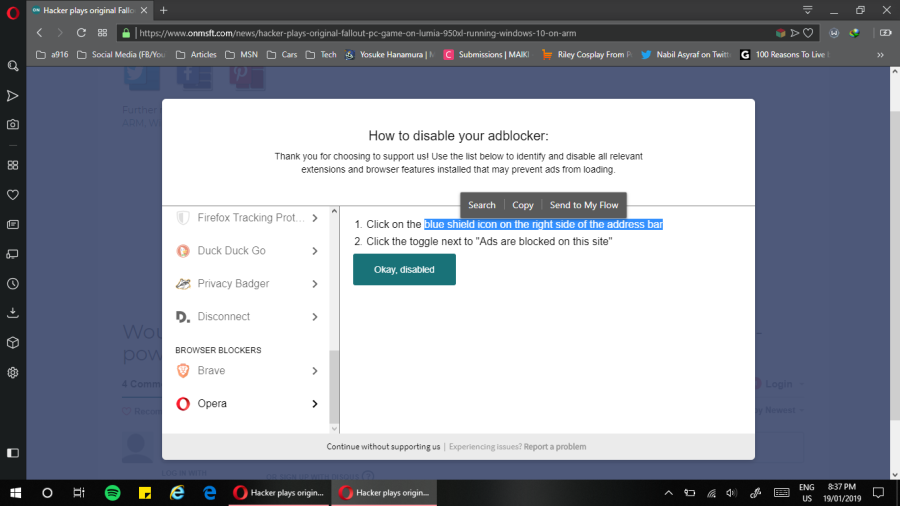
-
fat8893 last edited by
@lapsang said in Built-in adBlocker has turned off, but website claiming adBlocker in use:
When I visit KissAnime with the Opera adblocker on, there is no problem at all.
Is it this website?
Btw, I had tried to play the same anime movie using the website you linked and ummm...
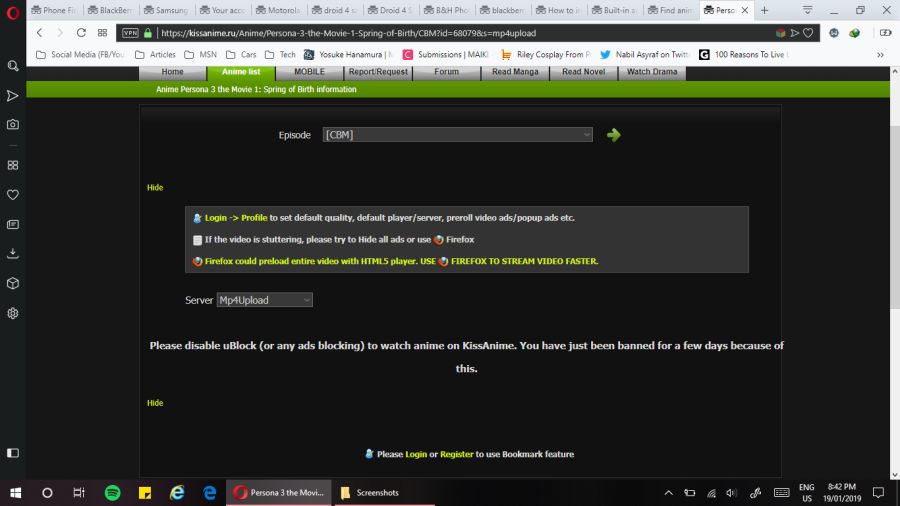
-
fat8893 last edited by fat8893
@blackbird71 said in Built-in adBlocker has turned off, but website claiming adBlocker in use:
@fat8893 As noted by @lapsang, the KissAnime site they list also works without adblock complaint problems here (with my third-party cookies disabled and Windows Defender security). With the OnMSFT site, an adblock complaint does pop up after a few seconds in Opera; with an Edge browser, there's no adblock complaint for OnMSFT. In any case, the complaint popup offers a click-text to bypass the complaint popup, as well as suggesting whitelisting. I'm not sure what is causing your Opera to behave differently than ours with regard to the KissAnime site, unless you're seeing it at some subpage within the site that we haven't gone.
Are you using any extensions with Opera? If so, which ones?
To answer regarding extensions, I only have IDM Integration Module, Opera's Install Chrome Extensions and Windscribe, and that's all. But even so, Windscribe is not turned on at the time of this writing.
-
lapsang last edited by
Yes, the adblocker symbol is only visible if the adblocker is switched on in Setttings.
In your screenshot I see a "strange" triangle next to the Bookmarks heart.
Is your adblocker switched on in Settings?
-
lapsang last edited by
Test:
I visited the "real" KissAnime website with the Opera adblocker on: 21 adds blocked.
Then I switched off the Opera adblocker: video works OK.
-
blackbird71 last edited by
@fat8893 said in Built-in adBlocker has turned off, but website claiming adBlocker in use:
...
To answer regarding extensions, I only have IDM Integration Module, Opera's Install Chrome Extensions and Windscribe, and that's all. But even so, Windscribe is not turned on at the time of this writing.I wonder about the nature of Windscribe - whether it makes certain changes to the browser/system that are not fully "backed out" by merely turning it off. If those changes are detectable by website 'sniffing', then it could create an ad-blocking/user-location problem.
-
fat8893 last edited by
@lapsang said in Built-in adBlocker has turned off, but website claiming adBlocker in use:
Yes, the adblocker symbol is only visible if the adblocker is switched on in Setttings.
In your screenshot I see a "strange" triangle next to the Bookmarks heart.
Is your adblocker switched on in Settings?
That "strange" triangle next to Bookmarks heart on the address bar? That was "Send to My Flow" icon.
Nope, I didn't switch on the adblocker in Settings.
-
fat8893 last edited by
@blackbird71 said in Built-in adBlocker has turned off, but website claiming adBlocker in use:
@fat8893 said in Built-in adBlocker has turned off, but website claiming adBlocker in use:
...
To answer regarding extensions, I only have IDM Integration Module, Opera's Install Chrome Extensions and Windscribe, and that's all. But even so, Windscribe is not turned on at the time of this writing.I wonder about the nature of Windscribe - whether it makes certain changes to the browser/system that are not fully "backed out" by merely turning it off. If those changes are detectable by website 'sniffing', then it could create an ad-blocking/user-location problem.
Okay, now I know the cause of the problem: It's Windscribe!
Even if its VPN is turned off and not running, its own adblocker is still running. I have to manually select "Allow Ads" from the extension's option. Now it's working fine.
Took me a while to spot the problem.
