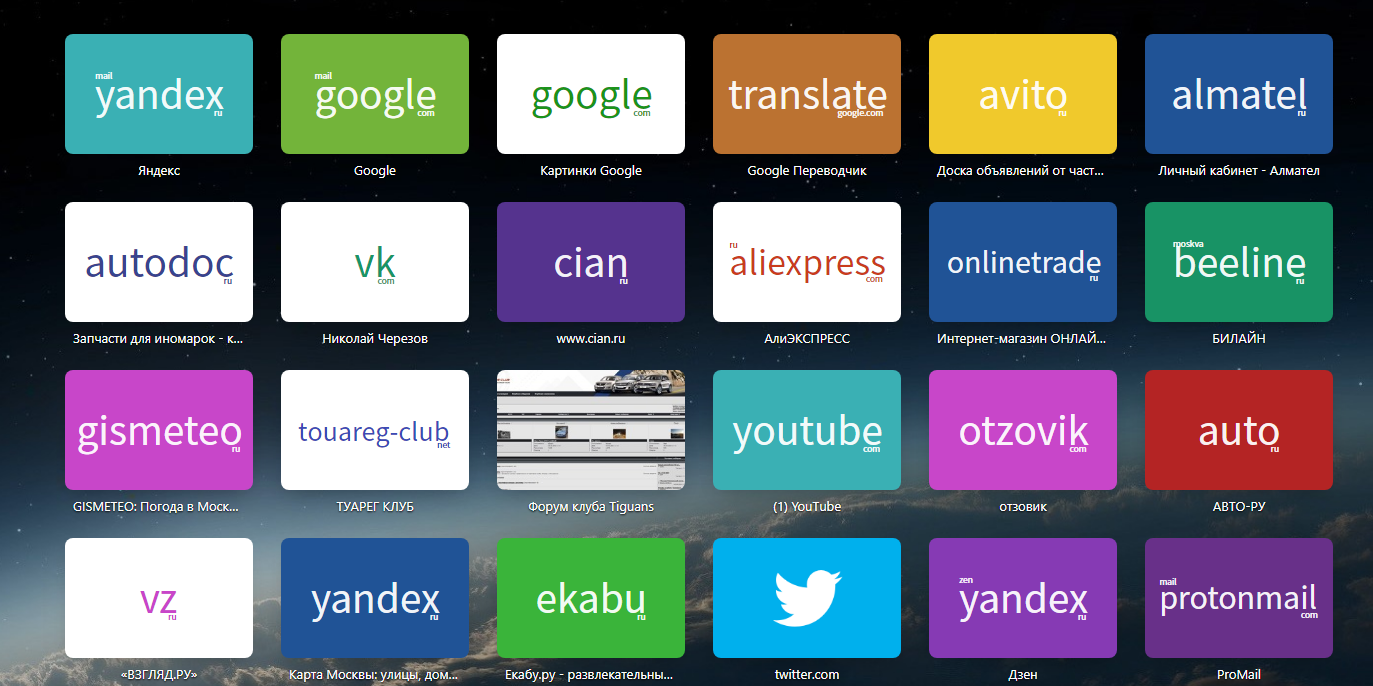[Solved]Speed dials changing colors
-
nomansland last edited by
@vr51 said in Speed dials changing colors:
manually edit those button colours
You're 100% right. That would be the best. We can choose the graphics in tiles, and we are not able to change the color...
These purples are pretty nasty.
-
vr51 last edited by
@nomansland good to know we all are seeing the same colours. It means the Opera devs are setting them with each update.
-
jmc5221 last edited by
can confirm this, in previous version (I forgot the number) when speed dial change color I just restart Opera and the color back to normal, now in new version (Version:64.0.3417.47) I can not restore the color back to normal, even though I restarted many times
-
Mixbox99 last edited by
Same issue here. With Opera 64.0.3417.47 thumbnails' colors are incorrect. What used to be orange changed to purple, what used to be blue change to orange... Restarting Opera doesn't help.
-
nick-cherez last edited by
@bunjoman said in Speed dials changing colors:
I've found a work around that works (so far) for me. I'm on Opera 63 and if you type "opera:flags" in the address bar you get access to some experimental settings (no guarantees!). Find the #force-color-profile setting and change it to sRGB (very rich colours on my kit) or Display P3 D65 (a more muted colour scheme). HDR settings might have some unexpected effects.
Hurrah! Success!
 But i'm turned on "scRGB linear"
But i'm turned on "scRGB linear" -
nick-cherez last edited by
@gurcellonline said in Speed dials changing colors:
Same here, how can i fix it?
go to "opera:flags"
find #force-color-profile
set scRGB linear

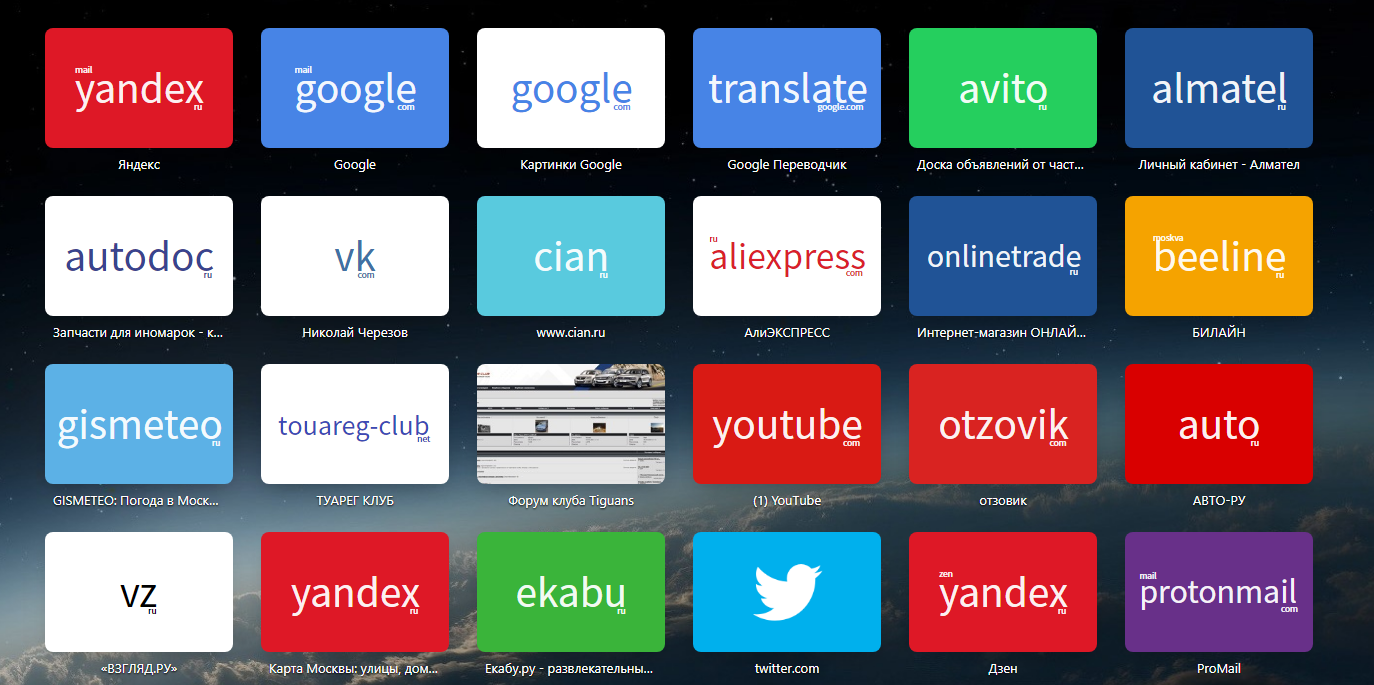
-
landspeed last edited by
Same problem here after updating to latest version. Would be nice to be able to set thumbnail colour instead of letting colourblind developers do their stuff.
Changing the color settings in opera://flags/#force-color-profile doesn't do anything -
nick-cherez last edited by
@bbildman said in Speed dials changing colors:
Changing to sRGB didn't work in O64
Oh really?
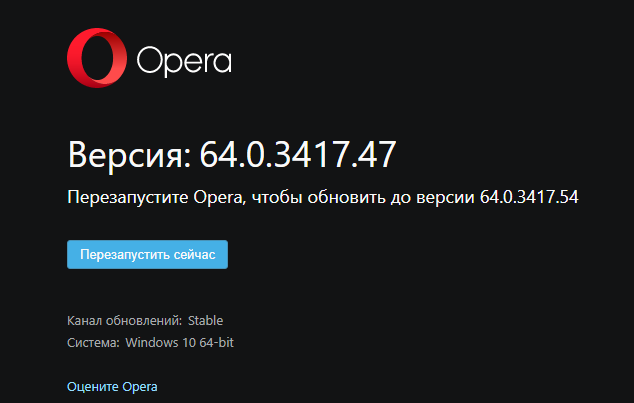
-
bbildman last edited by
@gurcellonline Did that, did scRGB linear, relaunch and then sRGB. None of those worked. O63 seemed to hold the line (colors good), now with O64 back to bad colors
-
bbildman last edited by
Now back to Default, and colors are good, close and open manually without relaunch
-
operalinknx1 last edited by
Speed dial thumbnails, 9/10 times when starting Opera, Speed Dial colors are either washed out, or brightly colored Neon. It takes multiple restarts just to get the Speed dial icons colors to look Normal again. This was never an issue in the older versions. No matter which GPU, AMD, Nvidia, Intel. Its the same. I am sick and tired of having to constantly restart Opera just to get the Speed Dial Icon Colors to look
acceptable.I have tried turning GPU Acceleration On/Off and it does nothing. I have updated drivers, tried on various GPUs. Its a problem with Opera. Its the only browser that discolors thumbnails.
-
operalinknx1 last edited by
opera://flags/
#force-color-profile
scRGB linearThis method does not work. None of these works. Speed Dial icons are still terribly miscolored.

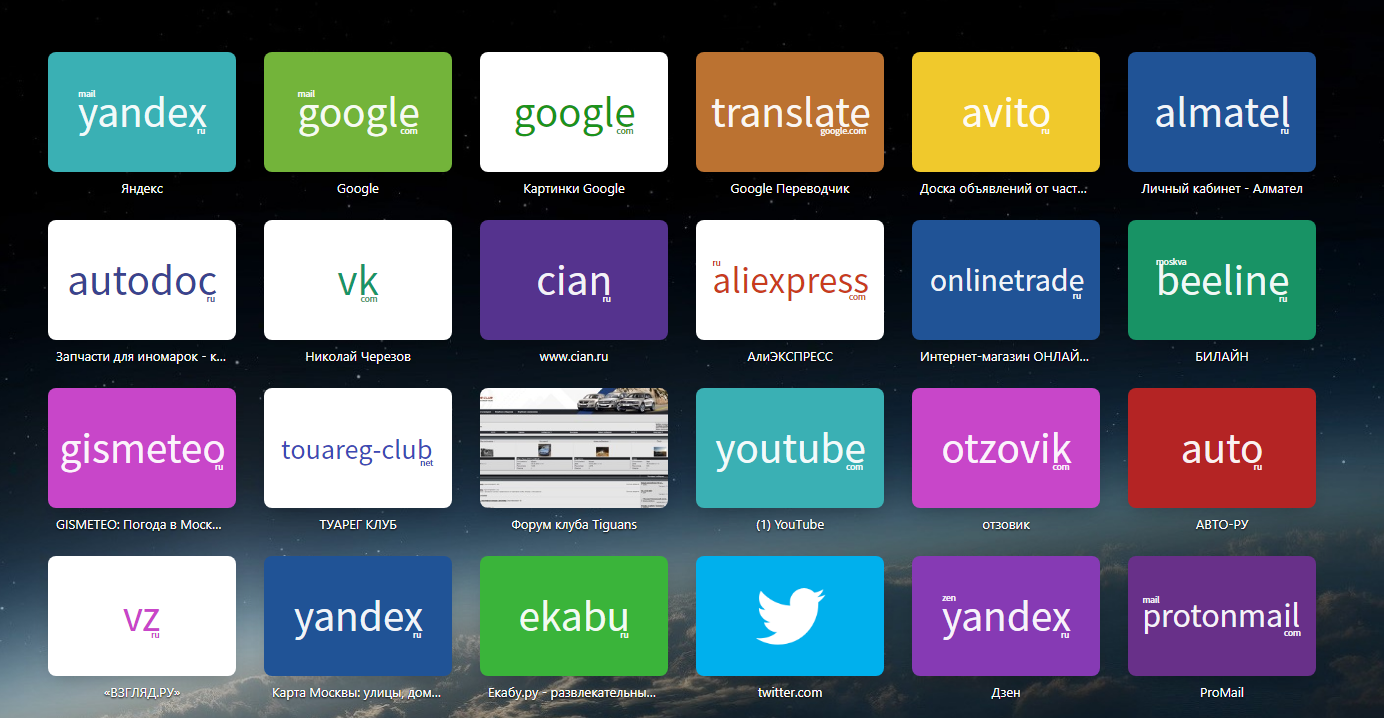
 It works
It works