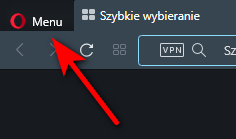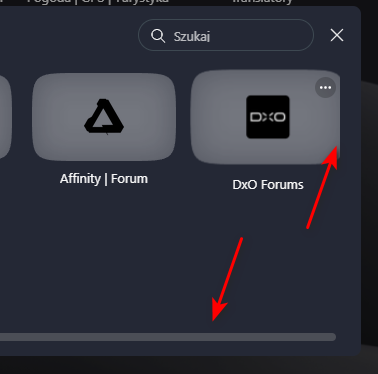The problem occurs in Windows 11 when the taskbar is set to 'autohide'. When Opera is started in maximised mode, the "Opera" menu is missing. Minimising and restoring the window fixes the problem, but the menu position is incorrect. This can be seen in the screenshots. The problem occurs when the Opera Sidebar is in OFF mode.
Situation after launch:
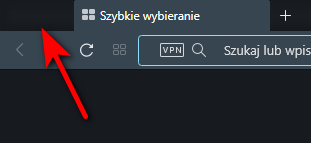
and after minimisation / restoration: