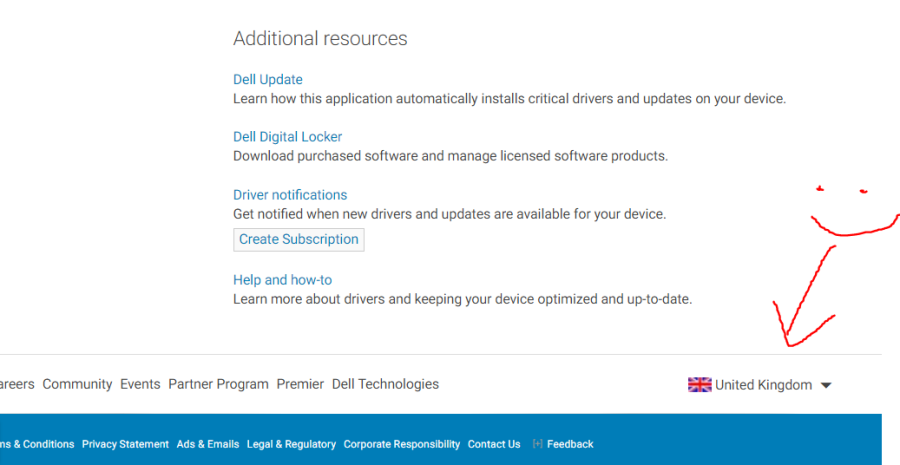Link redirected in different languages
-
A Former User last edited by A Former User
What about Opera setting "Pop-ups and redirects"?
opera://settings/content/popupsI myself have never tried this option before.
-
A Former User last edited by
as preferred I have Italian, but also I tryed English: no way.... some links, automatically changes in Russian, when I'm in Russia. In Lituanian whem I'm in Lituania, Polland, so on,,, that's annoying....
-
A Former User last edited by
@yanta in that page, I just see: a switch, setted on off. then "loked": no entries, and "allowed": no entries... I don't see any language option....

-
A Former User last edited by A Former User
@leocg Yep ok, maybe... but I don't know how to solve this. For sure, something see I am in Russia now, and sends me in russian page: but why just in Opera, not in FF or Chrome? that's the question.... if was working in same way with all browsers ok: I'd be disappointed, but I'd never open this thread!

The link I posted is just an example: but with several ones it happens! Every time a site has a multilang menu, I'm redirectet in russia. (here... or german if in germany, so on...), but is not always SO EASY, to shift in english or italian pages. And anyway, everytime I click a link, with Opera I get again in a page in local language. Ho w can I set "something" (in Opera I guess, as just in Opera happens), just to get exactly the link I type, without any redirect?
Tnk you for your time leocg!EDIT: I'm not a OS or PC expert, I'm just a final programmer on mechanic machines gui.... but: as I know IP is changed by VPN, right? But I tried to type links with Opera's VPN active, I'm supposed to be seen as located in Canada, USA or whatever I suppose... but still, I get local language pages...

-
A Former User last edited by
@leocg cookies, I delete regularly, by Browser settings.... not data: do you mean, all folders and files related to "Opera" under current user appdata folder, right? I guess I'd have to uninstall Opera before, then re-install.... I'll try! Never done before, honestly. Tnx for this suggestion: I'll try in next few hours!

-
A Former User last edited by
(sorry for delay but I'm working during day, and not always with internet connection...)
Well, I tried this:
- unistalled Opera.
-Gone il ocal data folder, and deleted entire Opera folder
-re-installed Opera
I lost all favourites, settings, history and so on... so, I guess EVERYTHING should be deleted and setted as default. But nothing changed.... I still get redirected to russian pages....

Well, by friday I'll be back in Italy, so I'd no check any other options,for a couple of weeks... But I'll be back for sure in next journey, from somewhere around the world!
Thank you, by now.... - unistalled Opera.
-
A Former User last edited by
@patmat when i click that italian link it gets changed to uk
but i notice the site has a selector at bottom of page try that maybe