'opera autoupdate' folder keeps showing up in Downloads folder
-
obelia last edited by
I had this very annoying issue I suppose after I installed an extension that I no longer use... I tried reinstalling Opera, and deleting all the program folders, but after some days, it reappeared again. So I tried the sugestion of checking Windows Task Scheduler, and noticed it had 2 task for Opera Autoupdate, I took my chances and deleted all 2.. so now I had to manual Update to the last version and now I have another only 1 new task and it is working fine again...hope that it could be useful, regards
-
archimede last edited by
Excuse me, but which Windows Task Scheduler are you talking about?
the one I find with STRG +ALT+ENTF
or this one as shown in the pictureand from which and how can I delete
https://s12.directupload.net/images/user/200413/k5vlqsq6.png
-
obelia last edited by obelia
Thats the task Scheduler for Windows, if you slide down the list, you may find an Opera Autoupdate task, if there are 2 of them, that could be the reason for the problem, you just have to select one of them and delete it. I deleted both of them and with the next update which I did manually, the task reappeared and all is working fine now. Hope that this helps, regards
-
burnout426 Volunteer last edited by
@archimede said in 'opera autoupdate' folder keeps showing up in Downloads folder:
STRG +ALT+ENTF
That's the Task Manager.
@archimede said in 'opera autoupdate' folder keeps showing up in Downloads folder:
https://s12.directupload.net/images/user/200413/k5vlqsq6.png
That's Computer Management
What you want is to open up a command prompt and enter:
%windir%\system32\taskschd.msc /sThat's the Task Scheduler.(Taskplaner). Once you load it, click on "Task Scheduler Library" (Taskplaner-Bibliothek I guess) and scroll down till you see Opera's tasks. There should be one to update Opera itself and a separate one for updating Opera's Opera Assistant component. You shouldn't have two of the same though.
-
archimede last edited by
so that's all right ???
https://s12.directupload.net/images/user/200414/95i2pfx6.png
-
burnout426 Volunteer last edited by
@archimede I can't see the full name of the update to see if it's the one to update Opera or the one to update Opera's Browser assistant. But, as long as you don't have 2 entries for updating Opera and 2 entries for updating the browser assistant, you should be good as far as the original cause of this bug. The newer cause of this bug is uncertain so far.
-
archimede last edited by
@burnout426 said in 'opera autoupdate' folder keeps showing up in Downloads folder:
@archimede I can't see the full name of the update to see if it's the one to update Opera or the one to update Opera's Browser assistant. But, as long as you don't have 2 entries for updating Opera and 2 entries for updating the browser assistant, you should be good as far as the original cause of this bug. The newer cause of this bug is uncertain so far.
with this version, so far I have NO problems ..I hope in the future too

there is only this one in the taskplaner:
https://s12.directupload.net/images/user/200415/kiawmr94.png -
A Former User last edited by
@burnout426 Hey, I've seem to be getting this bug aswell where I get the "opera autoupdate" folder in my download folder. In my Task Scheduler I have one "opera autoupdate" and one "assistant autoupdate". Not entirely sure what the assistant autoupdate is, but from what you are saying, I should be fine, right? If so, im not sure why I am getting these folders.
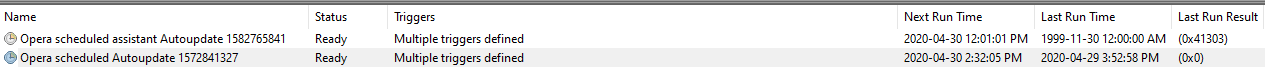
Or should I delete these two tasks and than manually update Opera by going into "update & recovery > check for updates"? (which I believe will re-add these tasks)
-
archimede last edited by archimede
@hion
in the task there must be only 1 other task you can delete, this is my taskplaner
-
A Former User last edited by
@archimede Yeah, but I have 2. One is a regular autoupdate and the other is an assistant autoupdate. Which I've read is fine. However, I still get the autoupdate fodler appearing in my download folder.
-
leocg Moderator Volunteer last edited by
@archimede If you are still seeing the auto update folder being created....
-
A Former User last edited by leocg
This should be Opera's developers' job to solve it. But they don't seem to bother much with this annoyance, or there is no direct reply on how to solve it.
But!!!
Here is how i fixed it!!!
I uninstalled it and.. installed another browser.
Problem solved.
Thank you Opera. -
A Former User last edited by A Former User
@yannisdran LMAO. I am also on the verge of switching browsers. If I keeping running into these small annoying bugs.
-
burnout426 Volunteer last edited by
@hion It's correct that you should have 2 Opera tasks. One is for updating Opera and one is for updating the Opera Browser Assistant component. As long as you don't have 2 of the same ones, you're good as far as the old bug goes. However, since everything's right and you're getting the auto-update folder, you're experiencing the new bug. Just not sure if it's triggered by the regular task or the Opera Browser Assistant task or both. But yes, you can delete both of the tasks (and delete them again whenever you manually update if they come back).
-
burnout426 Volunteer last edited by
@yannisdran said in 'opera autoupdate' folder keeps showing up in Downloads folder:
This should be Opera's developers' job to solve it.
There's been some work on this internally. Hopefully we will see a fix soon.
-
A Former User last edited by
So, if that's the case, they should lock this thread or any similar thread with a note "The problem is going to be solved soon (or specify a date)". Letting users spend hours how to solve it, implementing handmade or any workarounds is not a wise thing to do from Opera's side.