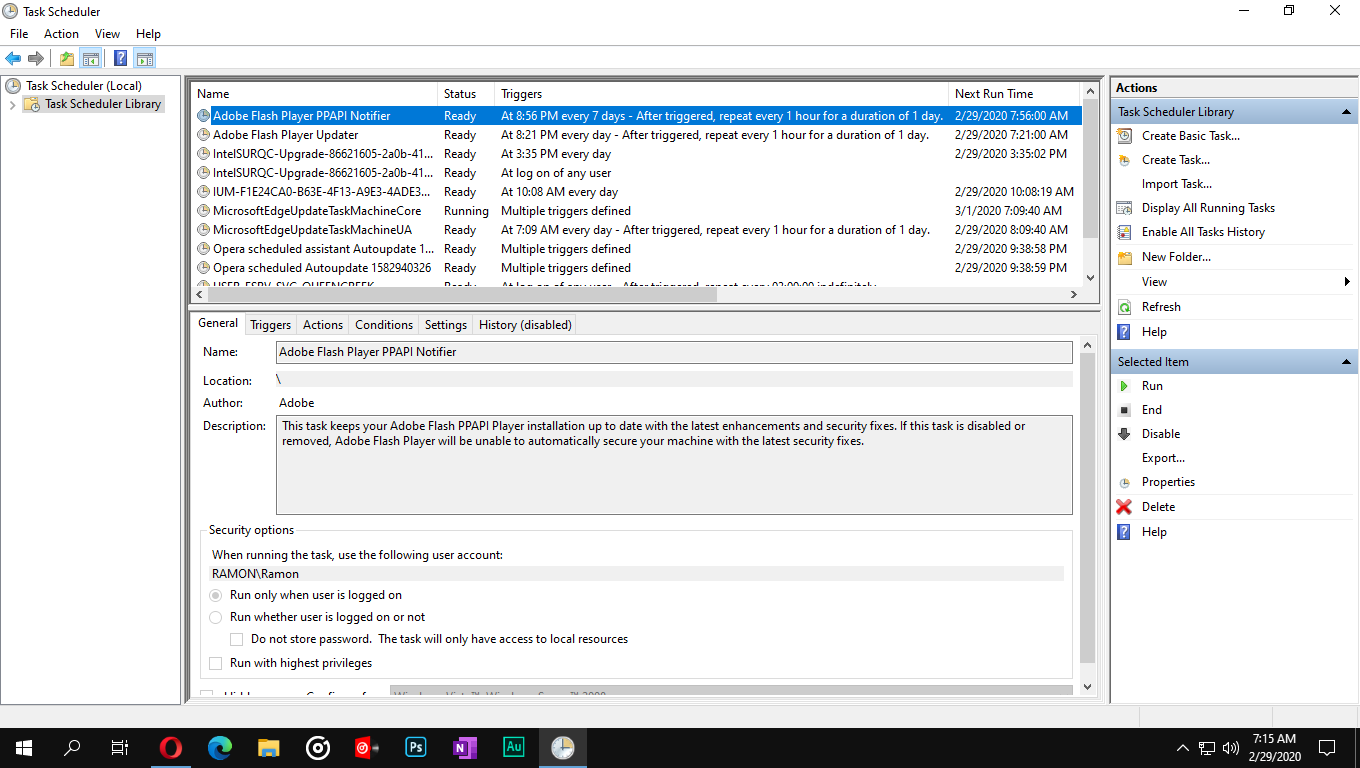'opera autoupdate' folder keeps showing up in Downloads folder
-
leocg Moderator Volunteer last edited by
@parpaluck
The developers of Opera should comply with Windows. The installation should be in the Program Files (x86) or Program Files (for 64bit apps). Installing in the /Users/Username/ folder is idiosyncratic, to put it mildly.
I guess it's to avoid installation failures, because not every user has the privileges to install on Program Files.
-
burnout426 Volunteer last edited by
@thegeneral Did you check the Windows Task Scheduler to make sure there's only one scheduled Opera autoupdater task? There should only be one for Opera Stable and one for Opera Beta (if you have it installed) and one for Opera Developer (if you have it installed)? If there are 2 that are for stable, for example, this can cause the problem.
-
burnout426 Volunteer last edited by
@thegeneral Ok. I see the Opera Browser Assistant task coming from Opera Developer (see https://forums.opera.com/post/200880), so just wanted to make sure.
I don't think the browser assistant task would trigger this problem, but I'd delete it just in case. I'd also kill all opera installer and autoupdate tasks that show up in the Windows Task Manager. I'd then delete everything in "C:\windows\temp" and "C:\Users\yourusername\AppData\local\temp" to get rid of any old Opera installer files.
In Opera's install directory, I'd delete all older version folders and all older launchers. If there's a separate autoupdate folder in the install directory, I'd delete that too.
That all might be enough to get rid of the issue.
-
leocg Moderator Volunteer last edited by
@thegeneral Auto update folder in downloads or browser assistant?
I've done the following and, so far, no signs of browser assistant or auto update folder in downloads:
- Removed all Opera and Opera Browser Assisnta related tasks from task scheduler
- Removed auto update folder from Downloads folder
- Uninstalled Opera (developer 68 in my case) keeping my data
- Installed Opera developer using the offline installer downloaded from get.opera.com
No Browser Assistant listed in the Task Manager nor in the Opera's installation folder. Alos no auto update folder in the downloads folder.
Let's see what happens in the next update.
-
A Former User last edited by
@leocg i deleted all the files from task scheduler etc it hasn't shown back up since then ,it was auto update folders in downloads i also deleted the assistant folder from opera /program files folder
-
A Former User last edited by
Hello, recently after a few minutes of using the opera browser, I started to see the autoupdate folders in the downloads folder, reinstall did not help, urgent help please!
-
halexisterra last edited by
@adrianeq55474 You should probably have two versions of opera installed on the PC, probably a portable version plugged in or installed on another partition on the HD and which is out of date and causing conflict in autoupdate generating a Crash Reports folder in the downloads folder.
-
burnout426 Volunteer last edited by
@leocg Is/was it named Opera.Updatexxxxx something or "Opera Autoupdate"?
-
burnout426 Volunteer last edited by
New instances of this issue are being tracked in DNA-85007. Might take some time to be analyzed and fixed, but watch the changelogs at https://blogs.opera.com/desktop/ for it.
-
A Former User last edited by
This folder is in Downloads and is called Autoupdate.
Never noticed it was needed before?
Also why is this autoupdate running approx. every fifteen minutes and being blocked by the firewall as it adds a number to it's name is therefore constantly asking for permission to get out on the internet.
It's driving me insane and I don't understand why this is suddenly happening.
I understand update, but how many times a day do you need to autocheck for heavens sakes?
I'm seriously thinking about going back to Firefox.