Can't access sync data on sync.opera.com on Opera 56.0.3051.99 or Android
-
slytheringirl last edited by
When I went to sync.opera.com to check for an Android tab that wasn't syncing, this is all I could get
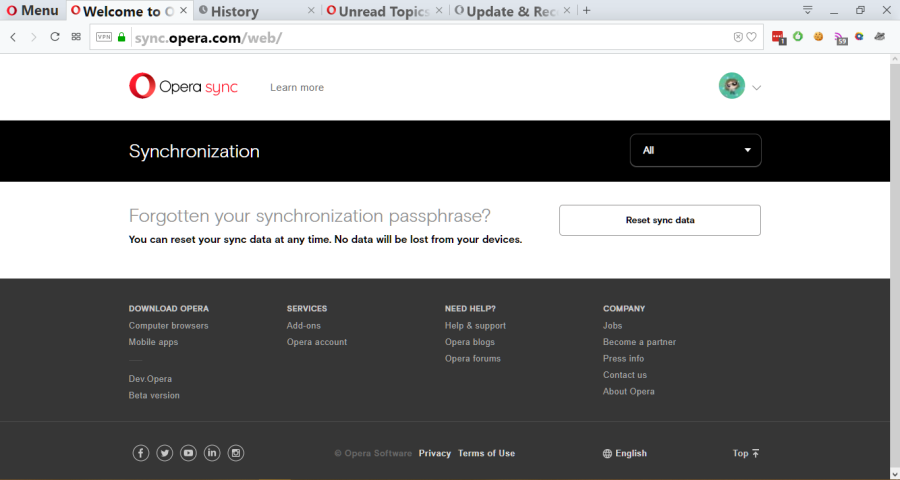
It's the same with android version of Opera. There was no spinning circle like always. I tried clearing the cache and cookies along with disabling ALL of my extensions and STILL no luck.

I had to use Firefox in order to get to my data. And no, I did NOT reset my data. Here's proof that I'm able to get to my data in FF.
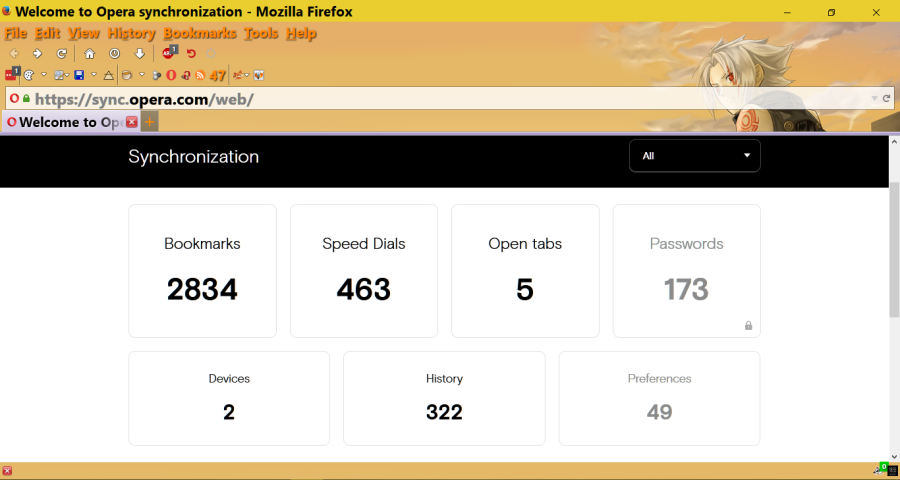
I thought it might be a chromium issue at first, but I was able to get to my data on Vivaldi as well as FF so I'm assuming that the devs must have been messing with something because I NEVER had any trouble with going to sync.opera.com before today either on pc or android. Opera has become the worst browser there is with so many issues that just keep piling up with each new update.

-
incobesc last edited by
try to fresh your password.
I just had similar problems here.
I turned on my laptop and strarted opera.
it had log out, all my open tabs had disappeared and i couldn't log into my account.
after retries and retries and restart of my laptop and moreover after i reinstalled my opera (up to date) nothing new happenned.
I just click on "i forgot my password". I set up a new one. And after all i am in now.
It seems to me that in order of a new policy about "password" -now it wants a lot of new stuff- it throw me out.
Can't suppose anything else... -
slytheringirl last edited by
@leocg Resetting the settings kinda worked. I can now access my data, but I have to close the tab and open a new one then type sync.opera.com for my data to come up when I run into that problem. Also resetting the settings deleted ALL of my extensions and I had to re-download and reinstall them however, my data/settings for the extensions was still there. I'm not going to go messing around with Opera anymore and just do what I can on it when I need to use it for anything from now on since it's become such a huge pile of poo.
-
slytheringirl last edited by
@leocg Well it did for some reason. I had to reinstall them. I'm beginning to think that it may be my laptop or Windows Creators Update. As I said before, I'm not about to go messing around with the Opera installation since I don't feel like restoring everything again if I did an uninstall and clean reinstall. I'll just use Opera for whatever I can't do on FF.
-
slytheringirl last edited by
@leocg They were disabled initially, but had totally disappeared from the extensions page after I restarted Opera.