Can't get Flash to run in Facebook
-
A Former User last edited by
I'm trying to play the game "5 Differences" on Facebook, but it keeps telling me to enable Flash.
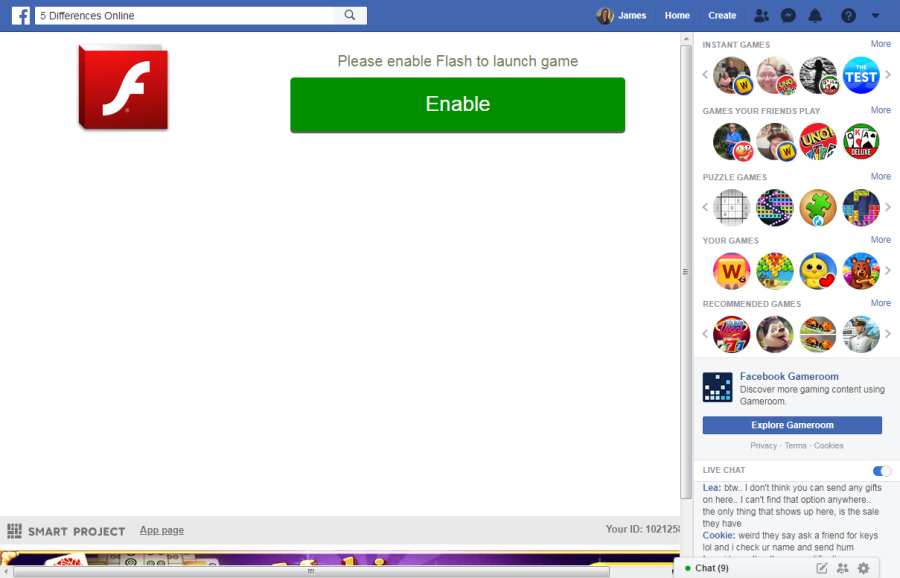
I have already "allowed" it to run in settings, including setting up exceptions for both facebook and the game page.
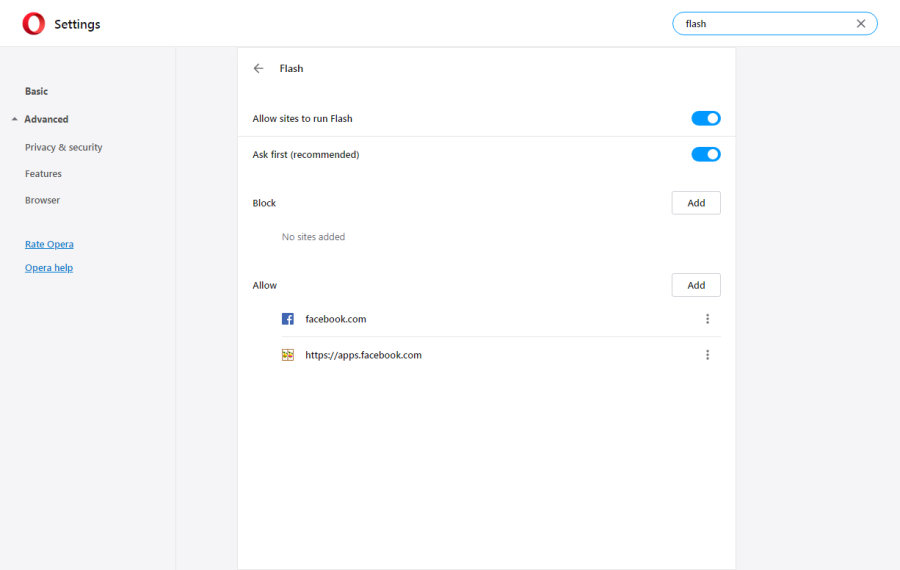
Any ideas out there?
Thanks in advance!
-
burnout426 Volunteer last edited by burnout426
I went to https://apps.facebook.com/find-online/ and got a big, gray plug-in placeholder. I clicked it to enable Flash for the site and the game loaded. It added
https://apps.facebook.com:443to the allow list. There's a "plug-ins blocked" notification in the address field, but I just ignored it as whatever Flash object that was blocked had nothing to do with the game.I have "Allow sites to run Flash" enabled and "Ask first" enabled. As in, default settings.
This is in Opera 55.0.2994.61 64-bit on Windows 10 Pro 64-bit. The installed version of the PPAPI Flash plug-in that my Opera is using is 31.0.0.108. (You can get it by going to https://get.adobe.com/flashplayer/ in Opera.)
From your screenshot, I see that it doesn't even show the gray plug-in placeholder like I got. This leads me to believe that the page never detected that Opera has Flash and never tried to load it. If you do indeed have the PPAPI version of Flash instead, the only thing that I would think that would cause your issue is that you're using Opera Sync and it boogered up the Flash settings. Either that or you have some extension that's causing the problem. Or, Opera's adblocker is turned on. Or, you're using Opera's VPN or Opera Turbo.
To test things out, download the Opera installer, launch it, click "options", set "install path" to a folder on your desktop, set "install for" to "standalone installation" and install. Do not enable Opera Sync. In that Opera, log into Facebook, go to the app page and see if you get the big, gray plug-in placeholder. If you do, click it to enable Flash for the site and the game should just work. If it does, enable Opera Sync in that Opera and see if it then breaks Flash.