Opera cannot establish connection - timing out
-
A Former User last edited by
Hi. I'm using Microsoft Edge right now, b/c Opera times out before connecting to any website. Facebook, google, cnn, even the Opera forums don't connect.
My connection is good. After all, I'm using Edge to connect to the Opera forums right now! I've uninstalled & reinstalled Opera. I have no extensions or plug-ins enabled in Opera. Still, Opera cannot connect to anything.
My hard drive is brand new. My university's tech support installed the hard drive 2 weeks ago. I have Windows Defender on it. How can I confirm whether Windows Defender is detected malice in Opera?
I am using Windows 10. Is there more information I need to provide?
Thank you, and please help, because I want to fix my favorite browser, Opera

-
A Former User last edited by
I am connected via ethernet cable to my router. The connection works. I'm connected right now. Opera fades in and out of connection. For ~5-10 minutes, I'll be able to check Facebook, for example, then I will lose the ability to make connections via Opera. Meanwhile, Opera on my laptop works just fine. Edge on this computer works just fine. But Opera (and Chrome, although I've uninstalled it and reinstalled it and it is currently still uninstalled) and Chrome both cannot make connections.
Thank you for the response. I'm happy to provide more information if necessary.
-
A Former User last edited by
@leocg Strange. My LAN settings is already unchecked for "Automatically Detect". I will try checking that box - turning auto detection on - and seeing if that changes anything.
-
A Former User last edited by
Unfortunately, no. After just a few minutes, my Opera continued to time out. My connection is good. I don't think I'm using a proxy. Windows Defender miiiight be messing up Opera (firewall?). How can I figure out that?
"This site can't be reached.
www.twitch.tvTry:
Checking the connection
Checking the proxy and the firewall
Running Windows Network Diagnostics
Check your internet connection.
Check any cables and reboot any routers, modems, or other network devices you may be using.Allow Opera to access the network in your firewall or antivirus settings.
If it is already listed as a program allowed to access the network, try removing it from the list and adding it again.If you use a proxy server…
Check your proxy settings or contact your network administrator to make sure the proxy server is working. If you don't believe you should be using a proxy server: Go to the Main menu > Settings > Change proxy settings… > LAN Settings and deselect "Use a proxy server for your LAN".
That is the error screen that displays when the page (twitch.tv in this case, but also Facebook, google & cnn, etc.) times out.
-
leocg Moderator Volunteer last edited by
Try the steps at https://forums.opera.com/topic/23068/instructions-on-posting-about-problems-in-opera-for-computers
-
A Former User last edited by
@leocg Thank you. Unfortunately, the issue of timing out persists. I cannot reach Facebook or Google. I have disabled all extensions, disabled ad blocker, reset all settings to default, I created a clean profile/directory & I've confirmed using Edge that my connection & the webpages are not themselves down. I don't know how to reset "flags". I don't know what "flags" are.
However, I've included below a snip of the version of Opera I'm using.
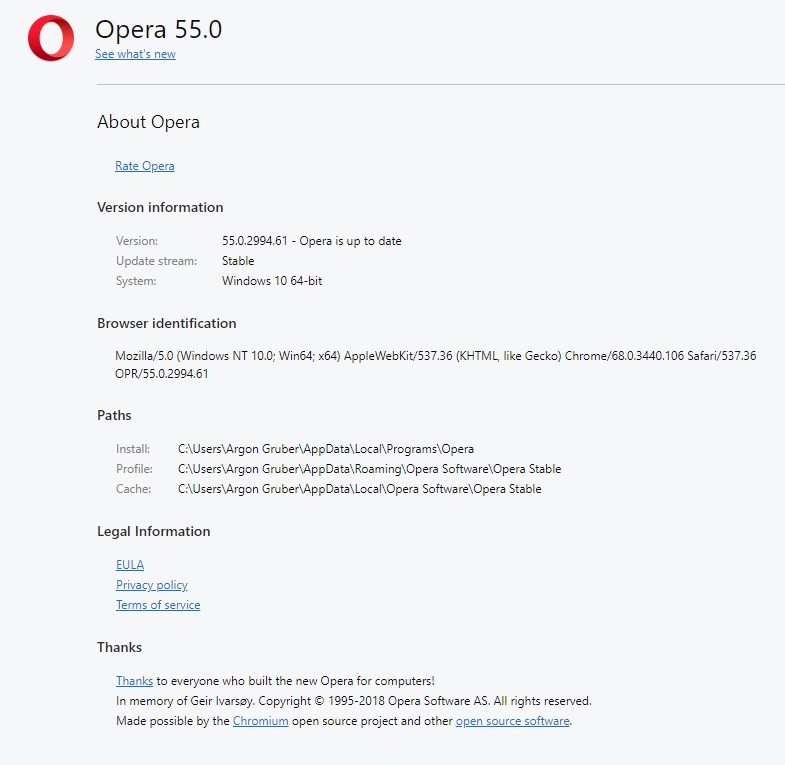
-
A Former User last edited by
@leocg That worked! It works! I disabled my Windows Defender. (I also tested the Ethernet cable on my laptop, and that worked, too) But disabling my Windows Defender worked!..... But now how do I tell Windows Defender that Opera isn't bad?
 When I re-enabled Windows Defender, the original issue began occurring again. So we've isolated it to Windows Defender.
When I re-enabled Windows Defender, the original issue began occurring again. So we've isolated it to Windows Defender. -
A Former User last edited by
@leocg Thank you. I've "Added an Exclusion" for Opera. See pic. It does seem to have solved the timing out problem.
However, hopefully you can give one more opinion. I've never needed an exclusion for Opera before, so I'm unsure why I need one now. I'm worried that using the "exclusion" will allow malware & bad data into my computer through Opera. Is there anything else I can do?

-
A Former User last edited by
This is terribly confusing.
 Now Opera works for some sites, but YouTube won't work - even with the Exclusion. I tried to load YouTube, and Opera timed out again.
Now Opera works for some sites, but YouTube won't work - even with the Exclusion. I tried to load YouTube, and Opera timed out again.  #frustrated
#frustrated -
A Former User last edited by
Unfortunately, this issue has not been resolved. Windows Defender appears to be preventing Opera from making reliable connections. Other browsers work. STEAM works, too, since I can download games & play online. Microsoft Outlook works, since I can check my email via the app. But! Windows Defender is not permitting Opera to do its thing.