Personalised Homepage doesn't show up
-
josef1962-LR last edited by
Thank you yanta for this hint. My speed-dial as starting page at the moment looks like this:
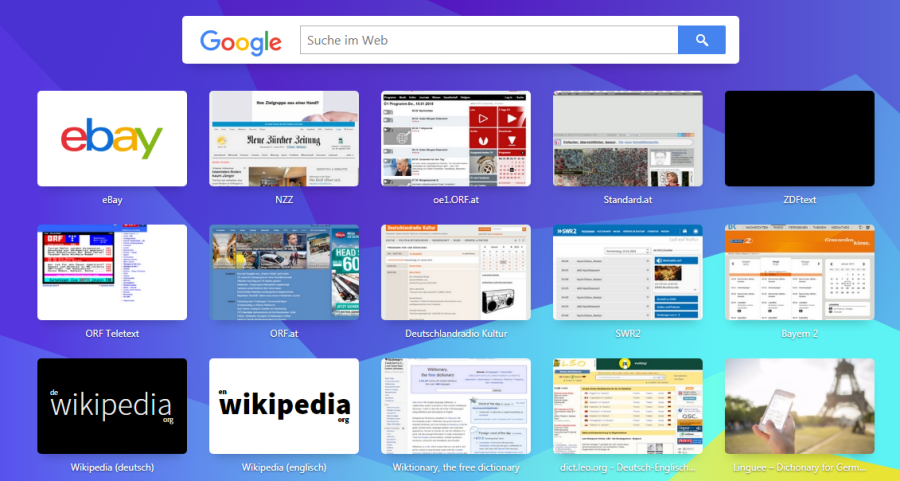
My preferred other one I am not able to show, of course, because I lost it...
-
acidinmyfridge last edited by
@josef1962-lr your bookmarks and speed dial saves should still be there.
Click on the red O on the left top and you should see this:
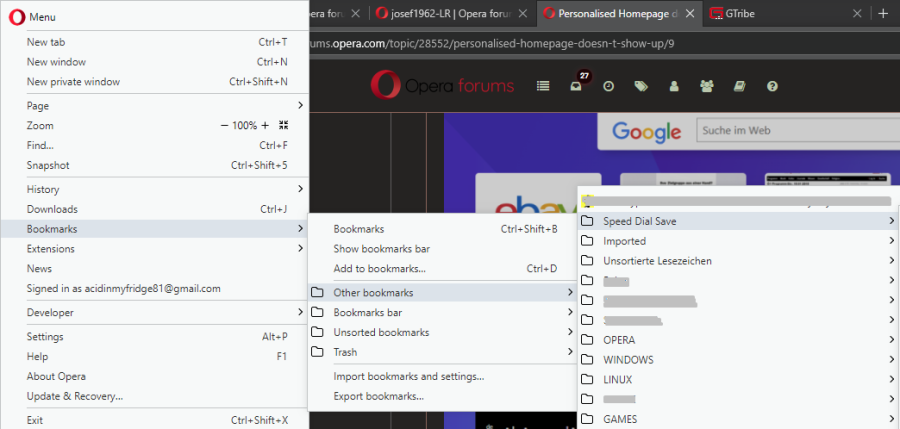
once opened go to Bookmarks>other Bookmarks>Imported>Speed Dial Save.
For the future i recommend to simply export bookmarks and save to html file. So you have them as a backup.
You think you know, but you have no idea.
-
josef1962-LR last edited by
Thank you but I have tried that already. The folder "Other bookmarks" only leads to folders who are all empty. I can see my bookmarks if I go to "Unsorted bookmarks", but there the options are only to open them all (as tabs), and some other options that don't help me either.
-
josef1962-LR last edited by
My preferred one has several advantages:
I have more buttons (78) at once with my favorite sites without scrolling down.
Only there I have my to-read-sites. I fear that all my saved sites there are lost if I install it again on my old homepage (not knowing whether this is possible in the first place).
Another difference is that when I click on a button in my preferred homepage the site opens in a new tab, while in the old one the homepage turns into the site that I have clicked (so that I have to open up the homepage again to go to other sites). -
josef1962-LR last edited by
@leocg
I just opened Opera and the preferred Speed Dial wasn't there. I can't remember whether there was the old Speed Dial or another site which might have been the last before closing.
Maybe a reason might have been that I have been in Italy at that time! But it is not the first time that I had this problem. It occured two or three times a year in the last years, But until this time I always was able to find it again, Now something is different... -
josef1962-LR last edited by
@leocg
I should add that in the previous cases I always was at home in Vienna. -
A Former User last edited by A Former User
@josef1962-lr Opera saves its Speed Dials in the file "Bookmarks" (without file extension), and automatically creates a backup of this file ("Bookmarks.bak"). On my Windows 7 system (I installed Opera as portable version) both files are in the directory "data", a sufolder of Opera's profile folder. Since these files are plain text files, you could check their content with any suitable text editor.
I am still not quite sure which exact program version you are using, and most importantly, when exactly this loss of working add-ons (such as Ghostery) or your Speed Dials occurred (for the first time): When you updated from an old Presto version, or does this happen again and again with current Chromium versions? Do you use Opera's integrated adblocker or a third party extension?
Please tell us at least your current Opera version (and OS). The more precise the data, the higher the chances of successful help.

-
josef1962-LR last edited by
@leocg
I am using the actual version (55.0.2994.56), and the adblocker is Opera's. Today I realised that I still have an active adblocker, but it looks different (a blue shield with a white cross on the usual place above on the right side). I can't remember how the other one looked, but definitively different.
I don't know whether I use the Presto or the Chromium version. How can I find out?
And I can't find Opera's profile folder... -
A Former User last edited by A Former User
I can't find Opera's profile folder
Choose from Opera's menu "About Opera". In the section "Paths" you can see the location of your profile folder. You can also mark this path, copy it via CTRL+C, open Windows Explorer, press F4 and paste via CTRL+V the path from the clipboard.
I suggest to make a backup of your profile folder.
I don't know whether I use the Presto or the Chromium version.
Your Opera version is Chromium-based (v55.0.2994.56, however, that wasn't exactly the question, josef. The question was from which version you updated to v55).
EDIT: BTW, there is a similar thread, in which @burnout426 contributes. Maybe he is so kind to have a look into your issue too, because his (and also @leocg's of course) expertise is much broader than mine.
-
josef1962-LR last edited by
Then I have definitely Chromium.
As for the previous version: I always try to be updated, so the last update was from the directly previous version. -
A Former User last edited by
@josef1962-lr OK. My thought was: If you updated recently from Opera v12 (=Presto) to v55, your original speed dials could still be stored in the v12-files.
According to leocg, there seems unfortunately nothing that can be done anymore (as long as you don't have any backup, of course). I am sorry.
-
josef1962-LR last edited by
I used SyncToy to store my Laptop-data on my very old PC, which is not working any more. The last time I did it, was 2016. Might there be an option (without being able to use my old PC)?
-
josef1962-LR last edited by
@yanta
I just had a look at the extensions and realised that now I only have adblocker, and on the list of Opera's extensions there is no ghostery nor the to-read-sites!!??
Might this be the problem? And is there a possibility to go back to a previous version (just for a short time so that I have access to my to-read-sites and store them?
And what about the option to set back Opera to the original state?