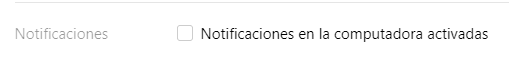Messenger Desktop Notification
-
DemonAFL last edited by
Hey! I have a problem. Since Opera change its advanced options, i can't find the option to allow desktop notifications for Messenger (from the sidebar), i use to recive notifications to my desktop from that, but not anymore. Even if i try to check the box on the messenger side bar options to recive desktop notifications, i can't. Please help me
-
DemonAFL last edited by
I did it. But there's no an option as it used to be there to allow the desktop notifications. I used to let it activated for messenger an whatsapp, but now i can't
-
burnout426 Volunteer last edited by burnout426
Goto the URL
opera://aboutand take note of the profile path. Close Opera and load the "Preferences" file in the profile folder with JSONedit. Under root/ui/browser/sidebar/item prefs, there should be a boolean named notifications_enabled with a value of true. If it's not there, create it, set the value and save your changes. If it's there and set to true, maybe try removing it and its value to see if the setting starts working.Of course, it might not be anything with the setting and notifications might just be broken in Opera (depending on your OS, and Opera version).
-
A Former User last edited by
Thank you for the response!
Actually, I had a friend show me. By default, the messenger is too narrow to show the expanded mode. Expand the messenger width until more options show, like the "Settings Cog" in the top left. Click that, then "Settings", then "Desktop Notifications Enabled""
-
A Former User last edited by
@joelworsham go to opera://settings/content/notifications and in the allow panel, add the following -
https://www.messenger.com:443