Touchscreen/Video Codecs/Wallpaper Issues
-
A Former User last edited by
Hello!
I just wanted to report some bugs I don't think have been reported.
55.0.2994.37/68.0.3440.106/16.04.5Touchscreen
I'm dual booting, on the windows side, touch works very well. I'm having issues on the Ubuntu side however. The top bar has been removed recently, yes, however this wouldn't be an issue for me if I could move the browser window around using the bar that remains. Currently, it is totally unresponsive to touch. I must use ctrl+super+up to maximise the window.
Address bar.
I cannot select it, on 10/10 occasions it executes a bookmark in the bookmark bar instead. I must press F8 to select it.Recently closed tabs.
Works with touch.Minimise & Restore.
Executes the "block ads" graphic instead.Close.
Executes "Add to your bookmarks" graphic instead.Video Codecs
Please tell me if I'm stating the obvious, I have installed the codecs that solve the "the video could not be loaded either because the server or network failed...." from Ubuntu at the launchpad site and held Opera from updating. This solves this issue doesn't it for everyone? Because currently Opera update the Chromium version before Ubuntu supply the Chromium-codecs. So I update in line with Ubuntu not Opera. As and when Ubuntu release Chromium 69 codecs I will un-hold Opera to update then put it back on hold until 70 etc.Use the command sudo apt-mark hold opera-xxxxxx & sudo apt-mark unhold opera-xxxxxx. Where for me the x's are "stable."
Really Opera should hold updating it's Chromium version until the codecs are available shouldn't they?
I updated from here.
16.04
https://launchpad.net/ubuntu/xenial/+package/chromium-codecs-ffmpeg-extra
18.04
https://launchpad.net/ubuntu/bionic/+package/chromium-codecs-ffmpeg-extraWallpaper Issues
In Ubuntu, Opera shows my current Ubuntu desktop image as an image that can be selected for Opera under "All wallpapers." It's always the 1st option, listed as wallpaper 0. I didn't give Opera permission for this and am unable to stop it from happening and find it very intrusive. This doesn't happen in Windows so I hope this is a bug.
-
sgunhouse Moderator Volunteer last edited by
Please, one topic per thread - it is hard for people to reply when you have so many different issues in the same thread,
And on Windows, the first wallpaper image in the chooser is my desktop background. It is supposed to be that way. Mind you, it may not work if you have some sort of active background.
-
A Former User last edited by A Former User
@sgunhouse
The 1st screenshot is from Ubuntu. The 2nd Windows. Are you saying that Windows should also be showing Wallpaper 0 as my Windows desktop image for selection as my Opera Wallpaper? Surely the "Add your wallpaper" button is there for the user to add their own image if they wish. Opera shouldn't just take it. If I use an image I've taken or produced as my desktop background, I haven't given permission for Opera to add it as an option within the browser.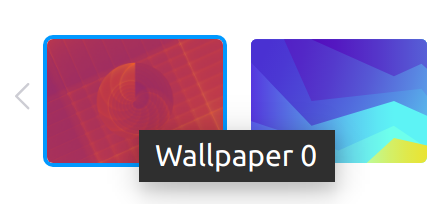
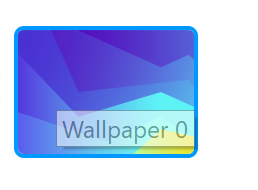
In future I will split these points into different topics, I didn't see that that was necassary. It is my first post.
-
sgunhouse Moderator Volunteer last edited by
You can add your own image or one from the web, but for many people it isn't clear where they'd find their desktop wallpaper. So yes, whatever your desktop wallpaper is should usually be first. Obviously it might not be if you did a portable install (which you can't do in Linux) or - as mentioned - if your wallpaper is not just an image.
-
A Former User last edited by A Former User
So this isn't an error it's by design, but only in Linux for me anyway. I didn't install a portable version in Windows, I don't know why my Windows version isn't the same as yours and my Linux version.
I don't want Opera importing an image that belongs to me into my browser, does this not seem intrusive? The browser is looking for images within the OS without my permission.
-
A Former User last edited by
Just the final thing I'll say about this, if people want to use their OS desktop images, wouldn't it be better if the default folder that opens when clicking "Add your wallpaper" is the one containing those images? Or better still, an opt-in button that imports the desktop images.