Passwords didn't synchronized
-
gtk last edited by
I manged to get all my synchronization data restore but only passwords not working , I already tick Password from account option
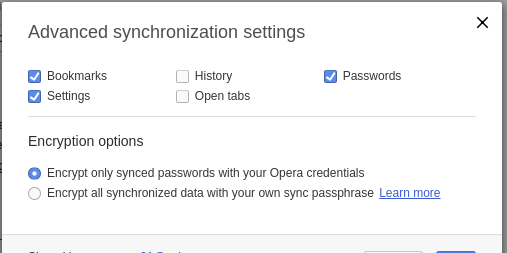
-
slytheringirl last edited by
Are you trying to sync to Android? Are you using a passphrase? Sync won't work with Android at all if you use a passphrase. If not, sync will work, but not that well. I have never gotten anything to sync perfectly to android except for bookmarks. There is a constant delay with tabs, history only syncs what it feels like syncing and none of my passwords sync either even though I have them checked.
-
gtk last edited by
@leocg said in Passwords didn't synchronized:
@gtk It is/was enabled on the other Opera installation?
my last device were Windows 7 I format it and install Linux Elementary , sadley I didn't keep backup of OperaProfile . anyway my Passwords still exist on my account
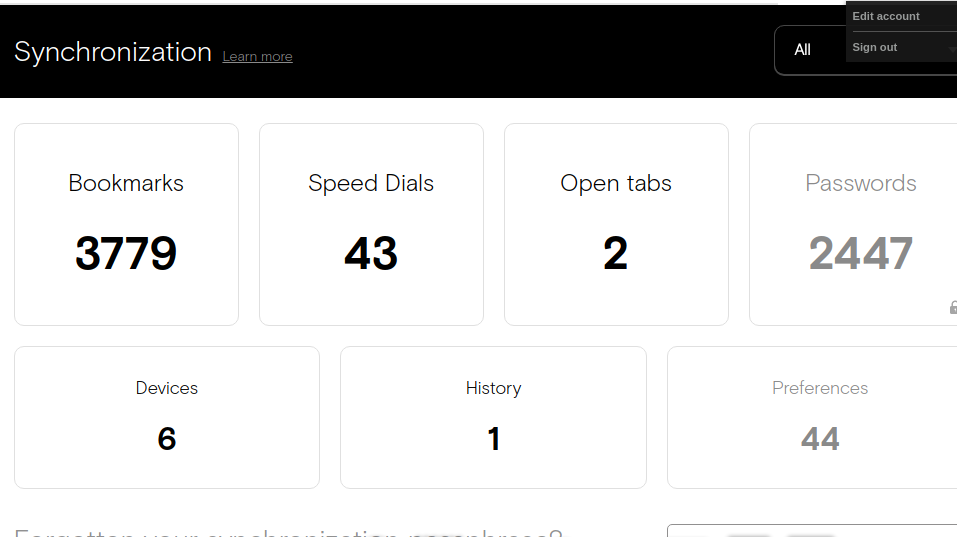
BTW I don't u understand what is his phrase
Forgotten your synchronization passphrase? -
gtk last edited by gtk
@leocg said in Passwords didn't synchronized:
@gtk Your saved passwords are encrypted using your OS login credentials and, when being synced, with your Opera account ones.
So you are being asked to provide a passphrase, try your old OS password.
I didn't had password on Windows setup . and whay should my Passwords data be conected to my OS !,
Anyway should Reset sync data lets me restore my Passwords again on my new OS . -
gtk last edited by gtk
THATS AMAZING when I press on I got this
When you reset sync:
You will be signed out from the sync service on all your devices
Your sync data will be cleared from the server
Your sync data remains on all devicesIf I undersand this currectly all my data will be lost and I can't even get back passphrase since it's linked to me old OS !
I have about 2500 Accounts passwords (I was keep them safe with FF since 2009 )
IF anyone fomr Opera team cleaout that to the users at least I created physical backup from my Windows Setup -
gtk last edited by
@leocg said in Passwords didn't synchronized:
@gtk This is how Chromium works.
And you OS has a password, even if you don't use any.
My OS is gone , how could I restore passphrase than ,
if you are being asked to provide a passphrase
BTW sync never asked me about passphrase at all , is Opera activate it after I change OS ?
-
leocg Moderator Volunteer last edited by leocg
@gtk Nothing has been activeted. Since your saved passwords are encrypted using your OS credentials, Opera needs it to decrypt the information and because yours has changed, Opera can't find those credentials.
By the way, did you change your Opera account password recently?
-
gtk last edited by
@leocg said in Passwords didn't synchronized:
By the way, did you change your Opera account password recently?
Nope My Password still the same
-
gtk last edited by
Alright thank you all for help me out , IT'S LOOKS OUT Opera takes bit more time to Sync Passwords today after I tried to login Gmail all my Passwords appears after I wait few seconds on login page and my passwords shown again .
-
slytheringirl last edited by
@gtk Glad to hear that. Like I said before, Sync now has a delay when working between devices. It's a major pain, but at least it does work to some extent.
-
skoy21 last edited by
I know it's 3 month old topic, but, Opera sync used to work like a charm, I had all passwords from all devices, but last several months, my passwords do not sync accross devices. I used to login to a site from home, then go to work and login using the saved credentials... Now, no passwords sync. The only time it really synced lately, was when I reset the sync, which started syncing the "reset", meaning, each device that connected after the sync reset, "synced" and deleted the local data as well. letting me with a manual encripted couple months old backup.
The other issue is that it keeps syncing my open tabs from home to work (not the opposite) despite of me having tab sync OFF in ALL devices!!!