Eurosport Player not working
-
A Former User last edited by
As mentioned here: Eurosport Player not working
When I try to play live, it's redirecting to login page and then back to player all the time.
No problem in Chrome for windows.Error details:
VM3341:1 GET https://eu-west-1-api.svcs.eurosportplayer.com/v2/user/profile 400 (Bad Request)Failed to load https://eu-west-1-api.svcs.eurosportplayer.com/v2/user/profile: No 'Access-Control-Allow-Origin' header is present on the requested resource. Origin 'https://pl.eurosportplayer.com' is therefore not allowed access. The response had HTTP status code 400. site-desktop.js:33 (error): b: TypeError: Network request failed at value (https://www.eurosportstatic.com/builds/site-core/6d31fc0ddea71dd521f42d4d75a15f6cc30695f5_1528752361/scripts/site-desktop.js:15:17749) at https://www.eurosportstatic.com/builds/site-core/6d31fc0ddea71dd521f42d4d75a15f6cc30695f5_1528752361/scripts/site-core.js:33:28136 - b site-desktop.js:33 (error): b: An unexpected error occurred communicating with a service. at https://www.eurosportstatic.com/builds/site-core/6d31fc0ddea71dd521f42d4d75a15f6cc30695f5_1528752361/scripts/site-desktop.js:32:24014 at https://www.eurosportstatic.com/builds/site-core/6d31fc0ddea71dd521f42d4d75a15f6cc30695f5_1528752361/scripts/site-core.js:33:28136 - b site-desktop.js:33 (error): b: An unexpected error occurred communicating with a service. at value (https://www.eurosportstatic.com/builds/site-core/6d31fc0ddea71dd521f42d4d75a15f6cc30695f5_1528752361/scripts/site-desktop.js:33:5761) at https://www.eurosportstatic.com/builds/site-core/6d31fc0ddea71dd521f42d4d75a15f6cc30695f5_1528752361/scripts/site-core.js:33:28136 - bScreenshot:
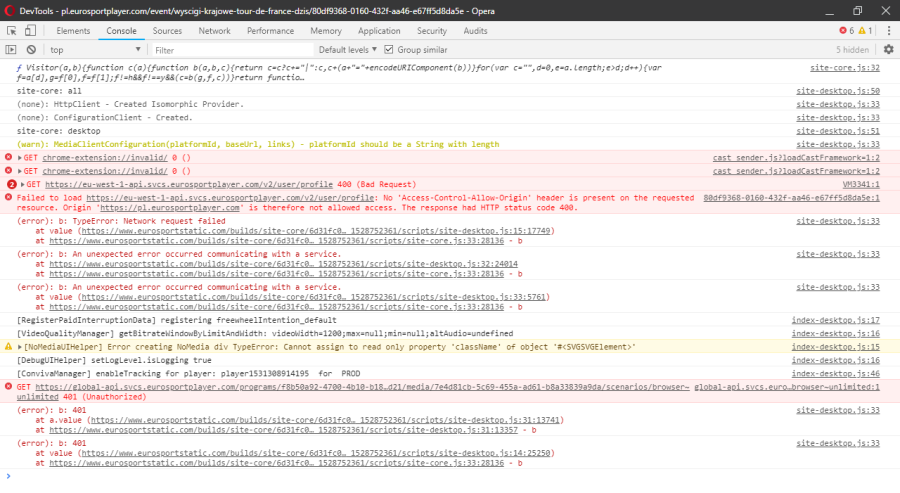
-
A Former User last edited by
@leocg No, same behavior after changing user agent with extension or in developer tools.
-
burnout426 Volunteer last edited by burnout426
Enable
opera://flags/#dynamic-demuxer-selectionand setopera://flags/#autoplay-policyto "No user gesture required". Try with masking as Chrome with those settings.Also, just in case it's Flash-based, try turning off
chrome://flags/#flash-detection-through-navigator-pluginsand set "Allow sites to run Flash" inopera://settings/?search=Flash.Download Opera Developer, launch it, click "options", set "install path" to a folder on your desktop, set "install for" to "standalone installation" and install. Test in that Opera to see how it works. Try that with Opera Stable too to rule out issues with your profile. See right side of this page for download links.
You can try "Mask as Chrome" and "Always activate Flash" from here just to see if they make any difference.
No problem in Chrome for windows.
Even though they both use Chromium, note that Opera can't play everything that Chrome does, Some things just aren't supported in Opera.
-
A Former User last edited by
Success! It's working on Dev and Beta. Still can't manage to make it work on stable even with disabled all extensions and synchronization.